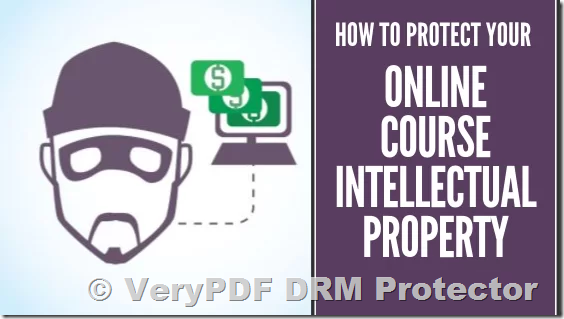In today’s digital age, the demand for online training courses has skyrocketed. Manufacturers, financial services, healthcare, and countless other industries require ongoing training for their employees to meet ever-evolving standards and regulations. However, with the rise of digital content comes the risk of intellectual property (IP) theft and unauthorized distribution. Training course providers are increasingly finding themselves vulnerable to piracy, where digital copies of their valuable content are freely downloaded, shared, and even sold on the internet.
To help combat this growing issue, VeryPDF has developed an effective solution: VeryPDF DRM Protector. This innovative software allows course providers to secure their digital training materials, ensuring that only authorized individuals can access and view them. This article will delve into the importance of DRM (Digital Rights Management) for training courses and explore how VeryPDF DRM Protector can protect your content from unauthorized use, safeguarding both your revenue and intellectual property.
Why Do Digital Training Courses Need Protection?
Training course providers invest considerable resources—both in terms of time and money—into creating high-quality educational materials. Whether it’s a specialized industry course, a compliance training program, or a traditional subject like sales management, these materials represent valuable intellectual property (IP). Unfortunately, the digital format, while convenient, also poses a significant risk. Once a training course is uploaded or distributed digitally, it becomes vulnerable to piracy.
Without proper protection, these materials can be easily copied, shared, and sold by unauthorized users. This not only results in revenue loss but also undermines the value of the training course. Furthermore, piracy can also lead to a loss of brand reputation, especially when the materials are shared without the correct context or updates.
The Benefits of Going Digital with Proper DRM Protection
Going digital with your training courses offers several advantages, including cost savings and wider accessibility for participants. Traditional methods often require physical materials to be shipped to remote locations, incurring extra costs and delays. Digital delivery removes these obstacles and enables providers to reach students worldwide.
However, the move to digital also opens the door to potential losses if proper safeguards aren’t in place. VeryPDF DRM Protector allows you to secure your digital courses, ensuring that only authorized users can access, view, and interact with your content. This protection includes encryption, file restriction settings, and controls over who can open, print, or share the material.
How Does VeryPDF DRM Protector Work?
With VeryPDF DRM Protector, training course providers can implement a robust DRM system to protect their intellectual property while delivering content seamlessly to users. Let’s take a closer look at how the software works.
1. Upload Your PDF and Select ‘Make Secure PDF’
The process of securing your training course is straightforward. Simply upload your PDF file to https://drm.verypdf.com/online/ and choose the “Make Secure PDF” option. You can then specify a wide range of protection settings that fit the needs of your course. This could include limiting access to specific users, restricting the ability to print or copy text, and setting expiration dates for the course material.
2. Control Permissions for Different Users
VeryPDF DRM Protector offers granular control over who can access the course materials and what actions they can perform. For example, some documents might be viewable but not printable, while others could be available for printing but only within a limited time frame. This level of flexibility allows you to tailor your protection settings based on the nature of each document and the needs of the course.
3. Offline Access for Remote Locations
Not all training environments are connected to the internet. In certain locations, such as remote offices or training centers, it may be impractical to rely on an internet connection to access course materials. With VeryPDF DRM Protector, you can provide offline access by distributing the content on USB sticks along with a viewer. The viewer allows users to access and interact with the content without the need for any installation, making it an ideal solution for corporate training environments.
4. Protection Against Screen Captures and Unauthorized Sharing
Piracy often occurs when users take screenshots or attempt to save content in an unprotected format. VeryPDF DRM Protector includes screen grabber protection to prevent users from taking screenshots of your training materials. Additionally, you can apply dynamic watermarks that display the user’s credentials and a timestamp, discouraging unauthorized reproduction of the content.
5. Auditing and Revocation Features
VeryPDF DRM Protector also allows you to track the use of your materials through detailed auditing. You can see who has accessed the course, when they viewed it, and whether they printed or saved the document. In the event that you need to revoke access to certain content, you can do so instantly and even replace outdated materials with updated versions.
6. Multiple Device Compatibility
As training environments become more diverse, course providers need to ensure that their materials are accessible across a wide range of devices. VeryPDF DRM Protector supports multiple platforms, allowing users to access courses on tablets, PCs, and even USB devices, without compromising security.
DRM Protection for Training Courses: Key Features
VeryPDF DRM Protector offers a comprehensive set of features to help you protect your training courses from piracy:
- Location-Based Restrictions: Lock course materials to specific locations or devices, preventing unauthorized use.
- Flexible Expiration Dates: Set expiration dates based on a specific number of views, prints, or a fixed date.
- Screen Grabber Protection: Prevent users from taking screenshots or screen recordings of the training course.
- Dynamic Watermarks: Apply visible watermarks with user credentials and timestamps to discourage piracy.
- Offline Access: Distribute course materials on USB sticks for offline use in environments without reliable internet.
- Audit Trails: Track who viewed, printed, or interacted with your course materials for accountability.
How to Get Started with VeryPDF DRM Protector
If you’re looking to secure your digital training courses and prevent unauthorized copying and distribution, VeryPDF DRM Protector is the solution you need. You can try it for free online at https://drm.verypdf.com/online/. This trial offers you a hands-on experience with the software, allowing you to explore its features before making a commitment.
With VeryPDF DRM Protector, you can take control of your training materials, ensuring they remain secure and accessible only to authorized users.
FAQs About VeryPDF DRM Protector
-
Can I use DRM protection for all types of training documents? Yes, VeryPDF DRM Protector works with any type of PDF document, including training manuals, course notes, and presentations.
-
Can I revoke access to a document after it has been distributed? Yes, you can revoke access to any document at any time, and you can even replace outdated materials with updated versions.
-
How does the screen grabber protection work? The screen grabber protection prevents users from taking screenshots of the course material, ensuring your content remains secure.
-
Can I apply DRM protection to a PDF that has already been created? Yes, you can apply DRM protection to any existing PDF by simply uploading it to VeryPDF DRM Protector.
-
Can the software be used offline? Yes, you can distribute training materials on USB sticks with a viewer for offline access.
-
How do I set expiration dates for my training courses? You can set expiration dates based on a specific number of views, prints, or a fixed date, allowing you to control how long users can access the content.
-
Is there any way to prevent unauthorized sharing of my course materials? Yes, VeryPDF DRM Protector prevents users from copying, sharing, or printing the materials without your permission.
By securing your digital training materials with VeryPDF DRM Protector, you ensure your content is protected from unauthorized access and piracy, allowing you to focus on growing your business and providing high-quality educational resources. Try it today with the free trial available at https://drm.verypdf.com/online/.