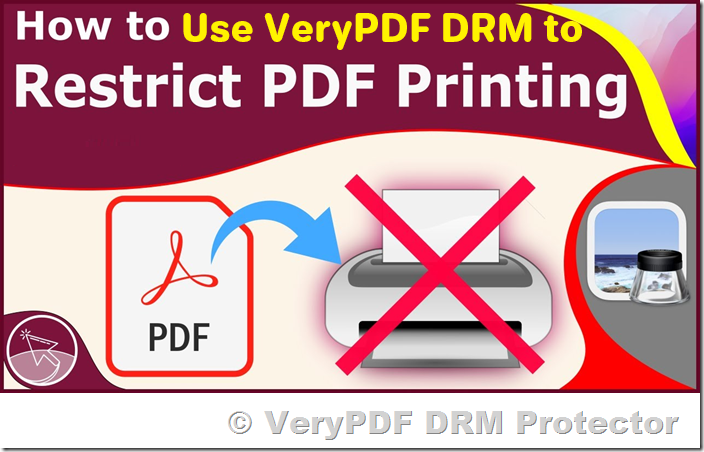In today’s digital age, protecting confidential information from unauthorized access, sharing, or distribution is more critical than ever. Whether you’re sending sensitive financial reports, legal contracts, or educational materials, ensuring that only the right people have access to your documents is paramount. One of the most effective ways to achieve this is through digital rights management (DRM).
VeryPDF DRM Protector offers a comprehensive solution for securing your documents by restricting actions such as downloading, printing, and editing. With integrated DRM tools, you can confidently share your files without worrying about unauthorized distribution. Here’s how you can benefit from these security features.
Restrict Unauthorized Printing or Downloading of Your Documents
When sharing sensitive documents, you don’t want them to be downloaded or printed by unauthorized users. VeryPDF DRM Protector allows you to impose strict controls on who can view, print, or download your documents. With built-in digital rights management, you’re in full control of your content, ensuring that only those with permission can interact with your files.
Control Print and Download Permissions
Using VeryPDF DRM Protector, you can specifically decide who can print and download your documents. By default, documents are view-only, preventing any copying or distribution. But you have the flexibility to either allow or restrict these actions depending on the sensitivity of the document.
Track Who Views, Prints, or Downloads Your Documents
With the added benefit of tracking capabilities, you can monitor who is interacting with your documents. You’ll be able to track every view, print, and download action, providing insights into how your content is being used. This feature is especially useful for tracking the access and distribution of confidential information, ensuring that any unauthorized actions are identified.
Revoke Access Anytime You Want
One of the most powerful features of VeryPDF DRM Protector is the ability to revoke access to your document at any time. If you suspect that a document has been shared without permission or if you no longer want a recipient to have access, you can instantly revoke their access to the file. This real-time control ensures that your documents are always protected, even after they’ve been sent.
How to Set Download and Print Restrictions
Setting up download and print restrictions with VeryPDF DRM Protector is a simple, three-step process:
Step 1:
Select the document, PDF, or image you want to secure. Whether it’s a financial report, contract, or marketing material, choose the file you need to protect.
Step 2:
Set whether you want to allow or restrict print and download. With just a few clicks, you can specify the permissions you want to enforce, ensuring that the file is only accessible in the way you intend.
Step 3:
Send it! After configuring the restrictions, simply send the document to your recipient. It’s that easy.
Conclusion
VeryPDF DRM Protector provides an effective solution to safeguard your confidential documents by restricting unauthorized printing and downloading. With its integrated digital rights management features, you can control who views, prints, or downloads your documents, track their usage, and even revoke access when necessary.
Protect your intellectual property today with VeryPDF DRM Protector and ensure your documents remain in the right hands.