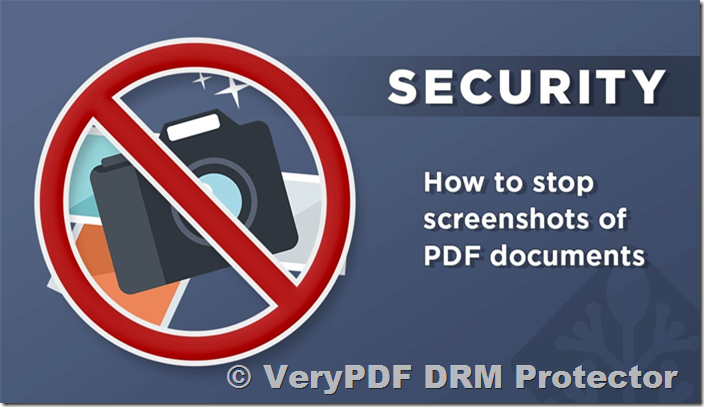In today’s digital age, safeguarding intellectual property has become more challenging than ever. Unauthorized sharing, printing, or screenshotting of PDF files can lead to revenue loss, privacy breaches, or the misuse of sensitive content.
VeryPDF PDF DRM Protector provides a robust solution to these challenges by offering advanced features to restrict printing and prevent screenshots, ensuring your content remains secure and under your control.
Why Protect PDFs from Printing and Screenshots?
PDFs are widely used in industries like publishing, education, corporate training, and more. However, their popularity comes with risks:
- Unauthorized Distribution: Users can print physical copies and share them without consent.
- Content Misuse: Screenshots can be taken and shared online, bypassing traditional security measures.
- Copyright Violations: Proprietary content, such as eBooks, reports, or sensitive documents, can be easily pirated.
By implementing DRM (Digital Rights Management) technology, you can control how your PDF files are accessed, viewed, and shared.
How VeryPDF PDF DRM Protector Works
1. Restrict PDF Printing
VeryPDF PDF DRM Protector allows you to disable printing entirely or set strict permissions:
- Disable Printing: Prevent users from generating physical or digital copies.
- Controlled Printing: Allow limited printing by specific users or devices, ensuring only authorized parties can access this functionality.
With this feature, organizations can confidently share PDFs without the fear of unauthorized distribution.
2. Prevent Screenshots
Screenshots are a common method of circumventing document security. VeryPDF’s DRM solution addresses this by:
- Blocking Screen Capture Tools: Detecting and disabling third-party screenshot tools on the user’s device.
- Dynamic Watermarks: Embedding watermarks with user-specific information, such as name or IP address, deters unauthorized screen captures and helps identify the source in case of a breach.
This feature ensures your content remains visible only to intended users, without the risk of being reproduced.
Benefits of Using VeryPDF PDF DRM Protector
- Enhanced Content Security: Advanced DRM encryption ensures your files are protected against unauthorized access.
- User-Specific Controls: Tailor access levels for each user, including print permissions and view-only options.
- Compliance Ready: Protect sensitive data and comply with industry regulations, such as GDPR or HIPAA.
- Easy Integration: Seamlessly integrate the DRM solution into your existing workflows or systems.
Use Cases for PDF Printing and Screenshot Restrictions
- Publishing: Protect eBooks, magazines, or journals from piracy.
- Corporate Training: Share proprietary training material securely with employees.
- Educational Institutions: Safeguard study guides and exam papers from misuse.
- Government and Legal Documents: Prevent unauthorized reproduction of classified information.
Conclusion
With the increasing threats to digital content, taking proactive steps to secure your PDFs is essential.
VeryPDF PDF DRM Protector offers a comprehensive and easy-to-use solution to restrict printing and prevent screenshots, ensuring your intellectual property remains secure while maintaining accessibility for authorized users.
Start protecting your PDFs today and enjoy peace of mind knowing your valuable content is safe.
Ready to secure your PDF files?
Try VeryPDF PDF DRM Protector now!