How edX Professors Secure Digital Course Packs in PDF With VeryPDF DRM Protector to Block Conversions to Word
Learn how edX professors use VeryPDF DRM Protector to secure course packs in PDF, block Word conversions, and stop file sharing with seamless LMS integration.
Why professors lose sleep over PDF course packs
Here’s the nightmare scenario.
You’ve spent weeks building your digital course packreadings, lecture slides, case studiesall neatly wrapped into a PDF.
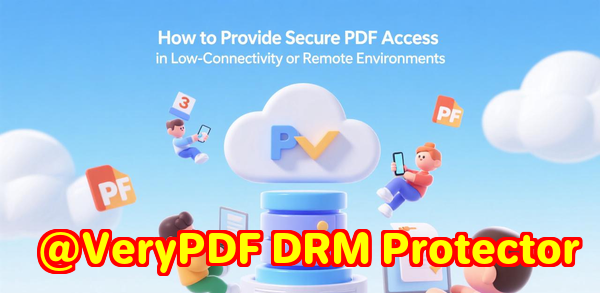
You upload it to edX.
Students pay for the course.
Two weeks later, you find your PDF on some shady website, stripped of its security, floating around in Word format for free.
That’s the gut punch most professors dread. And if you’ve taught online long enough, you’ve probably seen it happen.
For me, it was when a friend showed me a copy of my own course notes floating on a forum. Same cover page. Same diagrams. Except I never gave it away for free. That was the moment I realised: PDFs are powerful, but unprotected PDFs are a liability.
That’s where VeryPDF DRM Protector came into play.
The tool that finally locked my PDFs
I didn’t discover VeryPDF by accident.
I was actively hunting for somethinganythingthat could lock down my course packs in a way that wasn’t just about adding a password or printing restrictions.
The problem with standard PDF security is that it’s a joke.
Students can use a dozen free tools online to crack passwords and instantly convert PDFs to Word. That’s why my old system failed.
VeryPDF DRM Protector flipped the script.
Instead of just “locking” the PDF, it wrapped my files with real DRM controls:
- AES encryption that actually blocked conversion attempts.
- Dynamic watermarks that put a student’s name and email across every page, killing the resale value.
- Device and account limits that stopped one person from sharing access with ten friends.
- Expiry dates that made sure content disappeared at the end of the semester.
This wasn’t just a small security bump.
It was a complete shift in control.
How it fits into edX without breaking workflows
One of my biggest concerns was integration.
I didn’t want to spend days tinkering with APIs or writing code.
To my surprise, VeryPDF DRM Protector already played nicely with LMS platforms like edX, Moodle, and Canvas.
The setup looked like this:
- Upload course PDFs into the DRM portal.
- Choose protection rulesexpiry dates, watermarks, device limits.
- Sync it with edX using their REST API integration.
- Done.
Students clicked a link inside the edX course, and the DRM system controlled who got access, when, and how.
From my side, there was no extra work. From their side, it felt seamless.
The features that made the difference
I’ll break down the three features that completely changed how I handle my course materials.
1. Dynamic text watermarks
Every student who opens my PDF sees their own name, email, and timestamp burned across the page.
Not as an ugly bannerjust a subtle, semi-transparent overlay.
It’s enough to stop screenshots dead in their tracks because nobody wants their identity plastered over leaked files.
2. Conversion blocking
I tested it myself.
Tried to run the protected PDF through one of those “free PDF to Word” sites.
The result? Garbage. Random symbols and broken formatting.
That was the first time I actually exhaled.
For years, students had been able to take my carefully designed PDFs and dump them into Word for easy editing. Now they couldn’t.
3. Expiry + offline control
I set a strict access window90 days.
After that, the file stops opening.
Even if a student tries to open it offline, the DRM checks in and says, “Time’s up.”
This was huge because edX courses run on fixed schedules.
I no longer had to chase people who tried to hoard materials after the semester.
Who this actually helps
It’s not just edX professors like me.
The sweet spot for VeryPDF DRM Protector is anyone distributing valuable PDFs:
- Universities and schools protecting course packs, exams, or research papers.
- Publishers releasing digital textbooks without fear of piracy.
- Corporate trainers delivering compliance training manuals.
- Associations distributing paid standards or guidelines.
- Consultants who sell proprietary reports.
If your PDF is more than just a casual handout, this tool is relevant.
Where other tools fell short
Before landing on VeryPDF, I tested two other solutions.
- Password-protected PDFs Free, but useless. Anyone with basic tech skills can remove a password in seconds.
- Generic PDF editors They offered watermarks and restrictions, but no real integration with LMS platforms. Plus, students could still convert them.
That’s what made VeryPDF DRM Protector different.
It wasn’t just about securityit was about automation and control across multiple platforms.
Core advantages that stood out
- Seamless LMS integration: Worked with edX right out of the gate.
- Cloud + offline control: Security wasn’t limited to just online access.
- Granular DRM controls: I could fine-tune settings down to specific users or IP addresses.
- Scalability: It didn’t matter if I was protecting one file or an entire semester’s worth of materials.
- White-labelling: I could present it under my institution’s brand.
Why I’d recommend it
Here’s the thing.
Most professors think of security as “extra work.” Another tool. Another headache.
But VeryPDF DRM Protector isn’t like that.
It actually saves me work. I spend less time worrying about leaks, takedowns, or piracy complaints.
Instead, I upload once, set the rules, and move on.
That’s peace of mind I didn’t have before.
If you’re tired of seeing your PDFs converted to Word, resold, or pirated, this is the solution.
Click here to try it out for yourself: https://drm.verypdf.com/
Custom development services by VeryPDF
Not every professor or institution needs the same setup.
That’s why VeryPDF also offers custom development services.
If your environment runs on Linux, macOS, Windows, or mixed servers, they can tailor solutions to fit.
They’ve built utilities in Python, PHP, C/C++, C#, .NET, HTML5, and JavaScript, so you’re not locked into one tech stack.
Here’s where it gets interesting:
- They can create Windows virtual printer drivers that output PDFs, EMFs, and image files.
- Build tools that monitor and capture print jobs across your network.
- Develop OCR and barcode recognition systems for scanned PDFs and TIFFs.
- Customise report generators, form builders, and document converters.
- Implement advanced PDF security, font embedding, and DRM.
- Provide cloud-based document conversion and digital signatures.
In short, if your institution has specific security or document workflow challenges, VeryPDF can customise the solution.
You can reach them here: https://support.verypdf.com/
FAQs
1. Can students still screenshot a DRM-protected PDF?
Yes, technically they can, but with dynamic watermarks showing their personal details, the risk of sharing drops dramatically.
2. Does DRM protection slow down edX or break student access?
No. In my experience, the integration is smooth, and students access content as they normally would.
3. Can I protect documents stored in Dropbox or Google Drive?
Yes, VeryPDF integrates with cloud platforms too. You can lock files stored in Drive, OneDrive, or Dropbox.
4. What happens if a student tries to open the file after it expires?
They get an error message, and the document won’t load. Expiry controls are strict and reliable.
5. Is it complicated to set up?
Not at all. If you can upload a PDF, you can protect it. The system walks you through rules like expiry, watermarking, and access limits.
Tags or keywords
- edX PDF DRM
- Protect PDF course packs
- Block PDF to Word conversion
- Secure online learning PDFs
- VeryPDF DRM Protector
At the end of the day, the phrase “How edX professors secure digital course packs in PDF with VeryPDF DRM Protector to block conversions to Word” isn’t just a keywordit’s the exact solution I wish I had years earlier.
