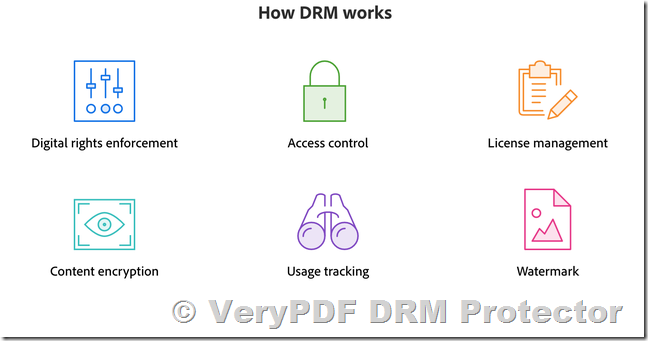In the ever-evolving world of digital document sharing, the need to protect sensitive content has never been more important. Whether it’s a business proposal, confidential legal documents, or proprietary information, protecting your PDF files from unauthorized access, printing, copying, and forwarding is crucial. While some solutions rely on the honor system for document security, the risks associated with this approach are high. In this article, we explore the concept of Document DRM (Digital Rights Management), the limitations of relying on honor-based security systems, and how VeryPDF DRM Protector offers a more secure alternative.
Understanding the Limitations of Honor-Based DRM Systems
Document DRM systems, particularly in the realm of PDFs, are designed to restrict how users interact with digital files. Some services like Gmail’s confidential mode or Google Docs attempt to prevent actions like printing, copying, or forwarding documents. While these tools seem effective on the surface, they rely heavily on the browser or application honoring the security settings, which is a significant flaw. For example, Google’s method involves hiding text and data using CSS styles and JavaScript to prevent unauthorized copying. However, these measures can be bypassed by simple tricks, such as disabling style sheets in the browser’s developer tools, revealing the hidden content for copying.
The issue is clear: when a DRM system depends on the “honor system,” where users are expected to obey restrictions voluntarily, there is no real enforcement. It’s like asking a burglar not to steal – without a proper lock, the request will easily be ignored. This is where VeryPDF DRM Protector comes in, offering a more reliable and enforceable solution.
The Need for Secure Document Protection
The key to successful DRM lies in strong security mechanisms that do more than rely on the goodwill of users. For instance, Adobe’s password-protected PDFs might prevent users from printing or copying content, but this too is based on trust. Users can easily remove these restrictions using various online tools, such as Google Drive, making these protections virtually useless.
The same issues exist with other platforms that try to enforce document security through external plugins or browser-specific features. In these cases, when the plugins or the platforms experience updates or compatibility issues, security can be compromised, leaving documents vulnerable. Furthermore, these methods do not provide a stable, long-term solution for document protection, as they are not specifically designed with DRM in mind.
Why VeryPDF DRM Protector is the Best Solution
Unlike other DRM tools that rely on external plugins or browser features, VeryPDF DRM Protector takes a more robust approach. It ensures PDF files are securely protected with tailored applications designed specifically for PDF security. Here’s how VeryPDF DRM Protector works:
-
PDF Upload for Protection: To secure your PDF document, simply upload your PDF file to VeryPDF DRM Protector. This eliminates the need for third-party software and ensures your documents are protected immediately without relying on plugins or complex setups.
-
Make Your PDF Secure: After uploading your document, select the “Make Secure PDF” option. This will encrypt your document and prevent unauthorized access, printing, copying, or editing.
-
Customizable Security Settings: With VeryPDF DRM Protector, you have control over what actions users can take with your document. You can restrict printing, copying, or editing, and even set expiration dates or watermarks for added protection.
-
Encrypted Viewers: VeryPDF DRM Protector provides secure PDF viewers for your protected files. These specialized viewers ensure that your PDF documents are displayed securely, without exposing them to external attacks or manipulation. Unlike typical PDF viewers, these viewers are designed to prevent security breaches.
-
No Need for Honor-Based Security: With VeryPDF DRM Protector, you are not relying on users to honor your document restrictions. The security features are enforced directly by the software, providing a stronger, more reliable solution for document protection.
Secure Document Sharing with VeryPDF DRM Protector
Once your document is secured using VeryPDF DRM Protector, you can share it confidently, knowing that the protection will remain intact regardless of where or how the document is opened. Whether you’re sharing via email, cloud storage, or another method, your content will be protected against unauthorized access, duplication, or distribution.
Moreover, VeryPDF DRM Protector allows you to embed your protected PDFs into platforms like Google Docs or send them via Gmail without compromising their security. This ensures that you can continue using your preferred services while maintaining full control over the security of your documents.
Advantages of Using VeryPDF DRM Protector Over Traditional DRM Solutions
-
Ease of Use: Unlike other DRM tools that may require complicated installations or configurations, VeryPDF DRM Protector offers a simple online solution. Upload your PDF, select your security settings, and you’re done.
-
No Plugin Dependency: There’s no need to rely on external plugins or third-party applications that may become outdated or incompatible. VeryPDF DRM Protector provides a complete, self-contained solution for PDF protection.
-
Comprehensive Control: You have full control over the security of your documents, including the ability to restrict printing, copying, and editing, as well as setting expiration dates and watermarks.
-
Secure Viewing: Unlike traditional PDF viewers, VeryPDF DRM Protector ensures that your document is viewed in a secure environment, reducing the risk of data breaches or unauthorized access.
-
Free Trial: You can try VeryPDF DRM Protector for free online at https://drm.verypdf.com/online/, allowing you to test its capabilities before making a commitment.
FAQs about Document DRM and VeryPDF DRM Protector
Q: Can I use VeryPDF DRM Protector with any PDF document?
A: Yes, VeryPDF DRM Protector works with all standard PDF documents. Simply upload your file, and the software will secure it with your chosen settings.
Q: Is it possible to set an expiration date for my PDF document?
A: Yes, VeryPDF DRM Protector allows you to set an expiration date for your protected PDF, after which the document will become inaccessible.
Q: Can I allow users to view but not print my document?
A: Yes, you can restrict printing while allowing users to view the document. This ensures that your content is only accessible in a secure way.
Q: Do I need to install any software to use VeryPDF DRM Protector?
A: No, VeryPDF DRM Protector is an online tool that doesn’t require any installation. Simply upload your document and apply the security settings.
Q: Can I share my protected PDF via email or cloud storage?
A: Yes, once your document is protected, you can share it via email, cloud storage, or any other method without worrying about unauthorized access.
Q: How does VeryPDF DRM Protector differ from other DRM solutions?
A: Unlike other DRM systems that rely on the honor system or external plugins, VeryPDF DRM Protector provides a comprehensive and secure solution that doesn’t depend on third-party software. It offers full control over document security with encrypted viewers and customizable restrictions.
Conclusion
Digital document protection is an essential part of safeguarding sensitive content in today’s digital age. While traditional DRM solutions rely on the honor system, which can be easily bypassed, VeryPDF DRM Protector offers a more secure and effective approach to protecting your PDF documents. By using a combination of strong encryption, secure viewing, and customizable restrictions, VeryPDF DRM Protector ensures that your documents are kept safe from unauthorized access, printing, and distribution. Try it today for free online at https://drm.verypdf.com/online/ and experience the power of real document security.