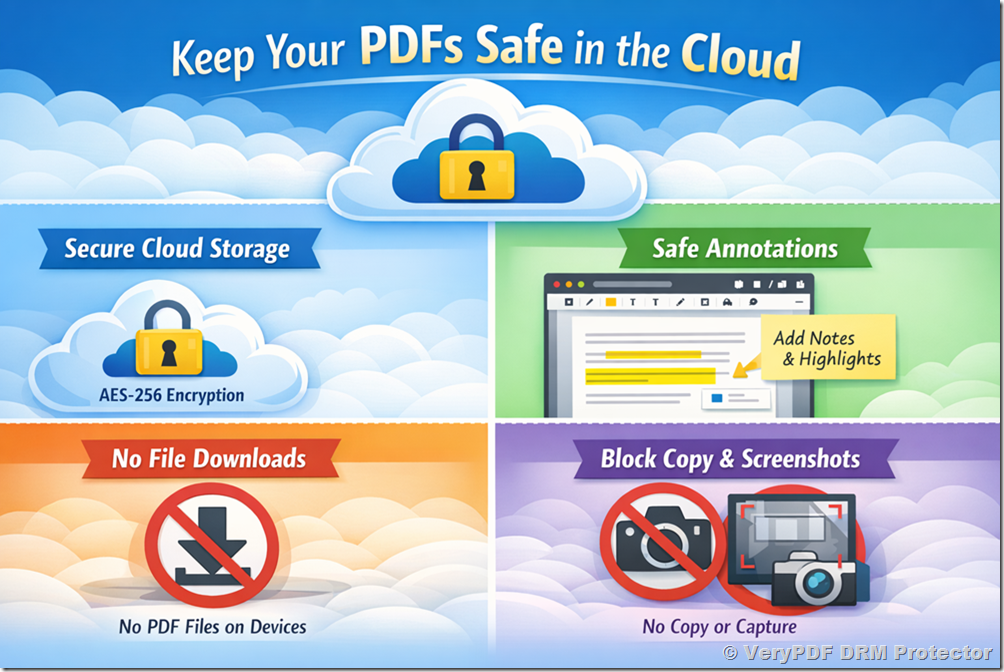Global E-book Compliance: Meet SOC2-Ready Standards for Sensitive Training PDFs
As I prepared my corporate training module last semester, I felt that familiar knot in my stomach. I had spent weeks crafting detailed PDFs with step-by-step exercises and confidential industry insights. Yet, I couldn’t shake the worry: what if a student or trainee shared these files online? What if someone converted them to Word, stripped out my branding, and distributed them freely? For educators and corporate trainers dealing with sensitive materials, these scenarios aren’t hypotheticalthey happen more often than we’d like to admit.

The challenge of protecting PDFs is real. From lecture slides and homework assignments to high-value training manuals and industry reports, digital content is easy to copy, share, and misuse. Even worse, once a PDF leaks, regaining control can feel impossible. That’s where VeryPDF DRM Protector steps in, giving you total control over your digital content while keeping things simple and hassle-free.
I’ve tried a few PDF protection tools in the past, and they either required complicated credentials for each user, relied on weak encryption, or offered “protection” that could be bypassed in minutes. VeryPDF DRM Protector takes a different approachSOC2-ready compliance, dynamic security controls, and practical protections designed specifically for educators, trainers, and content creators.
One of the most common headaches in teaching is students sharing PDFs outside the classroom. You send a homework PDF via email or your learning management system, and suddenly it’s on a forum or a file-sharing site. Not only does this undermine the value of your course, but it also risks your intellectual property. With VeryPDF DRM Protector, you can restrict access to enrolled students only. Each PDF is tied to the user and their device, so even if someone tries to forward it, the file remains locked.
Another pain point is unauthorized printing and copying. In my experience, some students will print slides, scan them, and distribute them, or copy text into Word documents for their own sharing purposes. VeryPDF DRM Protector lets you control printing down to the number of allowed printsor disable it entirely. Copying, editing, and saving are blocked automatically, so your content stays exactly as you intended. Dynamic watermarks display user information on-screen and on printouts, deterring redistribution because anyone who screenshots or prints a page leaves their trace behind.
Even seemingly harmless classroom habits can create risks. Screen sharing via Zoom or Teams might seem like a convenient way to review a PDF together, but without proper protection, anyone could record it. VeryPDF DRM Protector blocks screen grabs, print screen attempts, and even recording through conferencing apps. In my last training session, I tested this feature by trying to record my slides while screen-sharingand it didn’t work. The peace of mind is enormous.
Perhaps the most reassuring feature is document expiry and revocation. If a course ends or a trainee’s access should be terminated, you can instantly revoke the PDF. You can set automatic expiries based on views, prints, days, or a fixed date. This is a lifesaver for corporate training materials or subscription-based content, where controlling access after a certain point is essential.
From a practical perspective, setting up VeryPDF DRM Protector is straightforward. Here’s how I integrated it into my teaching workflow:
-
Lock PDFs to specific devices: Whether your students use laptops, tablets, or USB drives, the DRM system ensures only those devices can open the file.
-
Apply dynamic watermarks: Name, email, date, and time are automatically displayed on every view and print, discouraging misuse.
-
Control printing and copying: Decide whether to allow printing, limit prints, or block printing completely. Copying, editing, and forwarding are blocked by default.
-
Expire or revoke access: Set PDFs to expire automatically after a number of views or revoke access at any timeeven after distribution.
-
Prevent conversions and screen grabs: The PDF cannot be converted to Word, Excel, or images, and screen captures are blocked on all major platforms.
I remember a recent scenario where a colleague accidentally emailed a draft training manual to the wrong group. Usually, this would be a disaster. But with VeryPDF DRM Protector, the document was locked to the intended recipients only. Within seconds, I revoked the unintended access. No leaks, no panic, no messy follow-ups. It’s moments like these that make you realise how much smoother teaching and content distribution can be when you control every access point.
Another example: my paid corporate workshop materials. We used to worry about attendees sharing slides with competitors. Now, each slide deck is protected, and any attempt to copy, screenshot, or forward content is blocked. Students and professionals can read the materials effortlessly, but the risk of piracy is virtually eliminated.
Beyond classroom examples, VeryPDF DRM Protector also solves common compliance headaches. SOC2-ready standards mean that whether you’re distributing sensitive corporate training books, industry reports, or research papers, your PDFs meet stringent security requirements. Unlike typical secure data rooms, which rely on login credentials that can be shared, DRM-protected PDFs don’t require users to log in. Access is device-specific, encryption is robust, and control remains in your hands.
Here are a few practical tips for educators looking to implement DRM protection:
-
Start with your most sensitive materials: Identify PDFs that contain proprietary research, high-value assignments, or paid course content.
-
Apply user-level restrictions: Lock content to the intended recipient’s device and enforce expiration dates.
-
Use dynamic watermarks consistently: Include user-specific information to deter unauthorized sharing.
-
Monitor access: Even without complex dashboards, you can audit usage and identify potential leaks quickly.
-
Educate your students: Let them know the material is protected and why. Transparency reduces friction and encourages compliance.
I’ve also noticed that using DRM-protected PDFs simplifies my workflow. I no longer have to worry about students emailing copies to each other or converting slides for printing. The software works silently in the background, giving me confidence that my intellectual property is secure. For anyone distributing paid content, this is invaluable.
In short, VeryPDF DRM Protector solves key teaching pain points: it prevents unauthorized sharing, stops students from printing or copying content, blocks conversion to other formats, and maintains control over every PDF you distribute.
I highly recommend this to anyone distributing PDFs to students, trainees, or professional audiences. The combination of SOC2-ready compliance, dynamic watermarks, device locking, and screen-grab prevention is unmatched. Whether it’s lecture slides, homework assignments, or high-value industry reports, VeryPDF DRM Protector ensures your materials remain secure without compromising the reading experience.
Try it now and protect your course materials: https://drm.verypdf.com
Start your free trial today and regain control over your PDFs.
FAQs
Q: How can I limit student access to PDFs?
A: VeryPDF DRM Protector locks PDFs to specific devices or users, allowing only enrolled students to open them. You can also set expiration dates or revoke access instantly.
Q: Can students still read the PDFs without copying, printing, or converting?
A: Yes. The software ensures they can read and navigate the PDF freely, while blocking printing, copying, editing, screen captures, and format conversions.
Q: How do I track who accessed my PDFs?
A: Dynamic watermarks include user information and timestamps. You can also audit PDF usage to monitor views, prints, and access attempts.
Q: Does it prevent PDF piracy and unauthorized sharing?
A: Absolutely. DRM controls prevent copying, forwarding, screen grabs, printing to PDF, and even sharing login credentialsensuring your content stays secure.
Q: How easy is it to distribute protected lecture slides and homework?
A: Distribution is straightforward via email, LMS, USB, or web links. Students don’t need logins, and protection is applied automatically, reducing administrative overhead.
Q: Can I revoke a document after it’s been shared?
A: Yes. VeryPDF DRM Protector allows you to revoke documents or user access at any time, regardless of where the PDF is located.
Q: Will DRM protection interfere with student learning?
A: No. The reading experience remains seamless. Students can view PDFs instantly without installing complicated apps, while all security features run quietly in the background.
Keywords/Tags:
protect course PDFs, prevent PDF piracy, stop students sharing homework, secure lecture materials, prevent DRM removal, anti-conversion PDF DRM, SOC2-ready PDF protection, block PDF copying, dynamic watermarks, control PDF printing