Prevent Blackboard PDF Piracy: Utilize VeryPDF DRM Protector to Restrict Printing and Copying
Every semester, I noticed a frustrating pattern: despite putting hours into creating course PDFs for my students, some files would end up circulating outside our Blackboard LMS without permission. I spent countless hours trying to track down leaked materials, only to feel powerless against students downloading, printing, or sharing PDFs freely. It felt like no matter what I did, my intellectual property was slipping through the cracks.
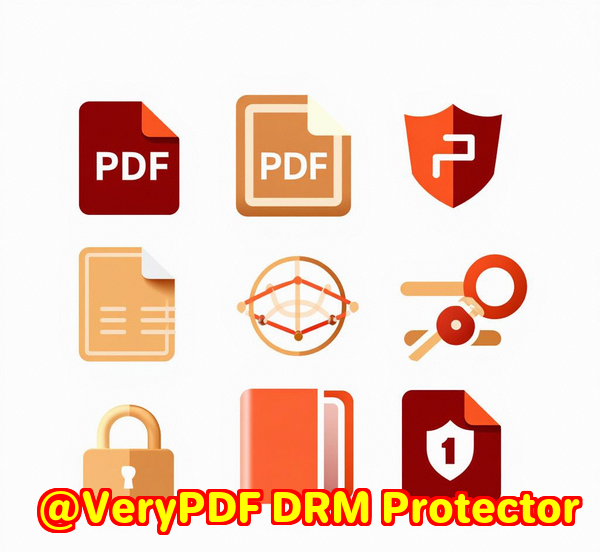
That’s when I discovered VeryPDF DRM Protector, a tool that completely changed the game. I was looking for a solution that could integrate with Blackboard and other LMS platforms, control who could access my content, and prevent unauthorized sharing. VeryPDF DRM Protector did exactly that, and more.
How VeryPDF DRM Protector Solves Real Problems
VeryPDF DRM Protector is designed to provide robust PDF security for educators, content creators, and organisations that distribute sensitive materials digitally. It integrates seamlessly with LMS platforms like Moodle and Canvas, CMS platforms such as WordPress, Joomla, and Drupal, as well as CRM, DMS, ERP, and eCommerce systems. This means I could apply protection rules directly to my content without interrupting the workflow of my students or staff.
Here’s how it worked for me: I uploaded my course PDFs to the LMS, then used the VeryPDF DRM Protector plugin to enforce encryption, access controls, and dynamic watermarks. The software offered multiple layers of protection:
-
Dynamic Watermarks: Every time a student opened a PDF, their name and email would appear as a watermark. This may seem simple, but it immediately discourages screenshots and unauthorized sharing. I noticed a sharp drop in accidental leaks within the first week.
-
Printing and Copy Controls: I could disable printing entirely, or allow a limited number of prints per user. Copy-paste functions were blocked, ensuring my notes and problem sets couldn’t be easily copied into other documents.
-
Expiry and Access Controls: PDFs could expire after a set date or be restricted to certain devices and accounts. This was perfect for semester-based materials, as I didn’t have to manually remove old files or track who accessed them.
Using VeryPDF DRM Protector, I was able to integrate my PDFs into Blackboard LMS without interrupting my students’ learning experience. What I loved most was the seamless API integration. With a few clicks, the tool connected with our CRM and eCommerce platforms, enabling automated tracking of downloads, permissions, and even online purchases for additional course materials.
Real-World Scenarios Where VeryPDF DRM Protector Shines
I want to share a few examples of how this tool has been a lifesaver in real scenarios:
-
University Courses: For professors and instructors, VeryPDF DRM Protector ensures that lecture notes, assignments, and exam papers stay secure. I no longer worry about students distributing PDFs on unofficial channels.
-
Training Organisations: Training providers can distribute professional certification materials without fear of leaks. I know one colleague who runs corporate workshops and saw a 90% reduction in unauthorized file sharing after adopting this tool.
-
Publishers and Content Creators: Writers and educational publishers can safely release eBooks or research papers. VeryPDF DRM Protector allows you to set device limits, expiration dates, and region restrictions, giving complete control over your intellectual property.
Before using VeryPDF, I tried other DRM solutions, but they either felt clunky, limited in integration, or had weak watermarking. Some solutions would restrict printing but fail to block screenshots. Others couldn’t integrate with our LMS, meaning extra manual work for every file. VeryPDF stood out because it’s comprehensive, flexible, and genuinely easy to implement.
Key Advantages That Made a Difference
-
Ease of Integration: Connecting with Blackboard and other platforms was simple thanks to REST API support and SSO capabilities. This saved me hours compared to manually configuring access for each document.
-
Comprehensive DRM Controls: Over 20 DRM options, including IP restrictions, offline access, country blocking, and device limits. I could customise every PDF’s permissions without learning complex software.
-
Automated Protection: Once set up, VeryPDF automatically applies security rules to new documents, so I no longer have to manage permissions for every upload manually.
One feature that particularly impressed me was the real-time tracking of document interactions. I could see who opened a PDF, how long they viewed it, and whether they attempted any restricted actions. This level of visibility is invaluable for educators and organisations distributing proprietary content.
Conclusion: Why I Recommend VeryPDF DRM Protector
For anyone managing sensitive PDFs within an LMS or distributing content digitally, VeryPDF DRM Protector is a must-have. It solves the practical problem of protecting intellectual property, ensuring students or customers can only access what you allow. The dynamic watermarks, printing and copy restrictions, and flexible access controls make it a powerful, user-friendly tool.
I’ve personally experienced how it transforms content security, saving time and preventing headaches. If you distribute educational materials, research papers, or any digital assets, you’ll appreciate the peace of mind this software provides.
Click here to try it out for yourself: https://drm.verypdf.com/
Custom Development Services by VeryPDF
VeryPDF offers tailor-made development services to fit your unique technical requirements. Whether you need PDF solutions for Linux, macOS, Windows, or server environments, their expertise covers a wide array of technologies.
The team can develop utilities using Python, PHP, C/C++, Windows API, Linux, Mac, iOS, Android, JavaScript, C#, .NET, and HTML5. They specialise in creating Virtual Printer Drivers for Windows that generate PDFs, EMF, and image formats, and offer tools for monitoring print jobs and intercepting print outputs across all Windows printers.
VeryPDF also handles document analysis for PDF, PCL, PRN, Postscript, EPS, and Office formats, providing solutions for barcode recognition, OCR, table extraction, and layout analysis. Their offerings extend to report generators, image conversion tools, cloud-based services, and robust PDF security features including DRM protection, digital signatures, and font management.
If you have specific requirements, reach out to VeryPDF through their support centre at https://support.verypdf.com/ to discuss your project.
FAQ
1. Can VeryPDF DRM Protector prevent students from taking screenshots of my PDFs?
Yes, dynamic watermarking discourages and deters screenshots by overlaying user-specific information directly on the content.
2. Which LMS platforms are compatible with VeryPDF DRM Protector?
It integrates seamlessly with major LMS platforms such as Blackboard, Moodle, and Canvas.
3. Can I control how many devices a user can open a PDF on?
Absolutely. VeryPDF DRM Protector allows you to set device limits, ensuring your files can only be accessed on authorised devices.
4. Is offline access possible while still maintaining security?
Yes, the software offers offline access with permissions intact, including expiry dates and copy/print restrictions.
5. Can I integrate VeryPDF DRM Protector with other systems like CRM or ERP?
Yes, it supports integration with CRM, ERP, eCommerce platforms, and other business systems via REST APIs.
Tags/Keywords
PDF DRM protection, Blackboard PDF security, prevent PDF piracy, secure educational PDFs, digital rights management, DRM for LMS, protect course materials, PDF encryption, VeryPDF DRM Protector, content security software
