Sakai LMS Professors Save Time With VeryPDF DRM Protector Batch Protect Tools for Hundreds of PDF Course Files
Save hours managing PDF course files with VeryPDF DRM Protector, designed for Sakai LMS, Canvas, Moodle, and other platforms, with batch protection and watermarking.
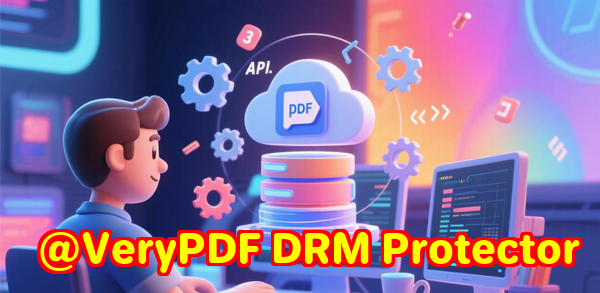
Every semester, I used to spend countless hours uploading and protecting hundreds of PDF files for my courses on Sakai LMS.
It felt like an endless cycle: protect one file, download another, apply watermark, check permissions, repeat.
By the time I was done, I was exhausted and worried if I’d even secured the files correctly.
I knew there had to be a better way to manage course PDFs at scale without losing control over who could access them.
That’s when I discovered VeryPDF DRM Protector, and it completely changed the game for me.
This tool isn’t just a PDF security app; it’s a full-featured digital rights management system that integrates directly with LMS platforms like Sakai, Canvas, and Moodle.
It also works with CMS platforms such as WordPress, Joomla, and Drupal, plus CRM, DMS, ERP, and even eCommerce platforms.
In short, it allows professors, administrators, and content creators to batch-protect hundreds of PDFs in one go, while maintaining granular control over access and usage.
How I Started Using VeryPDF DRM Protector
When I first tried VeryPDF DRM Protector, I was impressed with the integration options.
I didn’t have to manually upload each file or create permissions one by one.
Through REST API connections, it linked directly to our Sakai LMS, meaning every PDF I uploaded could automatically be protected without extra clicks.
Here’s what made it stand out immediately:
-
Batch PDF Protection: I could select dozens, even hundreds of course files, and apply DRM settings simultaneously.
-
Dynamic Watermarking: Each PDF could include user-specific watermarks. No more worrying about students sharing screenshots or copies online; every file carries identifiable info.
-
Flexible Access Controls: I could set device limits, expiry dates, offline access, and even IP restrictions.
Before using this tool, I had tried other DRM and PDF protection software, but they were either too manual, required repetitive steps, or didn’t integrate with LMS platforms.
Some didn’t offer dynamic watermarking at all, which was a dealbreaker in an educational setting where content sharing is rampant.
Key Features That Changed My Workflow
1. Batch Protect Hundreds of PDFs in Minutes
Previously, protecting course PDFs was a slog. Each PDF needed individual settings, watermarking, and permission checks.
Now, I can upload an entire folder of lecture notes, research papers, or exam prep materials, and with a few clicks, they’re all protected.
This has saved me hours every week, especially during peak times when multiple courses start simultaneously.
2. Seamless LMS and Platform Integration
VeryPDF DRM Protector integrates not only with Sakai but also Canvas, Moodle, and WordPress-based course platforms.
Once connected, new PDFs added to the LMS automatically inherit DRM protections.
No manual intervention. No double-checking. Everything just works in real time.
I even integrated it with our cloud storage, so files stored in Google Drive or Dropbox are instantly secured.
3. Dynamic Text Watermarks for Maximum Security
The watermarking feature is clever and subtle.
Instead of a static label, each PDF displays the student’s name, email, or ID in a non-intrusive way.
Even if someone tries to screenshot a page, the watermark ensures that the source is traceable.
I remember testing this by sharing a PDF with a colleague; within seconds, I could see the watermark with their login info.
It was a moment where I realised the security potential wasn’t just theoreticalit actually works in real-world scenarios.
4. Advanced DRM Controls
The DRM settings are comprehensive:
-
Limit the number of devices each user can access a PDF from.
-
Restrict offline viewing for sensitive course files.
-
Apply expiry dates so content automatically becomes inaccessible after the semester.
-
Set country or IP restrictions to prevent external access.
These features give me confidence that no matter how many PDFs I distribute, the content is safe from leaks or unauthorized sharing.
5. Automating Content Protection Across Platforms
One of my favourite parts is using VeryPDF DRM Protector to integrate with other systems.
For example, after a student completes a course module in Sakai, I can automatically trigger DRM protection for related resources in our SharePoint repository.
This eliminates manual intervention and ensures that content security is consistent across all platforms.
Real-World Use Cases
1. University Professors
Managing dozens of PDF files per course, often multiple courses per semester, is time-consuming.
Batch protection, dynamic watermarking, and LMS integration allow professors to focus on teaching instead of administrative tasks.
2. Educational Institutions
Schools, colleges, and universities can secure curriculum materials, exam banks, and research papers.
Administrators can control access centrally and monitor who interacts with sensitive content.
3. Training Organizations
Companies offering employee training or certification courses can protect internal training manuals, slides, and assessment documents, ensuring content isn’t shared outside the organisation.
4. Publishers and Content Creators
Ebooks, worksheets, and digital guides can be securely distributed without worrying about piracy or unauthorized sharing.
5. Multi-Platform Integration
VeryPDF DRM Protector can integrate with cloud storage, LMS, CRM, ERP, and eCommerce platforms, making it perfect for organisations with complex workflows.
Why I Recommend VeryPDF DRM Protector
After using VeryPDF DRM Protector for several semesters, I’ve seen massive productivity gains.
No more repetitive manual PDF protection, no more anxiety about files being shared without permission.
The dynamic watermarking alone is a game-changer for academic environments.
It’s not just about security; it’s about streamlining workflows, saving time, and maintaining full control over content distribution.
If you’re an educator or content provider dealing with large volumes of PDFs, this tool will save you hours and reduce stress.
I’d highly recommend it to anyone who needs batch PDF protection, LMS integration, and dynamic watermarking.
Click here to try it out for yourself: https://drm.verypdf.com/
Start your free trial now and see how much time you can save managing PDFs.
Custom Development Services by VeryPDF
VeryPDF offers comprehensive custom development services to fit your technical needs.
Whether you need specialised PDF solutions for Windows, macOS, Linux, or server environments, VeryPDF’s team can create tailored utilities.
Their expertise includes:
-
Programming with Python, PHP, C/C++, JavaScript, C#, .NET, HTML5, iOS, Android.
-
Developing Windows Virtual Printer Drivers to generate PDF, EMF, and image formats.
-
Printer job capture and monitoring tools, saving jobs in PDF, EMF, PCL, Postscript, TIFF, and JPG.
-
Hook layers for Windows API monitoring, intercepting file access and print jobs.
-
Document processing for PDF, PCL, PRN, Postscript, EPS, and Office files.
-
OCR and table recognition for scanned PDFs and TIFFs.
-
Report and form generators, image conversion, and cloud-based document management solutions.
-
Advanced security, DRM, digital signatures, and TrueType font technologies.
For customised solutions or specific technical needs, reach out to VeryPDF via their support center: https://support.verypdf.com/.
FAQ
Q1: Can VeryPDF DRM Protector integrate with Canvas and Moodle?
A1: Yes, it seamlessly integrates with LMS platforms like Canvas, Moodle, and Sakai, allowing automatic PDF protection.
Q2: How does dynamic watermarking work?
A2: Each PDF is embedded with unique, user-specific information such as name, email, or ID. This makes unauthorized sharing traceable.
Q3: Can I set expiry dates for PDF access?
A3: Absolutely. You can configure expiry dates for individual files or entire folders, perfect for semester-based courses.
Q4: Is batch PDF protection possible?
A4: Yes, you can select hundreds of PDFs and apply DRM settings, watermarks, and access controls in one go.
Q5: Does it support offline access controls?
A5: Yes, you can allow or restrict offline access, ensuring sensitive content is secure even when students work without internet.
Q6: Can VeryPDF DRM Protector integrate with cloud storage?
A6: Yes, it works with Google Drive, Dropbox, OneDrive, and more, applying protections automatically to files stored in the cloud.
Tags or Keywords
-
Sakai LMS PDF protection
-
Batch PDF security for educators
-
DRM for universities
-
VeryPDF DRM Protector
-
Dynamic watermark PDF software
-
PDF course file security
-
LMS content protection
