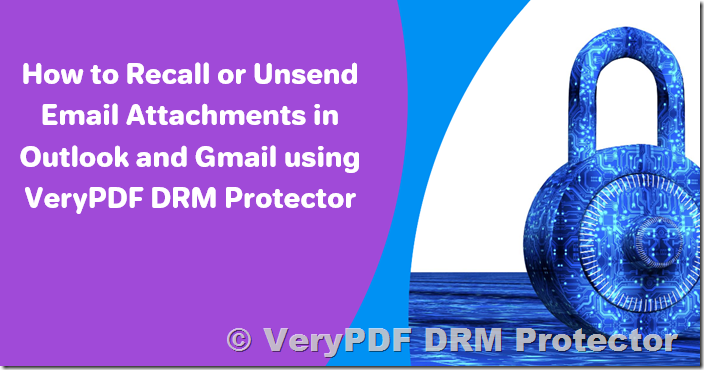How Effective is it to Recall or Unsend an Email?
Recalling or unsending an email in Outlook and Gmail might seem like a straightforward solution for correcting mistakes or preventing sensitive information from reaching the wrong person. However, this feature has significant limitations, often rendering it ineffective. Whether for avoiding data breaches, maintaining compliance with GDPR/CCPA, or preventing costly errors, it is important to understand the realities of these features.
What Does Recalling an Email Mean?
Recalling an email involves attempting to make a sent email inaccessible to its recipient. This could be due to a mistake in the email, sending it to the wrong person, or including sensitive attachments that shouldn’t have been sent.
Does Deleting an Email Unsend It?
No. Deleting an email from your inbox does not remove it from the recipient’s inbox. Unlike messaging apps where you can delete sent messages for all parties, email platforms like Outlook and Gmail do not function this way.
How to Cancel, Recall, or Unsend an Email?
In Microsoft Outlook
Outlook allows you to recall emails under specific conditions, but these restrictions limit its usefulness:
- Only works with unread emails.
- Recipients must be using Outlook within the same organization.
- Recipients must have Microsoft 365 or Exchange accounts.
Steps to Recall an Email in Outlook:
- Open the sent email in a new window and navigate to File > Info.
- Select Send or Recall and choose Recall This Message… from the drop-down menu.
- Select “Delete unread copies of this message” and optionally replace it with a new message.
- Tick “Tell me if recall succeeds or fails for each recipient” and click OK.
In Gmail
Gmail offers an “Undo Send” feature, but it must be activated within seconds of sending the email. By default, you have five seconds to undo a sent email, but this can be extended up to 30 seconds in settings.
Steps to Unsend an Email in Gmail:
- After sending the email, click the Undo Send button at the bottom right of the screen.
- For mobile users, the undo button appears at the bottom of the screen but lacks a preview option.
Using Gmail Confidential Mode:
If you used Gmail’s Confidential Mode, you can make the email inaccessible after sending it by setting an expiry date or removing access manually. However, this feature is not foolproof and cannot prevent recipients from copying the content or saving attachments.
Why Recalling Emails is Often Ineffective?
Limitations in Outlook:
- Recalls work only if the recipient’s email is unread and they’re within the same organization.
- Notifications and previews may expose confidential content before recall.
Limitations in Gmail:
- Undo Send is effective only for a short window (up to 30 seconds).
- Confidential Mode cannot prevent screenshots, saving, or copying of the email content.
How to Recall a PDF Document Sent by Email?
None of the major email providers can reliably recall email attachments. Once an attachment is downloaded, it remains accessible to the recipient, making unsending the email body or attachment nearly impossible. However, VeryPDF DRM Protector provides a robust solution for controlling and recalling PDF attachments.
Recalling PDF Documents with VeryPDF DRM Protector
VeryPDF DRM Protector offers a comprehensive solution by combining encryption, licensing, and access controls. You can:
- Revoke access to documents anytime, regardless of their location.
- Prevent unauthorized copying, sharing, or printing.
- Track access and apply dynamic watermarks.
Key Features:
- Strong Encryption: Protects your PDF files with AES encryption.
- Access Controls: Specify user permissions, including expiration dates and device locking.
- Recall Capability: Instantly revoke access to a document, even if downloaded.
- Secure Viewer: Ensures documents can only be opened with the authorized viewer application.
How to Protect and Recall Secure PDFs Using VeryPDF DRM Protector?
- Protect the PDF:
- Right-click on the PDF file and select “Make secure PDF.”
- Apply DRM controls, including restrictions on printing, screenshotting, and expiry dates.
- Click Publish to encrypt the PDF.
- Distribute Securely:
- In the admin portal, add recipient information and set document access permissions.
- Automatically email the recipient a license file and instructions to download the secure viewer.
- Revoke Access:
- Navigate to the document in the admin portal and choose “Grant or Revoke access.”
- Select the users or groups to revoke and apply the changes.
Why VeryPDF DRM Protector is the Best Solution?
Unlike email recall features, VeryPDF DRM Protector allows you to recall sensitive attachments reliably. With robust encryption and advanced controls, you can ensure that your documents remain secure even if the email is sent to the wrong recipient. Additionally, the platform offers a free trial online at https://drm.verypdf.com/online/, making it easy to test its features.
FAQs
Can you unsend an email?
While Outlook and Gmail provide some options, these are limited and often ineffective. To secure attachments, use VeryPDF DRM Protector.
How long can you recall an email?
- Gmail Undo Send: Up to 30 seconds.
- Outlook: No time limit, but emails must remain unread and within the same organization.
Can you recall email attachments?
Email providers do not support recalling attachments. Use VeryPDF DRM Protector to control and revoke PDF access.
For secure and reliable control over your sensitive PDF documents, try VeryPDF DRM Protector for free at https://drm.verypdf.com/online/.