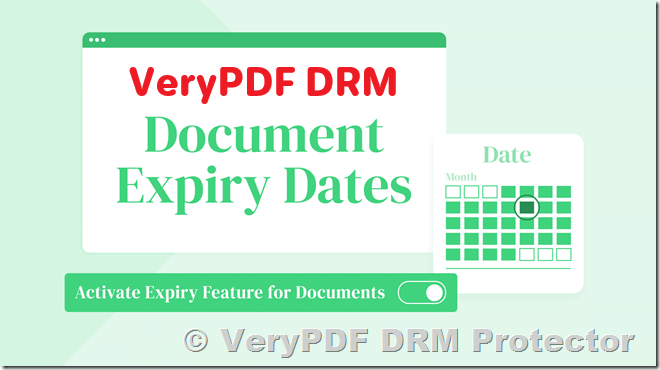Have you ever needed to send documents but didn’t want to provide permanent access? This scenario is particularly common in businesses dealing with sensitive information, where control over access is crucial. Thankfully, there are ways to grant temporary access to files, ensuring recipients only have a limited time to review them. This is an essential feature for businesses that must maintain security and confidentiality.
Why Limit PDF Document Access?
There are several reasons to impose access restrictions, including:
- Project-based access: Limiting document access to the duration of a project or a paid license.
- Protection of personal information: Securing company credentials or other sensitive personal information.
- Link invalidation after download: Ensuring the link expires after the document is downloaded, preventing unauthorized reuse.
- Employee access management: Revoking access to confidential information when an employee leaves the company.
Without restrictions, once a document is sent, control over it is often lost, which can lead to security risks, especially if it ends up in the wrong hands.
Types of Access Limitations
There are three primary ways to limit access to PDF or Word documents when viewing them in a web browser:
1. PDF Expiry
Expiry sets a specific date and time for document access, making it ideal for sensitive business documents that must be reviewed by a set deadline. This feature can be useful for:
- Negotiation documents like RFPs or tenders.
- Contractual agreements that need to be signed within a limited timeframe.
However, keep in mind that expiry settings require you to plan ahead. You must set the date and time in advance to avoid unnecessary rework.
2. PDF Self-Destruct/One-Time Sending
Popularized by services like Snapchat, a self-destruct feature enables documents to disappear after being opened by the recipient. While dramatic in concept, this feature ensures that the document is only available for a limited time. Here’s how it works:
- Once a recipient opens the document, a timer counts down from minutes or hours (typically short timeframes).
- After the timer runs out, the document disappears, often with a message indicating it has “self-destructed.”
In business contexts, this is particularly useful when sharing sensitive information and preventing unauthorized copies. The short timeframe leaves little opportunity for recipients to take screenshots or photos of the document.
3. PDF Revocation
Revocation allows you to take back access to a file, even after it has been sent. This is helpful in cases where you may have sent a document to the wrong person, need to update the content, or want to disable access after an employee leaves the company. With revocation, you regain control over the document, ensuring it is no longer accessible by unintended recipients.
Free Options for PDF Document Expiry and PDF Access Limitation
While free services exist for imposing document expiry, there are important factors to consider when evaluating these options:
- Security: Is the service secure? You need to trust the company behind the service.
- Control: Does the service allow you to manage files and control access?
- Expiration Management: Can you access or delete expired files?
- Privacy: Some free services may have limitations, such as ads, and may not be the best choice for highly sensitive information.
If the documents you’re sharing contain critical or confidential information, it’s better to invest in a secure, reputable service rather than risk potential leaks.
How VeryPDF DRM Protector Can Help?
VeryPDF DRM Protector offers a comprehensive solution to managing document expiry, self-destruct timers, and revocation, all while ensuring the highest level of security through encryption. Here’s how it works:
PDF Document Expiry
VeryPDF DRM Protector allows you to set expiry dates for various types of files, including PDFs, MS Office documents, images, and videos. You can configure expiry at different levels:
- File-level expiry: Set a specific expiration for a single file.
- Data room-level expiry: Apply expiry to a group of files at once.
- User-specific expiry: Set different expiry times for different users, ideal for managing access for multiple people without creating separate data rooms.
PDF Self-Destruct/One-Time Sending
One of the standout features of VeryPDF DRM Protector is the self-destruct timer, which allows you to send one-time links to sensitive documents. This enhances security by limiting how long recipients can access the information:
- Anyone with the link: Once the link is opened, the timer starts and the document will self-destruct after a set period.
- Anyone with a passkey: Only those with the passkey can open the document. After viewing, the self-destruct timer begins.
- Invited recipients only: You can specify who gets access to the document, and each recipient has their own self-destruct timer, ensuring everyone gets enough time to review it without interference from other users.
PDF Revocation of Access
With VeryPDF DRM Protector, you can revoke access to any document at any time. Whether it’s a mistake or a change in circumstances, you can easily disable access to the document for all users or specific individuals. The intuitive dashboard allows you to toggle access on or off, ensuring you maintain full control over your documents.
Why Choose VeryPDF DRM Protector?
VeryPDF DRM Protector offers one of the most affordable and secure Digital Rights Management (DRM) solutions on the market. With robust features for document expiry, self-destruct timers, and access revocation, it provides businesses with the control they need over sensitive files. Plus, it’s easy to use, and you can start with a 7-day free trial to see how it works for your needs.
Conclusion
In today’s digital world, ensuring the security and confidentiality of sensitive documents is more important than ever. By using document expiry, self-destruct timers, and access revocation, you can retain control over your files and protect them from unauthorized access. VeryPDF DRM Protector provides a powerful solution to manage document security while maintaining peace of mind. Try it today with our free trial!