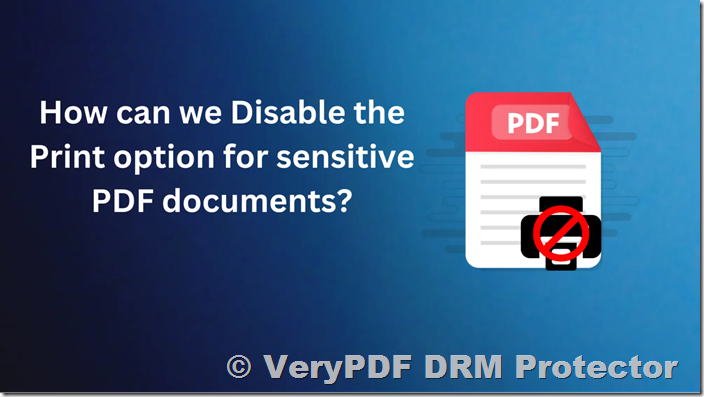In the digital world, safeguarding sensitive information is a priority. For businesses, educators, and publishers, protecting PDF files from unauthorized access and sharing is crucial. One of the most effective ways to secure a PDF document is by disabling printing, preventing users from making unauthorized physical copies or converting digital files into unprotected versions.
Why Protect PDF Files from Printing?
Disabling the printing of PDF documents offers an additional layer of protection against unauthorized copying. It prevents users from photocopying, scanning, or re-saving documents as new PDFs. Without this restriction, sensitive content can easily be replicated and shared, undermining the protection you’ve put in place.
When using a good PDF document security solution, it’s essential that you can provide more flexibility for specific users. For example, enabling secure printing with limited copies, watermarked with unique user information, can still offer a secure printing option without compromising document security.
How to Disable Printing in PDF Files?
Using VeryPDF DRM Protector, you can easily disable printing of your PDF documents. This simple process ensures that your PDFs cannot be printed, thereby reducing the risk of unauthorized reproduction. Here’s how to prevent someone from printing a PDF:
- Disable Print Option: Simply protect your PDF file without selecting the ‘allow printing’ checkbox. This will automatically disable printing for all users.
- Custom Print Control: If you wish to allow printing for specific users, you can set restrictions such as limiting the number of prints or requiring the document to be printed on specific devices only. Furthermore, you can enforce black-and-white or grayscale printing to prevent high-quality copies of the document from being made.
Advanced Printing Control Features
With VeryPDF DRM Protector, the print-disabled PDF feature comes with additional controls to ensure that printing is tightly managed:
- Limit Print Copies: You can restrict the number of times a document can be printed.
- Print Tracking: Track the usage of print copies and log the number of prints made.
- Prevent Print-to-File: Disabling the print-to-file feature ensures that users cannot bypass the print restrictions by printing to a file and then making multiple copies.
- Dynamic Watermarking: This feature displays user information (e.g., email, username) on the printed document. This discourages users from copying or sharing the document, as it clearly identifies the individual responsible for the document’s distribution.
How to Disable Print-to-File?
Print-to-file functionality can pose a significant risk if you allow printing, as users may convert the document to an unprotected format, like PDF, and print it endlessly. To prevent this, VeryPDF DRM Protector ensures that the print-to-file feature is automatically disabled when printing is allowed. This feature ensures that no copy of the document is saved as an unprotected file.
While disabling print-to-file can be tricky in certain environments, such as browsers, VeryPDF DRM Protector provides a secure solution by enforcing printing controls through dedicated PDF DRM software.
Why Adobe Acrobat Print Protection is Not Enough?
Adobe Acrobat offers a method to disable printing, but it is not foolproof. Many password recovery applications can bypass Adobe’s print protection. Additionally, some PDF readers ignore Adobe’s permissions altogether, allowing users to print protected PDFs without restrictions.
This highlights why a more robust solution, such as VeryPDF DRM Protector, is necessary to ensure your documents remain protected from unauthorized printing and sharing.
Benefits of Disabling PDF Printing
Disabling printing in your PDFs is essential for preventing unauthorized copies and sharing of your sensitive content. Some key benefits include:
- Prevention of Unauthorized Copies: Without the ability to print, the document is less likely to be copied and shared.
- More Control over Document Access: You can specify who can print, how many copies can be printed, and even enforce restrictions like black-and-white printing.
- Reduced Risk of Data Leaks: Disabling print-to-file and adding dynamic watermarks minimizes the risk of document leakage.
FAQ: How to Handle Print Disabled PDFs?
Q: How do I print a print-disabled PDF?
If you are using Adobe Acrobat or a similar tool, it is easy to remove print restrictions with password recovery tools or by opening the PDF in non-restricted applications like Google Drive or macOS Preview. However, VeryPDF DRM Protector protects against such bypasses, and printing is only allowed if the document publisher permits it.
Q: Why is it easy to bypass PDF print restrictions?
Many PDF protection methods, such as Adobe’s password protection or browser-based systems, rely on the honor system. Some PDF readers do not honor these restrictions, and web-based tools can easily bypass these protections using JavaScript manipulation or password removal tools.
Q: Can I prevent someone from printing and saving my PDF?
Yes, VeryPDF DRM Protector not only prevents printing but also prevents the document from being downloaded, shared, or copied, providing comprehensive protection for your PDFs.
Conclusion
Protecting your PDF documents from unauthorized printing is essential to maintaining their security and preventing data leaks. By using VeryPDF DRM Protector, you can disable printing and ensure that your documents are only accessible and printable by authorized users under controlled conditions. This provides a higher level of security and peace of mind for sensitive documents.
Start protecting your PDFs today with VeryPDF DRM Protector, and ensure your documents stay secure and under your control.