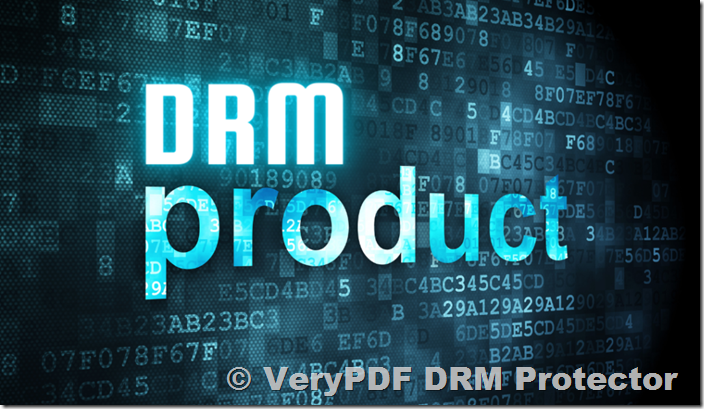When it comes to digital rights management (DRM) solutions for securing documents, businesses and content creators have a variety of options to consider. Among the most prominent DRM solutions are VeryPDF DRM Protector, FileOpen RightsManager/RightServer, and LockLizard Safeguard. Each of these tools offers different approaches to securing files, but their strategies vary when it comes to file compatibility, deployment, and control over access.
In this comparison, we explore the key features, strengths, and weaknesses of these DRM tools to help you determine which solution best suits your needs.
VeryPDF DRM Protector
Overview:
VeryPDF DRM Protector offers a flexible solution for protecting PDF documents and other file types through encryption, password protection, and advanced rights management features. Unlike FileOpen RightsManager, VeryPDF DRM Protector does not rely on Adobe Reader or third-party viewing software, instead providing its own proprietary technology to secure and manage documents. Additionally, VeryPDF DRM Protector offers HTML5 URL-based online access for encrypted PDF files, which eliminates the need for any software installation and makes it even easier to use.
Key Features:
- Encryption and Password Protection: Encrypts files with AES encryption, requiring a password to access.
- User Permissions Control: Allows the publisher to restrict printing, copying, and editing of the document.
- Expiry and Watermarking: Publishers can set expiration dates and dynamically insert watermarks to discourage unauthorized sharing.
- Cross-Platform Compatibility: Works across different platforms and doesn’t require proprietary viewers like Adobe Reader.
- HTML5 URL Access: Provides an HTML5 URL to access encrypted PDF files online without the need to install additional software.
Pros:
- No reliance on Adobe Reader or other third-party viewing applications, offering greater flexibility for end users.
- Simple to implement and use, with minimal setup required.
- Works with common PDF readers, which means users don’t need to install specialized software.
- HTML5 URL access provides an even simpler and more user-friendly solution for online access to encrypted files.
Cons:
- Lacks the deep integration features available in solutions like FileOpen RightsManager or LockLizard Safeguard.
- Might not be as suitable for high-security scenarios where strict access control and detailed auditing are required.
FileOpen RightsManager/RightServer
Overview:
FileOpen RightsManager/RightServer is a solution designed for secure document publishing and sharing. Unlike VeryPDF DRM Protector and LockLizard Safeguard, FileOpen retains the document’s original format (such as PDF or DOCX), allowing users to view the document in standard applications like Adobe Reader or Microsoft Word. This eliminates the need for proprietary software installation and allows for a smooth user experience.
Key Features:
- File Encryption in Native Formats: Protects documents by encrypting them while retaining the original file format (e.g., PDF, DOCX), so they can be viewed using native applications.
- Granular Permissions Control: Allows the publisher to define permissions for viewing, printing, copying, and editing documents.
- Cloud Integration: Supports sharing documents through cloud-based storage solutions, making collaboration easier while maintaining security.
- Adobe Integration: As an Adobe RIKLA Security Partner, FileOpen integrates seamlessly with Adobe Reader and Acrobat, which benefits from the robust security framework that Adobe provides.
Pros:
- No need for users to download and install proprietary software, making it easier for the end user.
- Seamless integration with Adobe Acrobat and Microsoft Office, providing a familiar environment for document viewing.
- Scalable and cloud-ready, making it a good option for enterprise-level document protection.
Cons:
- Still relies on Adobe Reader and third-party viewers, which may not be suitable for all environments.
- Some users may find the integration with Adobe and other third-party tools complex if they are not already using them.
LockLizard “Safeguard”
Overview:
LockLizard Safeguard operates in a fundamentally different way from both VeryPDF DRM Protector and FileOpen RightsManager. It uses a proprietary file format (VPDF) to encrypt documents, which can only be opened in the LockLizard viewer. This approach is not reliant on Adobe Reader or any other third-party viewer, creating a more controlled and secure environment for document access.
Key Features:
- Proprietary File Format: Encrypted documents are converted into the proprietary VPDF format, which can only be opened in the LockLizard viewer.
- Offline Access: Users can access the encrypted documents offline, using LockLizard’s viewer to read the files.
- Device Control: LockLizard provides strong control over which devices can access the protected documents, ensuring that only authorized devices can view them.
- Detailed Tracking and Auditing: Provides detailed reports on document access and usage, including who viewed the document and when, and whether any actions (such as printing or copying) were performed.
Pros:
- Provides tight control over document distribution and access, ideal for high-security environments.
- Strong encryption and extensive tracking capabilities make it an excellent choice for sensitive documents.
- Offline access is available, offering flexibility when an internet connection is not available.
Cons:
- Requires users to install proprietary viewing software, which can complicate deployment for organizations.
- The use of a closed file format limits flexibility, as users cannot open documents in standard PDF viewers or other familiar applications.
Key Differences
- File Format Compatibility:
- VeryPDF DRM Protector and LockLizard Safeguard both use proprietary encryption technologies and do not depend on Adobe Reader or any other third-party viewer.
- FileOpen RightsManager retains the original file format (such as PDF or DOCX) and works with popular viewers like Adobe Reader, providing a familiar user experience.
- Deployment and User Experience:
-
- VeryPDF DRM Protector offers both a desktop version that
requires proprietary software to view encrypted PDF files and an online version
that allows access to encrypted PDF files through a simple URL. The online
version requires no additional software installation and is fully
cross-platform, compatible with Windows, Mac, Linux, iOS, Android, and other
operating systems. This allows users to view encrypted PDFs directly on their
systems without the need for specialized software. - LockLizard Safeguard requires proprietary viewing software
to open encrypted documents, which may be less convenient for end users compared
to FileOpen RightsManager, which works directly with common
applications like Adobe Reader. - FileOpen RightsManager provides a seamless user experience
for those already using Adobe products, with minimal additional installation
requirements.
- VeryPDF DRM Protector offers both a desktop version that
-
- Security Features:
- LockLizard Safeguard offers the most control over document access with its proprietary file format and strict device control, making it the best option for high-security environments.
- VeryPDF DRM Protector provides encryption and rights management but is more flexible in terms of document viewing, without requiring proprietary software.
- FileOpen RightsManager integrates with trusted third-party tools like Adobe Reader, but it may not offer as strict a level of control as LockLizard Safeguard in terms of document distribution.
- Audit and Tracking:
- LockLizard Safeguard excels in tracking and auditing document usage, offering detailed reports on how documents are accessed and used.
- FileOpen RightsManager provides some level of tracking but may not be as comprehensive as LockLizard’s solution.
- VeryPDF DRM Protector offers basic user permissions and encryption, but detailed tracking features may be more limited.
Conclusion
Each of these DRM solutions offers distinct advantages depending on your needs:
- VeryPDF DRM Protector is best for those looking for a flexible, simple solution to protect documents without needing proprietary software, and it offers HTML5 URL access for easy online access to encrypted files.
- FileOpen RightsManager excels in environments where Adobe Reader and other standard viewers are used and provides seamless integration with those tools.
- LockLizard Safeguard is ideal for high-security scenarios where tight control over document access and detailed tracking are critical.
Ultimately, the choice will depend on the specific requirements of your organization or project, such as the level of security needed, the types of documents being protected, and the user experience you wish to provide.