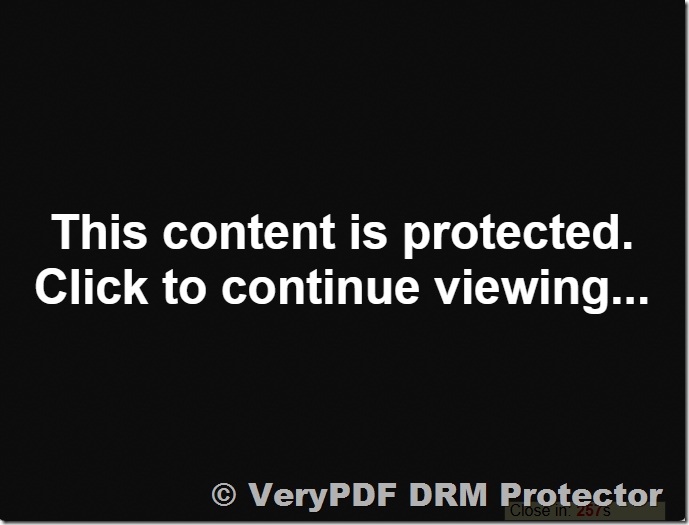In the digital age, protecting intellectual property has never been more critical. VeryPDF Online DRM Protector offers an innovative solution to safeguard your PDF documents from unauthorized access and sharing. Among its many advanced features, the tool excels in preventing screenshots and other forms of unauthorized duplication. This article provides an in-depth look at how VeryPDF Online DRM Protector secures your content with cutting-edge technology and robust security measures.
https://drm.verypdf.com/online/
1. Active Window Focus Protection
VeryPDF DRM Protector ensures that your PDF document remains protected whenever it is not the active window. If the focus shifts away from the DRM Protector’s viewer, the tool automatically activates protective measures to shield the document. This ensures that users cannot capture the content using external screen-recording software or overlapping windows.
2. Screenshot Shortcut Detection
To prevent unauthorized screenshots, VeryPDF DRM Protector actively monitors common screenshot shortcuts. When a user attempts to take a screenshot, the software detects the action in real-time and immediately secures the PDF document, rendering it inaccessible during the attempt.
3. Mouse Movement Monitoring
The tool also protects content when the user’s mouse moves outside the browser window. By detecting mouse activity outside the viewing area, VeryPDF DRM Protector promptly secures the document, preventing screen captures from external devices or applications.
4. Mac-Specific Screenshot Prevention
For macOS users, VeryPDF DRM Protector extends its functionality to monitor keyboard inputs. When a screenshot shortcut is pressed, the tool reacts instantly to safeguard the document. This ensures that the content remains protected across different operating systems.
5. Export Restriction in Safari
On macOS, VeryPDF DRM Protector also prevents users from exporting the PDF as a separate file through Safari’s “Export as PDF” feature. By blocking such actions, it ensures that the content cannot be duplicated or distributed in unauthorized formats.
6. Printing Restrictions
The software blocks users from printing PDF documents, eliminating the risk of unauthorized physical copies. This adds an extra layer of protection for sensitive or proprietary content.
7. Tiled Watermark for Accountability
VeryPDF DRM Protector allows copyright owners to embed tiled watermarks, such as the recipient’s name, across the document. Even if a user attempts to photograph the content, the embedded watermark makes it possible to trace the source of any unauthorized distribution.
8. Document Expiry Dates
With VeryPDF DRM Protector, copyright owners can set an expiration date for their documents. Once the expiration date is reached, the document becomes inaccessible and is automatically destroyed. This feature is particularly useful for time-sensitive content.
9. View Limits
To further control access, owners can specify the maximum number of times a document can be opened. After exceeding this limit, the document becomes inaccessible and may automatically self-destruct, providing an additional safeguard against overuse.
10. Time-Limited Viewing Sessions
Owners can define the duration for which a document can be viewed in a single session. For example, a document can be set to close automatically after five minutes of viewing, ensuring controlled access and preventing prolonged exposure.
11. Unbreakable Encryption
VeryPDF DRM Protector uses 256-bit AES encryption to secure documents. This level of encryption ensures that the protected PDF files are virtually impossible to decrypt without proper authorization, providing unparalleled content security.
12. Other Noteworthy Features
- Real-time analytics to monitor document usage.
- Cross-platform compatibility for seamless performance on Windows, macOS, and mobile devices.
- Integration capabilities with various content delivery systems.
Conclusion
VeryPDF Online DRM Protector is a powerful tool for safeguarding your PDF documents against unauthorized use, sharing, and duplication. Its robust screenshot prevention features, combined with additional protections like watermarks, viewing restrictions, and advanced encryption, make it an ideal solution for businesses, publishers, and individuals looking to protect their intellectual property.
If you’re looking for a comprehensive DRM solution, VeryPDF Online DRM Protector offers the security and flexibility you need to ensure your content remains protected in today’s fast-paced digital landscape.