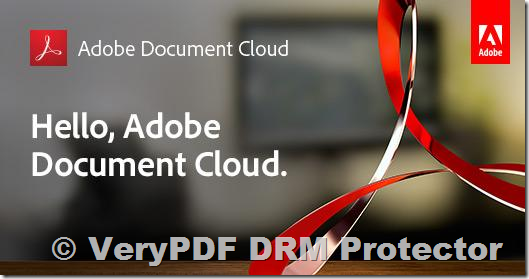In today’s digital age, safeguarding sensitive or confidential documents is paramount for businesses and enterprises. Many organizations turn to Adobe Experience Manager and Adobe Document Cloud to manage and protect their documents. However, both of these solutions may not offer the level of security needed to protect intellectual property from unauthorized access, sharing, or theft. In this article, we’ll explore the security challenges within Adobe’s systems and present a more reliable alternative: VeryPDF DRM Protector.
Adobe Experience Manager and its Document Security Shortcomings
Adobe Experience Manager is a robust content management and digital asset management system that businesses use to create, manage, and distribute content. While it offers role-based access controls and confidentiality settings to secure documents, its actual document protection features leave much to be desired.
How Adobe Experience Manager Document Security Works
Adobe Experience Manager applies policies to documents, particularly PDFs, using Adobe LiveCycle Rights Management. This system encrypts documents and applies restrictions on actions like editing, printing, and copying. However, the reliance on username/password combinations for access means there are weaknesses that can be exploited. For instance, these credentials can be shared, and security measures like two-factor authentication (2FA) can be bypassed, especially with VPNs or shared login credentials.
Moreover, Adobe Experience Manager’s protection features lack offline support, which can be a serious limitation. The security mechanisms also fail to prevent the most basic method of content sharing: screenshots. Anyone with access to the document can simply take a screenshot, thus easily bypassing the protection.
The Drawbacks of Adobe Experience Manager for Sensitive Documents
- It cannot prevent screenshots or screen recording, which are among the most common ways to share sensitive content without authorization.
- While Adobe LiveCycle Rights Management offers some level of encryption, its DRM can be bypassed by hackers, rendering it vulnerable.
- Document policies often fail in real-world usage scenarios, like with Microsoft Office documents, where third-party extensions can disable protections or stop working due to updates.
Adobe Document Cloud: A Risky Solution for Document Security
While Adobe Document Cloud offers various PDF management tools, including Acrobat Sign and Adobe Acrobat, its document protection features also have significant security vulnerabilities.
Encryption and Security Issues
Adobe Document Cloud encrypts documents both in transit and at rest using TLS and AES 256-bit encryption. However, the real problem lies in the document protection once it’s uploaded to the cloud. Adobe Acrobat relies on a password-based system for content restrictions, which can easily be bypassed by authorized users. Once a document is decrypted, it can be shared, printed, or edited without much effort, even by those who shouldn’t have access.
The Weakness of Adobe Document Cloud’s PDF Protection
- Password Protection: Passwords can be shared, and editing or printing restrictions can be easily removed by an authorized user.
- Web Viewer Vulnerabilities: The browser-based PDF viewer is particularly insecure. Users can bypass restrictions by using third-party tools, including OCR extensions or screen recording apps.
- Limited Control Over PDF Security: Users can download PDFs from the cloud and remove security features using standard PDF password removal programs, further weakening the document’s protection.
VeryPDF DRM Protector: The Ultimate Solution for Secure Document Protection
While Adobe Experience Manager and Adobe Document Cloud have their limitations, VeryPDF DRM Protector provides a much more secure and reliable way to protect your documents. Unlike Adobe’s systems, VeryPDF DRM Protector does not rely on passwords or certificates for document security. Instead, it uses a combination of AES 256-bit encryption, device-specific licensing, DRM controls, and a secure viewer application.
Key Features of VeryPDF DRM Protector
- Device-Specific Encryption: Files are locked to specific devices, and users can only open a document on a device where the license is activated. The license file cannot be copied or transferred to another device, ensuring that only authorized devices can access the content.
- No Content Extraction: VeryPDF DRM Protector disables copy-pasting, screenshots (even third-party screen capture tools), and printing. This prevents the document’s content from being stolen or shared without authorization.
- Editing Restrictions: The secure viewer used by VeryPDF DRM Protector does not have editing capabilities, ensuring that the document cannot be modified.
- Watermarking: VeryPDF DRM Protector adds a dynamic watermark to each document that includes identifiable information (e.g., name or email address). This makes it easy to trace any unauthorized sharing or distribution.
- Expiration and Revocation: You can set a document to expire after a certain period or after a set number of views or prints. Additionally, you can manually revoke access to documents at any time.
- Monitoring and Reporting: VeryPDF DRM Protector offers real-time monitoring of document usage. You can track how many times a document was opened or printed, by whom, and from where.
Why VeryPDF DRM Protector is the Best Choice
With its robust and user-friendly security features, VeryPDF DRM Protector is the perfect solution for protecting sensitive documents from unauthorized access and sharing. Unlike Adobe’s solutions, which are riddled with vulnerabilities and lack control over content extraction, VeryPDF provides comprehensive protection for PDF files.
Moreover, VeryPDF DRM Protector is easy to use, and it doesn’t require plugins or third-party extensions that can fail due to system conflicts or updates. You can also integrate it into your website for seamless document delivery to authorized users, further enhancing security.
Try VeryPDF DRM Protector Today
If you’re looking for a more secure way to protect your digital content, we highly recommend trying VeryPDF DRM Protector. It offers superior document protection without the flaws found in Adobe’s solutions. You can try it for free online at https://drm.verypdf.com/online/ and experience firsthand how it can safeguard your sensitive documents from unauthorized sharing, editing, and copying.
Conclusion
While Adobe Experience Manager and Adobe Document Cloud offer some document security features, they fall short when it comes to preventing unauthorized access and sharing. With VeryPDF DRM Protector, you can ensure your documents remain safe from unauthorized users, hackers, and even authorized users who may inadvertently share them. Take control of your document security today by trying VeryPDF DRM Protector for free. Protect your valuable intellectual property with confidence!