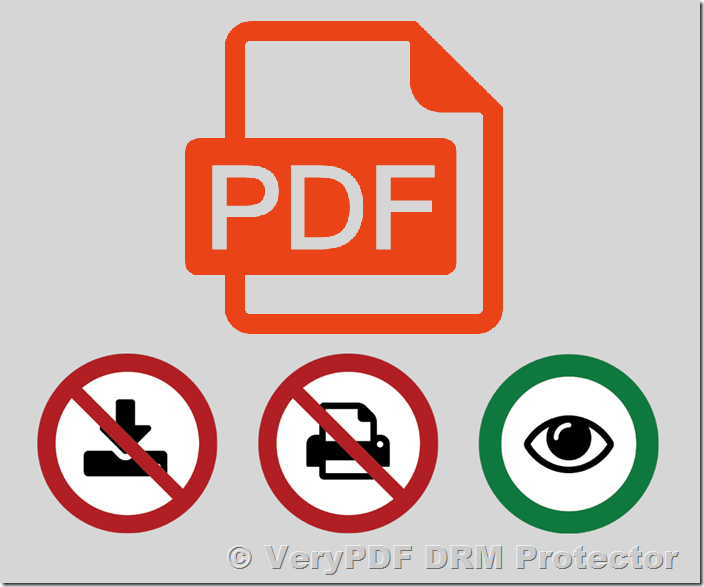In today’s digital world, protecting sensitive information in PDF documents is critical. Whether you are a business safeguarding intellectual property, a publisher controlling access to content, or an educator ensuring the security of study materials, you need a reliable solution to protect your PDFs from unauthorized access. VeryPDF DRM Protector provides powerful tools that allow you to lock your PDF files to specific countries or cities, ensuring that only visitors in those locations can view your protected documents.
Here’s a step-by-step guide on how to use VeryPDF DRM Protector to restrict access to PDF files by location, specifically to certain countries or cities.
What is VeryPDF DRM Protector?
VeryPDF DRM Protector is an advanced Digital Rights Management (DRM) solution designed to help individuals and businesses protect their PDF files. With this tool, you can set various restrictions on your documents, such as limiting access by user, device, location, or operating system. Among its many features, one of the most valuable is the ability to lock PDFs to specific countries or cities, giving you greater control over who can access your content.
Why Lock PDFs to Specific Countries or Cities?
Locking PDF files to a specific country or city offers several advantages, particularly for businesses and organizations that deal with international audiences. Some key reasons include:
- Regional Licensing: You can ensure that your PDF documents are only available to users in regions where you have licenses or distribution rights.
- Confidentiality: Protect sensitive data from being accessed in unauthorized locations, especially in cases of competitive advantage or legal requirements.
- Location-based Control: Restrict access based on geographic locations, which helps prevent unauthorized distribution and ensures compliance with regional regulations.
How to Lock PDF Files to Selected Countries or Cities Using VeryPDF DRM Protector?
Follow these steps to restrict your PDF documents to selected countries or cities:
Step 1: Upload Your PDF to VeryPDF DRM Protector
The first step is to upload your PDF document to the VeryPDF DRM Protector platform. Once your document is uploaded, you can configure access restrictions for it.
- Log in to your VeryPDF DRM Protector account.
- Navigate to the “Upload” section and select the PDF file that you want to protect.
- Click “Upload” to begin the process.
Step 2: Set Location-Based Restrictions
Once your PDF is uploaded, it’s time to configure the location-based restrictions. You can lock the file to specific countries or cities based on the visitor’s IP address.
- Go to the “Settings” tab within the VeryPDF DRM Protector admin panel.
- Select the “Restrict Location” option. Here, you will find the option to set geographic restrictions.
- Restrict by Country: You can choose to allow access only to visitors from certain countries. Select the countries where you want to permit access.
- Restrict by City: For even more granular control, you can restrict access to specific cities. Simply enter the cities where you want the document to be available.
Step 3: Apply DRM Protection
After setting the location-based restrictions, you need to apply the DRM protection to your PDF file. This will lock the document according to the conditions you set, ensuring that only authorized users from the selected countries or cities can view it.
- Once the location restrictions are set, go to the “Apply DRM” tab.
- Choose the encryption level and apply any other desired security measures, such as disabling copying, printing, or editing.
- Click “Apply DRM” to finalize the protection.
Step 4: Distribute the Protected PDF
After applying the DRM protection, your PDF file is ready for distribution. When you share the document, ensure that the recipients know they must be in the designated countries or cities to access it.
If a user attempts to access the PDF from a restricted location, they will receive a notification stating that the document is not accessible in their region.
Advantages of Using Location-Based Restrictions
By using VeryPDF DRM Protector to lock PDF files to specific countries or cities, you can:
- Enforce Regional Access Control: Ensure that only authorized users in specific locations can access your sensitive PDFs.
- Increase Security: Prevent unauthorized access or distribution from regions outside your control.
- Comply with Legal and Licensing Agreements: Meet regional compliance requirements and enforce geographic licensing restrictions.
- Minimize Data Leakage: Prevent document sharing or leakage in regions where it’s not authorized.
Conclusion
VeryPDF DRM Protector offers an effective solution for locking PDF files to specific countries or cities, providing a robust way to control who can access your content based on geographic location. Whether you are a business safeguarding intellectual property or an educator managing exam papers, using location-based restrictions ensures that only authorized users in selected regions can view your PDFs.
With features like strong encryption, location-based access controls, and customizable licensing options, VeryPDF DRM Protector is an ideal tool for anyone looking to protect their documents from unauthorized access, sharing, or distribution.
Start using VeryPDF DRM Protector today to secure your PDFs and take control over who can access your sensitive documents!