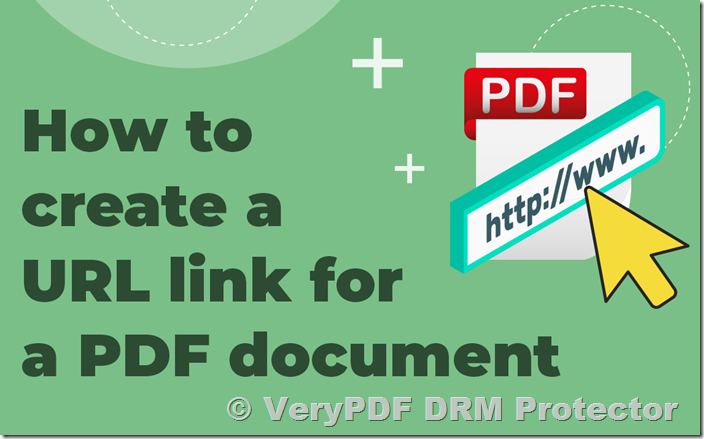Sharing PDF files via a link has become a common and convenient way to distribute documents, especially in the business and enterprise world. Whether sharing reports, manuals, or product designs, a PDF link can save time and effort compared to traditional file transfer methods. However, sharing PDF files via a link introduces significant security risks that can expose sensitive information to unauthorized users. This article will guide you through the risks and best practices to securely share PDF links.
https://drm.verypdf.com/online/
Understanding PDF Link Sharing
The most common way to share a PDF as a link involves uploading the file to a cloud storage service and then sending the generated link to recipients. The recipient simply clicks on the link to access the document. In theory, this is a fast and efficient way to distribute content, but the security of such sharing methods is often overlooked.
Security Issues with Sharing PDF Links
While link sharing may seem secure at first glance, there are several vulnerabilities that can be exploited by malicious actors. Here are the key security risks associated with sharing PDF links:
- Unauthorized Access: Links can be shared beyond the intended recipients. Without proper access control, anyone with the link could view, download, and distribute the file.
- Untracked Access: Most cloud services do not log who accessed the document via the link, leaving you with no way to trace unauthorized access.
- Expired Links: Links often do not automatically expire after a specific period, allowing former employees or users to retain access to sensitive documents.
- Hacking Risk: Cloud storage services can be compromised, and an unprotected PDF file could be extracted by attackers.
- Easy Guessing of Links: If the link has a predictable or customizable URL, attackers could brute force or guess the link and gain access to the document.
- Search Engine Discoverability: Misconfigured settings or poorly protected links could make PDFs discoverable via search engines, allowing unauthorized users to find and access them.
- Link Phishing: Phishing attacks often involve malicious links disguised as legitimate PDF download links, potentially stealing sensitive user information.
In short, while link sharing may seem like a simple method of distribution, it’s far from secure when dealing with sensitive or confidential documents.
Best Practices for Securely Sharing PDF Links
To mitigate the risks of PDF link sharing, it’s essential to adopt more robust security measures. Here are some best practices to follow:
1. Use a Digital Rights Management (DRM) Solution
A DRM solution, such as VeryPDF DRM Protector, provides encryption and access controls to secure your PDF files. DRM offers the following advantages:
- Prevent Editing and Copying: Users cannot alter or copy content from the PDF.
- Restrict Printing: Control the number of times the document can be printed, or prevent printing altogether.
- Expiry Dates: Set a specific expiration date for the PDF, or limit the number of views or prints.
- Location/Device Locking: Restrict access to specific devices or locations.
- Watermarking: Add dynamic watermarks that show the user’s identity, discouraging sharing.
- Tracking: Monitor who has accessed or printed the document and when.
DRM solutions like VeryPDF DRM Protector ensure that even if the PDF is shared or downloaded, it cannot be freely distributed or misused.
2. Enable Expiring Links
Many file-sharing platforms allow you to create expiring links. This ensures that after a set period, the link becomes invalid. However, once a PDF file is downloaded, expiration has little effect. A more secure alternative is using DRM software, which can expire the document itself, preventing unauthorized access after a certain date or usage threshold.
3. Password Protection and Encryption
If you’re using a cloud storage service to share a PDF, always ensure that the document is password-protected. This adds an extra layer of security to prevent unauthorized users from accessing the file. However, password protection alone isn’t sufficient, as passwords can be shared or bypassed.
4. Use a Secure Cloud Storage Service
Ensure that your cloud storage provider uses encryption and has strong security protocols in place. Providers like Google Drive, Dropbox, and OneDrive offer basic sharing options but might not be sufficient for highly sensitive documents. It’s also critical to avoid sharing PDFs via links unless absolutely necessary. Instead, restrict access to specific accounts rather than sending a shareable link.
5. Custom URL and Link Obfuscation
If you do decide to share PDFs via a link, avoid using easily guessable URLs. Custom URLs with random, long strings reduce the likelihood of attackers being able to guess or brute-force the link. Ensure that the link is not indexed by search engines, either through the use of “robots.txt” files or other privacy settings.
6. Ensure Secure Delivery
If you’re sharing PDFs via email or messaging platforms, make sure that both the file and the email are encrypted. Avoid sending links via unsecured methods. Secure email services with built-in encryption or end-to-end encryption services for file sharing should be your preferred method.
FAQs About Sharing PDFs Securely
How do I turn a PDF into a link?
To turn a PDF into a link, upload it to a cloud storage service and use the “Share as link” feature. However, to secure the document, protect it with DRM or use password protection.
Is Google Drive link sharing secure?
Google Drive link sharing is not entirely secure, as anyone with the link can access the document. For sensitive documents, it’s recommended to restrict access to specific accounts.
Can I make a link to a PDF file expire?
Yes, you can create a temporary file share link with an expiration. However, once a PDF is downloaded, expiration is no longer effective. DRM solutions, like VeryPDF DRM Protector, allow you to set expiry on the document itself.
Can WordPress be used for secure sharing of PDFs?
WordPress can be used to manage PDF links, but it’s not secure by default. Protect PDFs with DRM before uploading them to WordPress to prevent unauthorized sharing.
Conclusion
Sharing a PDF as a link can be a quick and convenient way to distribute documents, but it exposes you to numerous security risks. By adopting best practices, such as using DRM protection, password-protecting documents, and ensuring secure cloud storage, you can significantly reduce the likelihood of unauthorized access or data breaches. Secure PDF sharing requires careful planning and the use of advanced security solutions, ensuring that your sensitive information remains protected.