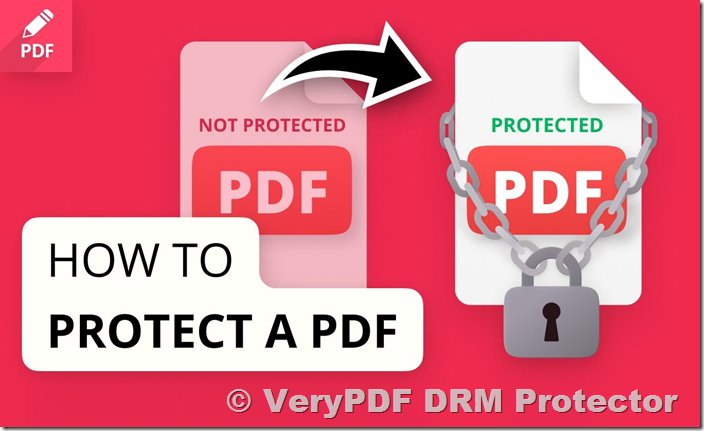Sending PDF files securely via email is crucial when dealing with sensitive or confidential information. Whether you’re sharing a report, eBook, or confidential document, protecting your PDFs both in transit and once they are received by the recipient is essential. While encryption helps secure the file during transmission, Digital Rights Management (DRM) goes further by controlling how the recipient can interact with the document once it is opened. Let’s explore how you can securely send PDF files by email using both encryption and DRM to ensure that only authorized recipients can view and interact with them.
https://drm.verypdf.com/online/
PDF Encryption: The First Line of Defense
Encryption plays a significant role in protecting PDFs when sending them via email. It ensures that the document is secure while in transit, preventing unauthorized access to the file as it travels over the internet. Typically, PDF encryption uses a password or a private key to ensure that only authorized users can open the document.
There are two main things to consider when encrypting a PDF:
- Decryption Key Protection: If the decryption key is compromised or shared alongside the document (e.g., via email or insecure channels), unauthorized users can easily access the PDF. For this reason, it is essential to store and transmit the decryption key securely.
- Vulnerability After Decryption: Once the PDF is decrypted by the recipient, it is vulnerable. The recipient now has an unprotected copy of the document that could be shared, modified, or forwarded to unauthorized individuals. While encryption helps in protecting documents during transmission, once decrypted, the document itself is no longer secure.
This is where DRM (Digital Rights Management) steps in to provide comprehensive security after the document is received.
What is PDF DRM?
PDF DRM goes beyond simple encryption. It provides ongoing protection for PDFs even after they are opened by the recipient. With DRM, you can control how the document is viewed, printed, and shared. It also allows you to set expiration dates and restrict actions like copying and screen grabbing.
A typical DRM system has three key components:
- Encryption: This secures the document and ensures that only authorized users with the correct decryption key can access it.
- Licensing: DRM licensing enables a secure key exchange, ensuring that decryption keys aren’t visible to recipients or hackers. It can also lock the document to specific devices, making it harder for recipients to share the document on unauthorized devices.
- DRM Controls: These controls allow you to specify actions such as:
- Whether the recipient can print the document
- If the document expires after a certain period or number of views
- Whether a watermark is applied to deter copying
- Whether the document is locked to a specific geographic location or device
How DRM Helps Securely Send PDFs by Email?
When using DRM to send PDFs securely by email, you can implement several controls to ensure that only the intended recipients can view and interact with the document, and that they can’t share or misuse it. Here are some key DRM controls you should consider applying:
1. Preventing Screen Grabbing
One of the significant threats to PDF security is the possibility of users taking screenshots or using third-party screen capture tools. While you may not be able to stop users from using a mobile phone to take pictures, you can block screen grabs and prevent print screen functionality with a DRM solution. This adds an additional layer of protection for sensitive documents.
2. Dynamic Watermarks
If you must allow printing, dynamic watermarks are an effective way to track document usage and identify the source of any leaks. Watermarks can include information such as the user’s name, email address, or even the time and date of access. This discourages users from sharing documents irresponsibly, as the watermark makes it easier to trace the document back to them.
3. Stopping Printing
You may choose to restrict printing altogether for highly sensitive documents. DRM lets you prevent users from printing the document, ensuring that copies cannot be physically made or shared. This control is more secure than watermarking because it eliminates the possibility of printed copies entirely.
4. Expiring Documents
Setting an expiration date for your PDF is one of the most useful DRM features. You can specify that a document expires after a certain number of views, prints, or days. Expiry can also be set to a specific date, ensuring that access is only allowed for a set period. This is particularly useful for time-sensitive reports or promotional materials.
5. Locking Documents to Specific Devices or Locations
For corporate or internal documents, you can lock PDFs to specific IP addresses or devices, preventing unauthorized access from other locations or devices. This ensures that confidential files cannot be accessed on unauthorized devices, providing an added layer of control.
6. Logging Document Use
Tracking how and when your document is opened is crucial for compliance and auditing purposes. DRM solutions can log document use, helping you track who opened the document and when. This log can be used for forensic purposes or to ensure compliance with licensing agreements.
7. Changing Security Settings After Sending
One of the key advantages of DRM is that you can change security settings even after the PDF has been sent. If you need to extend access, allow printing, or change the expiration date, you can update the document’s settings remotely. This flexibility allows you to adjust the document’s security settings as circumstances change.
Sending PDF Files Securely by Email: Best Practices
When sending PDF files securely via email, follow these best practices to ensure that the document remains protected throughout the process:
- Use DRM for Persistent Security: Invest in a DRM solution that offers persistent security to ensure your PDFs are protected even after being sent.
- Encrypt the PDF: Use encryption to secure the document while in transit.
- Choose the Right DRM Controls: Select the appropriate DRM controls based on the sensitivity of the document. Consider features such as watermarks, printing restrictions, and expiry dates.
- Ensure Secure Communication Channels: Use a secure email provider with encryption protocols like TLS to protect emails in transit. Avoid sending passwords or decryption keys via email.
- Monitor Document Usage: Use DRM’s logging features to track how and when the document is accessed.
FAQs
Is Gmail Encryption Secure?
Gmail encrypts emails in transit using TLS, which protects your email from unauthorized access while in transit. However, this encryption does not provide end-to-end encryption unless both the sender and recipient have S/MIME enabled.
Does Gmail Confidential Mode Prevent Sharing?
No, Gmail’s confidential mode does not prevent sharing. Users can still take screenshots, download attachments, and share the content via developer tools or other means.
Can You Send a Secure PDF Attachment via Email?
Yes, but you need a DRM solution to ensure the document remains secure once opened. S/MIME or file encryption alone is not sufficient to stop unauthorized sharing, editing, or copying.
Is Google Drive a Secure Way to Share Files?
Google Drive alone is not secure enough unless the files are DRM-protected. Without DRM, files can easily be shared, downloaded, and edited.
Can You Recall or Unsend an Email Using Outlook or Gmail?
While both Outlook and Gmail offer “unsend” features, these are limited and not effective in ensuring document security after the email has been sent.
Is it Safe to Send Social Security Information in a PDF by Email?
It is not recommended to send sensitive personal information like a social security number via email unless the PDF is encrypted and DRM-protected.
Is WordPress Secure for Sharing PDF Files?
WordPress file sharing is not secure unless the files are encrypted with a DRM solution before being uploaded. WordPress alone does not offer the necessary security to prevent unauthorized access or distribution.
Conclusion
To send PDFs securely via email, encryption is a necessary first step. However, relying solely on encryption does not guarantee that the document will remain secure after it’s received. DRM provides persistent, robust protection by controlling what users can do with the document even after it has been opened. By combining encryption with DRM controls such as document expiration, printing restrictions, and tracking, you can ensure that your PDFs are securely sent and protected against unauthorized use.