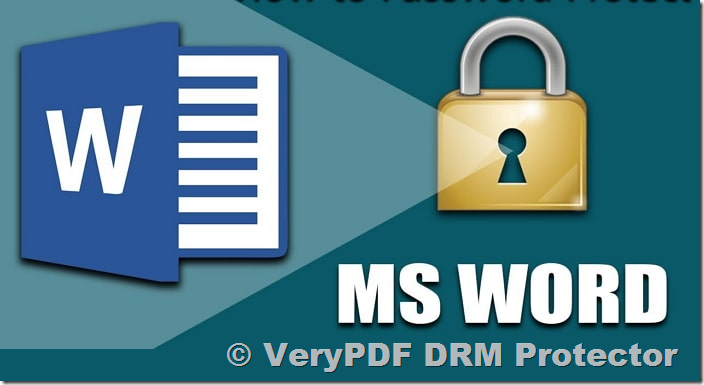The Problem with Microsoft Word Password Protection and More Secure Alternatives
Microsoft Word password protection is a popular feature, but it has significant security flaws. Below, we explore the limitations of password protection and recommend VeryPDF DRM Protector, a more secure and effective solution for protecting sensitive documents. You can try it for free online at VeryPDF DRM Protector.
Problems with Password Protection
Passwords have been a method of securing information since ancient times, but they have always had weaknesses. Even today, passwords remain vulnerable to:
- Brute Force Attacks: Automated tools can guess hundreds of password combinations per second.
- Sharing or Leaks: Insiders may share passwords intentionally or accidentally.
- Phishing Attacks: Cybercriminals can deceive users into revealing their passwords.
Despite these issues, many users still rely on Microsoft Word’s password protection. While easy to implement, this method is far from secure. Passwords can be removed, guessed, or bypassed, leaving sensitive information exposed.
Alternatives to Password Protection
1. Google Docs Sharing
Google Docs allows users to share documents via links or Google accounts, eliminating the need for passwords. However, link sharing is insecure because links can be forwarded, and account credentials are still protected by passwords, which are vulnerable to the same issues mentioned above.
2. PGP File Encryption
Encryption secures files with public and private keys. While effective at protecting documents in transit or at rest, encryption does not prevent users from sharing decrypted files.
3. Enterprise Rights Management Software (ERM)
ERM software, like Microsoft Azure Rights Management, offers protection for documents across platforms. However, these solutions are costly, complex, and can still be bypassed by unauthorized users using widely available tools.
The Best Solution: VeryPDF DRM Protector
For robust document protection, VeryPDF DRM Protector offers a secure and user-friendly solution. It eliminates the need for passwords and protects documents from unauthorized viewing, sharing, copying, editing, and printing.
Key Features of VeryPDF DRM Protector:
- Advanced Encryption: Encrypts PDF files to prevent unauthorized access.
- Secure Viewer Application: Ensures files can only be opened with the VeryPDF Secure Viewer, which disables editing, printing, and copying.
- Screenshot Protection: Automatically greys out the screen when screen capture tools are detected.
- Granular Controls: Allows you to set permissions such as document expiry, print restrictions, and usage limits.
How to Protect a Word Document with VeryPDF DRM Protector?
To use VeryPDF DRM Protector, follow these simple steps:
- Convert Your Word Document to PDF:
- Open your Word document and click on “File > Export > Create XPS/PDF Document.”
- Secure Your PDF with VeryPDF DRM Protector:
- Upload your PDF file to https://drm.verypdf.com/online/ and select “Make Secure PDF.”
- Use the Writer application to configure permissions (e.g., disable printing or set an expiration date).
- Click “Publish” to encrypt the file.
- Distribute the Secure PDF:
- Share the encrypted PDF (.vpdf) file with your recipients.
- Provide them with the VeryPDF Secure Viewer download link and a valid license for access.
Why Choose VeryPDF DRM Protector?
Simplicity
The process is intuitive and quick. No need for extensive setup or training.
Affordability
Unlike enterprise-grade solutions, VeryPDF DRM Protector provides robust protection at a reasonable cost.
Comprehensive Protection
Unlike traditional password protection, VeryPDF DRM Protector secures documents during transit, at rest, and even while in use.
Try VeryPDF DRM Protector for Free
Ready to secure your documents? Try VeryPDF DRM Protector for free online at https://drm.verypdf.com/online/.
Protect your documents with confidence. Choose VeryPDF DRM Protector—the smarter alternative to traditional password protection.