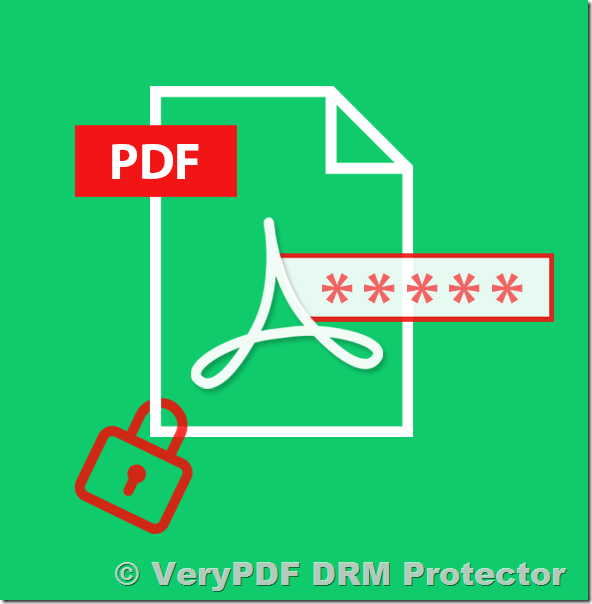WordPress is a powerful platform that powers over 40% of websites across the internet. It’s user-friendly, customizable, and highly effective for content management. However, when it comes to securely sharing or selling PDF files through WordPress, there’s a significant issue: WordPress does not offer built-in protection for PDF files. This means that, by default, it’s quite easy for unauthorized users to download, share, or distribute your PDF files.
For businesses or individuals who want to sell or securely share sensitive content such as eBooks, reports, or study materials, additional protection is necessary. This is where solutions like VeryPDF DRM Protector come into play, offering robust security features for PDF files uploaded to your WordPress website.
WordPress: The Options for Secure Sharing of PDF Files
WordPress offers many plugins and customization options, but not all of them are effective when it comes to protecting PDF files. Let’s explore some methods for securing PDF files on WordPress:
1. PDF Download Link Expiration
One popular method for enhancing security is by sharing a time-limited PDF link. By using a plugin or third-party service, you can generate links that expire after a set period. This restricts access to your files, ensuring users can only download them within a specific timeframe.
While this is a good start, it doesn’t fully address the security issue. Users can still download the files, and they can share the link after expiration or upload the PDF elsewhere. This method doesn’t prevent users from sharing the file through other platforms, making it a limited solution.
2. Password Protection
Another common approach is password-protecting your PDF files. WordPress offers plugins that allow you to add a password to each PDF file before uploading it. However, this approach is far from foolproof. Users can share the password with others, which compromises the security of the PDF file. Additionally, free tools can quickly remove password protection, making it ineffective in preventing piracy or unauthorized access.
3. PDF DRM Solutions
The best method for protecting PDF files is using a Digital Rights Management (DRM) solution, such as VeryPDF DRM Protector. DRM is a more advanced and reliable approach that goes beyond basic password protection by restricting access to the file and preventing unwanted actions like downloading, copying, editing, or printing.
Protecting Your PDF Files with VeryPDF DRM Protector
VeryPDF DRM Protector is a powerful web application that offers comprehensive protection for PDF files uploaded to your WordPress site. Unlike traditional password protection, DRM provides much stronger security without relying on passwords. Here’s how it works and how you can use it to secure your PDF files:
1. Enforce Usage Restrictions
With DRM, you can prevent users from copying, editing, printing, or taking screenshots of your PDF files. This ensures that no unauthorized distribution occurs and your content remains secure. Whether you’re selling eBooks, distributing study materials, or sharing reports, DRM can help protect your work from piracy and unauthorized distribution.
2. Prevent File Downloading
While it’s challenging to stop users from downloading files once they’re shared, VeryPDF DRM Protector allows you to apply download restrictions. You can configure settings that enforce limits on how many times a user can download the file or track the user’s activity to ensure the document isn’t being misused.
3. Expiry and Tracking
With DRM, you can enforce expiry dates on your PDF files, ensuring that they become inaccessible after a certain period. You can also track the use of your files, such as monitoring who has accessed them and when. This allows you to monitor and control distribution effectively, ensuring your content isn’t being shared beyond the scope of your original audience.
4. Secure Distribution Without Passwords
One of the key advantages of DRM protection is that it eliminates the need for passwords. Instead of relying on a single password, DRM uses encryption to protect the file and restrict actions such as printing or copying. This significantly reduces the risk of unauthorized sharing or piracy, as there are no passwords to be cracked or shared.
5. Easy Integration with WordPress
Integrating VeryPDF DRM Protector into your WordPress website is straightforward. You simply protect your PDFs before uploading them to your site. Once protected, the files can be shared and sold securely. You can even set up an API or command-line tools to automate the DRM protection process and handle multiple files at once.
How to Share & Sell PDF Files Securely Using WordPress
For those looking to share and sell PDF files securely, combining WordPress with DRM protection ensures that your content remains safe and protected from unauthorized access. Here’s a step-by-step guide on how to achieve this:
- Install DRM Protection for Your PDFs
- Before uploading any PDF files to WordPress, use VeryPDF DRM Protector to apply DRM restrictions. This ensures that users cannot copy, print, or edit your files.
- Set expiry dates and limit the number of downloads for each file to further enhance security.
- Upload the Protected Files to WordPress
- Once your PDFs are DRM-protected, upload them to the WordPress media library as you would with any other file.
- Make sure the files are hosted securely on your site and that the URLs are not easily shareable.
- Use a Secure Payment Gateway
- If you’re selling PDF files, use secure payment gateways such as PayPal or Stripe to ensure transactions are protected.
- Once a user makes a purchase, they can be given a unique, time-limited link to download the DRM-protected file.
- Monitor and Track Usage
- With DRM, you can track who is accessing your files and how they’re being used.
- Use this information to detect any unauthorized sharing or misuse of your content.
Conclusion
WordPress is an excellent platform for creating websites and sharing content, but it doesn’t offer built-in security features to protect PDF files. For those who want to securely share and sell PDF files, using DRM solutions like VeryPDF DRM Protector is essential. DRM not only provides robust protection for your PDFs by preventing copying, printing, and editing but also enables you to enforce expiry dates and track file usage.
By integrating DRM into your WordPress site, you can ensure that your content remains protected from piracy and unauthorized sharing, allowing you to sell and distribute your work with confidence. Whether you’re selling eBooks, reports, or educational materials, DRM protection is a must-have for safeguarding your PDF files.