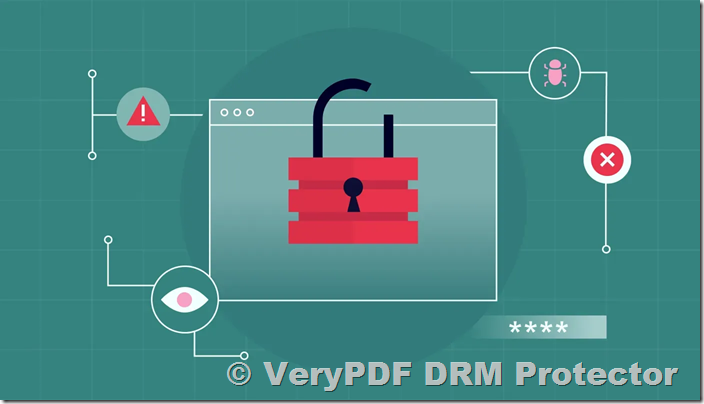In today’s digital age, safeguarding sensitive documents from unauthorized access is crucial. Whether for personal, professional, or organizational purposes, ensuring your files remain secure can prevent data breaches, financial losses, and reputational damage. One effective solution for document protection is VeryPDF DRM Protector. This guide explores how you can use it to enhance document security.
Understanding DRM Protection
Digital Rights Management (DRM) is a technology that protects digital content by controlling how users can access, share, and use it. VeryPDF DRM Protector enables users to apply robust DRM controls to their documents, ensuring they are accessible only to authorized individuals under specified conditions.
Key Features of VeryPDF DRM Protector
- Encryption: Converts documents into an encrypted format to prevent unauthorized access.
- Access Control: Restricts access to specific users or groups based on email authentication.
- Watermarking: Applies visible or invisible watermarks to prevent unauthorized distribution.
- Expiration Settings: Limits access to documents by setting expiration dates.
- Print and Edit Restrictions: Disables printing or editing of sensitive content.
- Real-Time Monitoring: Tracks document usage and access history.
Steps to Protect Sensitive Documents with VeryPDF DRM Protector
- Access the Web Application
- Visit the official VeryPDF DRM Protector website.
- Upload Your Document
- Log in to the VeryPDF DRM Protector web application.
- Click on “Add Files” and upload the document(s) you wish to protect.
- Set Up Access Controls
- Define authorized users by adding their email addresses.
- Assign specific permissions, such as “view only,” “view and print,” or “view and edit.”
- Apply DRM Policies
- Enable encryption to secure the document content.
- Configure expiration dates to limit the document’s availability.
- Add watermarks to discourage unauthorized sharing.
- Distribute Securely
- Once the document is protected, share it via a secure link or email.
- The recipient will need to authenticate with their email to access the document.
- Monitor Document Usage
- Use the real-time monitoring feature to track who has accessed the document and when.
- Identify any suspicious activity and revoke access if necessary.
Best Practices for Document Security
- Regularly Update DRM Settings: Adjust permissions as needed to ensure ongoing security.
- Use Strong Passwords: Combine DRM protection with strong passwords for additional security.
- Educate Users: Train employees or collaborators on the importance of handling sensitive documents securely.
- Backup Your Documents: Maintain encrypted backups to prevent data loss.
By leveraging VeryPDF DRM Protector, you can take proactive steps to safeguard your sensitive documents from unauthorized access. This powerful tool ensures your data remains secure while enabling seamless collaboration with trusted individuals.