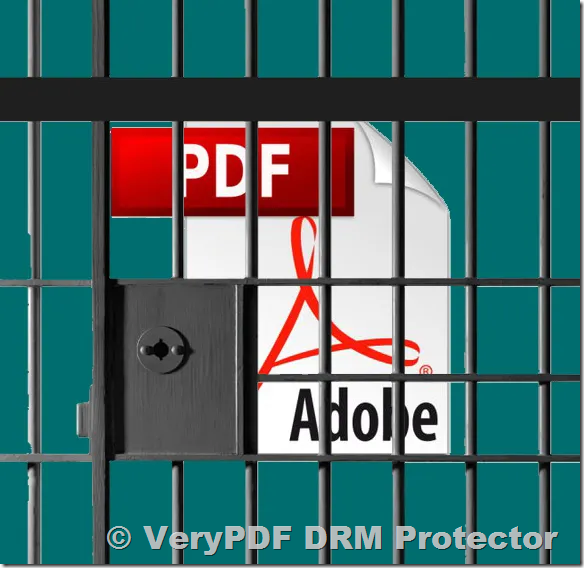In the digital age, sharing and protecting PDF files is a major concern for many businesses and individuals. Whether you’re an author releasing an eBook, a company distributing sensitive documents, or someone selling legal forms, securing your PDFs from unauthorized sharing, downloading, or forwarding is crucial. Below are the answers to some common questions posed by customers regarding PDF security, along with a recommended solution—VeryPDF DRM Protector.
1. How do I prevent download or sharing of a PDF file?
Answer: To prevent downloading or sharing of a PDF file, the best solution is to use Digital Rights Management (DRM). DRM technology allows you to encrypt your PDF, apply access controls, and restrict permissions such as copying, printing, and sharing. You can also set expiration dates for the file, limiting the time users can access it.
Recommendation: VeryPDF DRM Protector offers robust PDF protection features such as encryption, access controls, watermarking, and the ability to set expiration dates, making it an ideal tool to prevent downloading and sharing.
2. If I want to link my PDF file so people can view it, but not share it, download it or even comment, how do I do that? What Adobe product will let me set up the way a PDF document can be used for only viewing and nothing else, no download, no sharing, and no comments?
Answer: To achieve this level of control, DRM is the best solution, as it allows you to restrict the file’s permissions entirely. While Adobe products can set some restrictions, DRM technology provides far more control, especially when it comes to stopping downloads, sharing, and commenting.
Recommendation: Use VeryPDF DRM Protector to upload your PDF and apply view-only restrictions, preventing downloading, sharing, printing, or commenting. It ensures that only authorized users can access the document, with complete control over what they can do with it.
3. How to stop people from sharing a PDF?
Answer: While it’s impossible to fully eliminate the possibility of someone sharing a PDF, DRM software can significantly reduce the likelihood. You can apply restrictions that make sharing more difficult, such as disabling the copy and paste functionality, preventing printing, and adding a watermark with user information.
Recommendation: VeryPDF DRM Protector can help you deter unauthorized sharing by enforcing restrictions like no copying, no printing, and adding personalized watermarks to track who is sharing the document.
4. Any ideas about how to prevent sharing of a PDF form except for the person who paid to use it?
Answer: To prevent unauthorized sharing of PDF forms, you can use DRM protection to restrict access to the document. By adding user-specific permissions and ensuring that the document is linked to a unique user or device, you can prevent others from accessing or distributing the form.
Recommendation: VeryPDF DRM Protector is ideal for securing PDF forms, ensuring that only the person who purchased the document can access it, while preventing copying, sharing, or unauthorized distribution.
5. Is there a way to secure a PDF form so that a user is prevented from copying it with all the form fields and dynamic content (math and duplicate fields, etc.) built into the form?
Answer: Yes, DRM technology can be used to secure dynamic PDF forms by preventing users from copying the content or manipulating the form fields. DRM can lock the form so that users cannot extract or distribute the form content.
Recommendation: VeryPDF DRM Protector allows you to secure PDF forms, protecting the dynamic content, math, and other form elements, preventing users from copying or distributing it without permission.
6. How do I prevent someone from forwarding a PDF?
Answer: Preventing the forwarding of a PDF requires controlling who has access to the document. You can set time-limited links or restrict access to specific users. DRM can help prevent users from sharing the PDF via email or other means.
Recommendation: VeryPDF DRM Protector offers advanced access controls that allow you to restrict PDF access to authorized users, and prevent sharing, forwarding, or distributing the file to others.
7. How can we prevent the distribution of a PDF file that we upload to the classroom?
Answer: To secure PDFs uploaded to a classroom or other online platform, DRM protection can ensure that only authorized students or faculty can access the document. You can also disable downloading, printing, and copying to keep the document secure.
Recommendation: Use VeryPDF DRM Protector to protect PDFs in the classroom by adding access restrictions and preventing unauthorized users from downloading, sharing, or printing the file.
8. How to prevent PDF file theft and reselling?
Answer: To prevent the theft and reselling of your PDFs, DRM protection is the most effective solution. By securing the document with encryption, setting access controls, and adding personalized watermarks, you can significantly reduce the likelihood of theft or unauthorized distribution.
Recommendation: VeryPDF DRM Protector provides powerful tools to prevent theft and reselling of PDFs by restricting access, adding dynamic watermarks, and ensuring that only authorized users can view the document.
9. How do I prevent users from sharing a document as a .pdf by email?
Answer: To prevent sharing a PDF via email, you need to restrict the sharing functionality and ensure that the document is accessible only to authorized users. DRM software can block the “Send as Email” feature and limit the document’s accessibility.
Recommendation: VeryPDF DRM Protector allows you to block sharing via email, preventing unauthorized users from forwarding or distributing the PDF.
Advantages of VeryPDF DRM Protector
VeryPDF DRM Protector is a powerful Digital Rights Management (DRM) solution designed to protect PDF files from unauthorized sharing, downloading, and copying. It provides comprehensive file protection features, ensuring that sensitive documents are not misused or illegally distributed. Here are the key advantages of VeryPDF DRM Protector:
- Strong Encryption Protection: It uses 256-bit AES encryption to effectively prevent file cracking or tampering.
- Flexible Access Control: Allows you to set file access permissions, including view-only mode, prohibiting copying, printing, forwarding, and more, ensuring that the file can only be used as authorized.
- Dynamic Watermarking: Supports adding dynamic watermarks to PDF files, which can include user information for tracking document leaks.
- File Expiration Feature: You can set an expiration date for the file, ensuring that it automatically becomes inaccessible after a specified period, enhancing file security.
- Cloud Integration: Seamlessly integrates with cloud services, supporting cross-platform usage for easy management and distribution of protected files.
- No Password Protection Required: Unlike traditional password protection methods, DRM offers higher-level security that is not dependent on passwords, eliminating the risks of passwords being cracked or leaked.
- Easy-to-Use Interface: The user-friendly interface and setup process make it easy for even non-technical users to quickly apply protection to their files.
VeryPDF DRM Protector provides a comprehensive PDF security solution that not only protects the integrity of your documents but also effectively prevents unauthorized distribution and sharing. It is the ideal choice for businesses, authors, and anyone who needs to protect their document content.
Conclusion
Securing PDF documents from unauthorized sharing, downloading, and distribution is essential for many businesses and individuals. While some basic protection methods exist, Digital Rights Management (DRM) provides the most comprehensive and effective solution for preventing unauthorized access and ensuring that your content remains secure.
For the best protection of your PDFs, we highly recommend VeryPDF DRM Protector. With advanced features like encryption, access control, watermarking, and expiration dates, it offers complete control over how your PDFs are viewed, shared, and distributed. Protect your digital content today with VeryPDF DRM Protector, https://drm.verypdf.com/