Embed Device Authentication in PDF Files to Block Unauthorized Viewing or Sharing
In today’s digital world, safeguarding sensitive documents is more important than ever. As a business owner, I’ve often found myself worried about unauthorized access to confidential files, whether it’s an employee sharing important documents or a vendor mishandling files. It’s a nightmare when you realize that your intellectual property or business plans are exposed. I needed a solution to control who could view and share these filesand that’s when I discovered the power of embedding device authentication into PDF files.
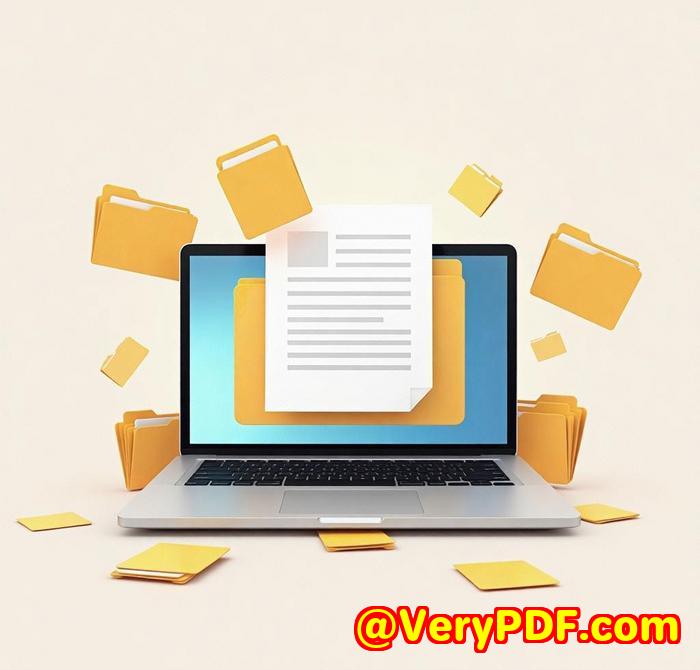
The Need for Security in Document Sharing
A common issue I’ve encountered is that even after setting password protection on PDFs, unauthorized sharing or viewing can still occur if the password is leaked. It’s frustrating because the protection is only as strong as the password itself. Furthermore, if you’re dealing with highly sensitive informationsuch as contracts, financial reports, or research papersyou need a solution that goes beyond simple password protection.
This is where device authentication comes into play. By embedding a device authentication mechanism directly into the PDF, I can ensure that only authorized devices can open the file. The security is enhanced significantly because even if someone else has the password, they can’t access the document without the right device. This level of protection is invaluable for businesses, educators, and anyone handling sensitive information on a regular basis.
How I Discovered VeryPDF DRM Protector
I stumbled upon the VeryPDF DRM Protector while searching for solutions to enhance document security. It was clear that traditional password protection wasn’t enough. After some research, I found that VeryPDF offers a robust DRM solution that allows you to embed device authentication directly into PDFs. This means only specific devices can access the files, making unauthorized sharing practically impossible.
VeryPDF DRM Protector works by locking a PDF to a specific device based on its unique identifierssuch as hardware attributes or a registered device ID. When trying to open the file, the software verifies that the device matches the one authorized to view it. If it doesn’t match, access is blocked, no matter what password the user enters.
Key Features of VeryPDF DRM Protector
One of the key features of VeryPDF DRM Protector that I’ve found especially useful is its ability to bind PDFs to specific devices. The process is simple, and it doesn’t require any special technical knowledge. Here are some of the features I use most often:
-
Device Binding: This feature allows me to lock a PDF to a particular device. When I send a file to a client or employee, they can only open it on their registered device. This eliminates the risk of unauthorized sharing or viewing on different devices.
-
Secure Viewing: VeryPDF ensures that even if someone intercepts a PDF file, they cannot view or share it without being on the authorized device. This adds an extra layer of security compared to traditional encryption or password protection.
-
Customizable Expiry: The software also allows me to set expiration dates for the files. This is particularly useful for time-sensitive documents like contracts or project proposals, where I want to ensure they aren’t accessible forever.
For example, I sent a confidential contract to a client, and I was able to ensure that only their device could open the document. Even if they forwarded it to someone else, the file wouldn’t open. This added level of control was exactly what I needed, especially when dealing with proprietary information that needed tight control.
Comparing VeryPDF DRM Protector to Other Solutions
While there are several document protection solutions out there, VeryPDF stands out for its ease of use and powerful features. Many other solutions provide basic password protection but don’t offer device-level security. When comparing this tool to others, I noticed that while other tools were more complex or costly, VeryPDF’s DRM Protector provided a simple and affordable solution that worked seamlessly for my needs.
The Benefits of Using VeryPDF DRM Protector
If you handle confidential or sensitive informationwhether you’re a business owner, educator, or legal professionalembedding device authentication into your PDF files is a game-changer. It not only secures your documents but also gives you peace of mind knowing that your intellectual property is safe from unauthorized access.
Here are the key benefits:
-
Enhanced Security: Only authorized devices can access your files, preventing unauthorized sharing.
-
User-Friendly: The setup process is straightforward, making it easy for anyone to use without technical expertise.
-
Cost-Effective: VeryPDF DRM Protector offers a cost-effective solution compared to other complex DRM systems.
-
Time-Saving: Once set up, the system automatically handles document security without requiring ongoing manual management.
Why I Recommend VeryPDF DRM Protector
In my experience, VeryPDF DRM Protector has transformed the way I manage sensitive documents. Whether it’s for internal team documents or contracts with clients, I no longer have to worry about unauthorized access or sharing. The device binding feature alone has saved me countless headaches.
If you’re in need of a reliable way to secure your PDF documents and prevent unauthorized viewing or sharing, I highly recommend giving VeryPDF DRM Protector a try. You can explore its features for free and see how it can enhance your document security.
Visit VeryPDF DRM Protector to get started and take control of your document security today.
SEO Keywords: Device authentication in PDF, PDF document security, prevent unauthorized sharing, secure PDF access, protect PDF files
