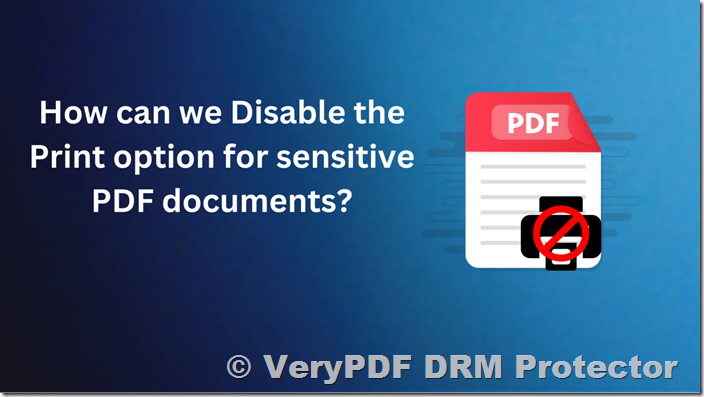The ability to control how many times a PDF can be printed, or even to disable printing entirely, has become a critical need for businesses and content creators looking to protect their intellectual property. Whether you are distributing discount coupons, confidential business documents, or subscription-based content, ensuring that users adhere to strict printing policies is essential for maintaining control and preventing unauthorized sharing or duplication. However, the technical and legal challenges surrounding this functionality have made it difficult to implement. Enter VeryPDF DRM Protector Online Application, a modern solution that addresses these challenges efficiently and affordably.
The Challenge of Controlling PDF Printing
Restricting PDF printing has historically been a daunting task. While some software solutions claim to enforce such controls, they often face limitations due to how operating systems handle printing tasks. For example:
- Even if a PDF viewer restricts the number of times a user can press the “Print” button, operating systems allow users to modify printer driver settings to increase the number of copies printed.
- Users can also print to file, creating a new document that can be shared without restrictions.
- Some attempts to impose stricter controls, such as those by Sony in the past, have led to significant legal challenges for overstepping into OS-level control.
These challenges highlight the need for a robust yet compliant solution that can effectively restrict printing while respecting system boundaries and user rights.
Traditional Solutions and Their Limitations
Several companies have attempted to address this need with varying levels of success:
- Safeguard Software: This company provides software designed to control printing, but its high price point often puts it out of reach for many businesses and individual users.
- FileOpen Systems: This online subscription service circumvents the need for PDF downloads, allowing users to view and print documents under strict controls. While effective, it requires an ongoing subscription and may not suit every use case.
- Adobe Plugins: Many have hoped that Adobe, as the creator of the PDF format, would add native functionality to restrict printing. However, this feature remains absent from standard Adobe tools.
These options either come with significant costs, usability trade-offs, or technical limitations, leaving many users seeking a better alternative.
VeryPDF DRM Protector Online Application: A Modern Solution
VeryPDF DRM Protector Online Application offers a practical and affordable way to control PDF printing, addressing the limitations of traditional solutions. This application leverages digital rights management (DRM) technology to enforce robust printing restrictions that cannot be easily bypassed. Here’s how it works:
Key Features of VeryPDF DRM Protector
- Printing Restrictions: With VeryPDF DRM Protector, you can set a limit on how many times a PDF can be printed or disable printing entirely. These restrictions are enforced through DRM encryption, ensuring they remain intact even if the PDF is shared.
- Secure Document Encryption: The application encrypts your PDF with advanced DRM technology, protecting it from unauthorized modifications or duplications.
- User-Specific Controls: Assign unique printing permissions to individual users or groups, ensuring tailored access based on your needs.
- Affordable Pricing: Unlike expensive alternatives like Safeguard, VeryPDF DRM Protector provides cost-effective solutions for businesses of all sizes.
- Cloud-Based Convenience: The online application allows you to manage your documents without the need for complex installations or infrastructure.
How It Works
Using VeryPDF DRM Protector is simple and straightforward:
- Upload Your Document: Start by uploading the PDF you want to protect onto the VeryPDF DRM Protector platform.
- Set Printing Permissions: Choose whether to allow printing, and if so, specify the maximum number of prints allowed.
- Apply DRM Protection: Encrypt the document with DRM controls, ensuring that the restrictions are securely embedded.
- Distribute the Protected PDF: Share the document confidently, knowing that your printing restrictions will be enforced.
Why Choose VeryPDF DRM Protector?
VeryPDF DRM Protector stands out from other solutions for several reasons:
- Ease of Use: The intuitive interface makes it easy to upload, protect, and share documents without technical expertise.
- Cross-Platform Compatibility: Protected PDFs can be accessed securely across devices and operating systems, ensuring a seamless experience for authorized users.
- Comprehensive Security: Beyond printing restrictions, VeryPDF DRM Protector offers additional features like watermarking and access expiration to further safeguard your content.
- Scalability: Whether you’re an individual user, a small business, or a large organization, VeryPDF DRM Protector scales to meet your needs.
Use Cases for Printing Restrictions
Restricting or disabling PDF printing has numerous practical applications, including:
- Coupon Distribution: Limit users to printing a single copy of a discount coupon to prevent abuse and ensure fair usage.
- Confidential Documents: Protect sensitive business documents by disabling printing, ensuring that they remain digital-only.
- Subscription Content: Prevent subscribers from printing unlimited copies of eBooks, reports, or other premium content, encouraging renewals and protecting revenue streams.
Conclusion
While controlling how many times a PDF can be printed (or disabling printing entirely) has historically been challenging, VeryPDF DRM Protector Online Application provides a modern, affordable, and effective solution. By leveraging robust DRM technology, it ensures that your printing restrictions are securely enforced, protecting your intellectual property and maintaining control over your documents. Whether you’re a business, educator, or content creator, VeryPDF DRM Protector empowers you to share your PDFs with confidence and peace of mind.