Why Enterprises Choose VeryPDF DRM Protector for Multi-Department Secure PDF Management
Discover how VeryPDF DRM Protector secures sensitive documents with dynamic watermarking and advanced permissions for enterprises of all sizes.
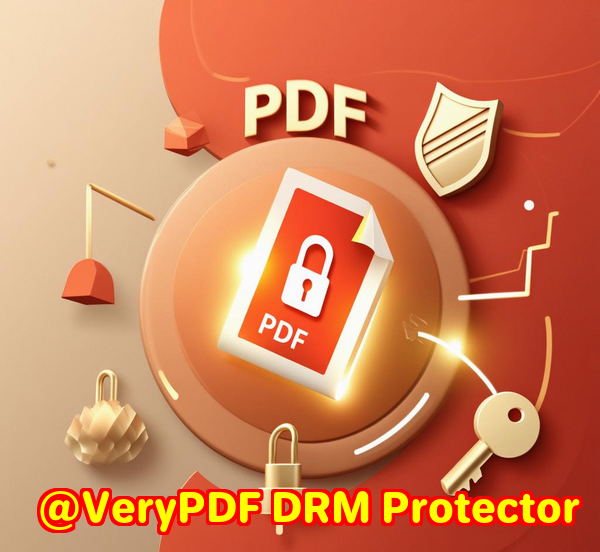
Every Monday morning, I used to face the same headache: multiple departments sending over PDFs with sensitive data, all asking for instant review or approval. Some files were contracts, others financial reports, and a few were strategic presentations. Email chains were chaotic, and I constantly worried about accidental forwarding or leaks. If you’ve ever managed multi-department document sharing, you know the stress of keeping everything secure while still keeping projects moving.
That’s when I discovered VeryPDF DRM Protector. Honestly, it completely changed how our teams manage sensitive documents. If you’ve ever wished there was a way to protect PDFs without slowing everyone down, this tool is worth a closer look.
Securing Multi-Department PDFs with Dynamic Watermarking
VeryPDF DRM Protector is all about dynamic watermarking for sensitive documents. Unlike static watermarks, dynamic watermarks adapt based on who’s viewing the document, when, and from where. You can include variables like the viewer’s name, company, email, IP address, or the exact date and time the file is opened.
I remember testing it with a batch of confidential project proposals. Each file automatically displayed the viewer’s details without me having to touch a single PDF manually. Not only did this discourage forwarding, but it also gave us a layer of accountability that no traditional watermark could provide.
The interface is surprisingly user-friendly. Upload a file, select your dynamic variables, adjust the watermark’s position, colour, and rotation, and hit apply. Even if you’re managing multiple document types like PDFs, Word, PowerPoint, or Keynote, it handles them seamlessly.
Key benefits I noticed:
-
Full control over appearance: Customise text, colour, rotation, and placement to ensure branding and readability.
-
Batch processing: Apply dynamic watermarks across multiple files in seconds by uploading to a “Space” and generating shareable links.
-
Permanent protection: The watermark cannot be easily removed, so sensitive content stays traceable.
Simplifying Secure File Sharing Across Teams
Before we adopted VeryPDF DRM Protector, sharing files across departments meant long email chains and constant follow-ups. Now, we use secure DRM links. It’s essentially goodbye to clunky attachments. You can:
-
Set passcodes and verify via email.
-
Restrict access to specific users.
-
Apply expiration dates and turn on/off download permissions.
One memorable scenario was when our legal and finance teams needed simultaneous access to an NDA document. Using traditional sharing methods, it would have taken hours to confirm everyone had the latest version and access permissions. With VeryPDF DRM, we shared a single link, updated content on the fly, and everyone automatically received the latest version. No confusion, no risk of old versions floating around.
The document tracking features are another game-changer. You get notified each time someone opens a file and can track engagement in real-time. For me, this meant focusing follow-ups only on the people who actually interacted with the documents, which saved countless hours.
Streamlined Client Collaboration
If you’ve ever sent sensitive proposals or contracts to clients, you know how nerve-wracking it can be. VeryPDF DRM Protector offers secure client portals that elevate the experience.
I customised portals for our top-tier clients to reflect their brand while keeping our content protected. This is a massive advantage because:
-
Clients can view, interact, and even sign documents without juggling multiple files.
-
eSignature integration is smoothup to ten signers per document and fully compliant with E-Sign and UETA regulations.
-
NDAs can be set up as part of the sharing process, meaning a client signs once and gains immediate access.
One practical example: during a recent pitch, I uploaded the proposal into a DRM portal with a one-click NDA requirement. The client signed instantly, and I could track their interactions with each section of the proposal. That insight allowed me to tailor the follow-up call precisely to their interests. It felt like having a secret playbook for client engagement.
Advanced Features That Stand Out
Document Updates After Sharing
Ever noticed the panic when a typo is found after sending out critical files? VeryPDF DRM lets you update the content without resending links. Every user sees the latest version automatically. This single feature alone has saved us multiple embarrassing moments.
Page-by-Page Analytics
Knowing who viewed what, and for how long, is invaluable. We used this during a cross-departmental strategy review. The analytics showed which sections were most relevant to each department, letting us tailor our follow-ups efficiently.
Unlimited Virtual Data Rooms
VeryPDF DRM offers secure virtual data rooms with unlimited viewers. For our M&A team, this replaced costly traditional VDRs and reduced complexity while maintaining robust security.
Granular Permissions and Control
Whether granting download privileges, editing rights, or just view-only access, VeryPDF DRM gives precise control down to the file level. This flexibility made coordinating across departments far less stressful.
Why VeryPDF DRM Protector Beats Other Solutions
Before VeryPDF, we tried conventional PDF security tools. They often failed to:
-
Provide dynamic, personalized watermarking.
-
Handle batch document updates efficiently.
-
Offer integrated eSignature workflows with analytics.
Other tools either slowed our processes or required complex setups. VeryPDF DRM’s intuitive design lets non-technical staff protect and track files immediately, without IT intervention.
Real-World Scenarios Where It Shines
-
Legal Teams: Protect NDAs, contracts, and case files across multiple departments.
-
Finance Departments: Secure reports and financial statements during audits or quarterly reporting.
-
Project Management: Share strategic documents across teams with dynamic watermarks and real-time analytics.
-
Client Engagement: Pitch decks, proposals, and agreements delivered securely with full tracking.
-
M&A and Deals: Secure virtual data rooms with granular permissions, eSignatures, and analytics.
For me, the biggest relief came from knowing that sensitive documents weren’t just “sent out” into the voidthey were secure, trackable, and updateable anytime.
Conclusion
If you handle sensitive files across multiple departments, VeryPDF DRM Protector is a must-have. It solves the problems of accidental leaks, outdated versions, and tedious email chains.
Personally, I’d highly recommend this to anyone managing multi-department document sharing or client interactions. The combination of dynamic watermarking, secure sharing, document tracking, and eSignature integration makes it a tool that truly streamlines workflows while keeping your files safe.
Click here to try it out for yourself: https://drm.verypdf.com/
Custom Development Services by VeryPDF
VeryPDF offers comprehensive custom development services tailored to your unique technical needs. Whether you require specialised PDF processing solutions for Linux, macOS, Windows, or server environments, VeryPDF’s expertise spans a wide range of technologies.
Their services include development in Python, PHP, C/C++, Windows API, Linux, Mac, iOS, Android, JavaScript, C#, .NET, and HTML5. They can create Windows Virtual Printer Drivers to generate PDF, EMF, and image formats, and provide tools to capture and monitor printer jobs, intercepting and saving print jobs from all Windows printers in formats such as PDF, EMF, PCL, Postscript, TIFF, and JPG.
VeryPDF also specialises in OCR, barcode recognition, document form generation, layout analysis, and secure cloud-based solutions for document conversion, digital signatures, and DRM protection.
For custom technical needs, contact VeryPDF at https://support.verypdf.com/.
FAQs
1. What is dynamic watermarking in VeryPDF DRM Protector?
Dynamic watermarking automatically adds personalized details, like the viewer’s name or email, to your documents for enhanced security.
2. Can I update documents after sharing them?
Yes, all shared links automatically display the latest version, ensuring recipients always access current files.
3. Does VeryPDF DRM support eSignatures?
Absolutely. You can execute multi-party eSignatures compliant with E-Sign and UETA regulations.
4. How do client portals work?
You can create custom portals with branding, secure file access, real-time tracking, and integrated NDAs for a professional client experience.
5. Can I track who viewed specific pages of my documents?
Yes, page-by-page analytics allow you to see engagement levels for each viewer, helping refine follow-ups and decision-making.
Tags or Keywords
-
Dynamic watermarking
-
Secure PDF management
-
DRM PDF protection
-
Enterprise document security
-
Multi-department file sharing
-
eSignature workflow
-
Virtual data room
