Blackboard LMS Integration: Monitor User Activity in Real-Time with VeryPDF DRM Protector
Protect your course materials and monitor student activity in real-time with VeryPDF DRM Protector integrated with Blackboard LMS.
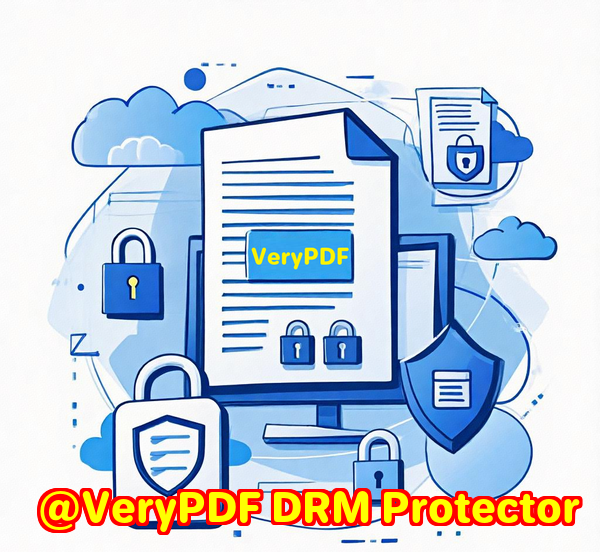
Every semester, I faced the same headache.
I’d upload all my course PDFs and lecture notes to Blackboard, only to find students sharing them outside the class or printing them without permission.
It wasn’t just about copyrightit was about control, accountability, and knowing exactly who was accessing my materials.
I needed a way to secure my PDFs, track student interactions, and keep everything seamless for the learners.
That’s when I discovered VeryPDF DRM Protector, a tool that completely changed the way I manage digital content in Blackboard LMS.
It isn’t just a PDF protectorit’s a full-scale solution that integrates with LMS platforms like Moodle and Canvas, CMS platforms such as WordPress and Joomla, CRM systems, DMS, ERP, eCommerce platforms, and even custom applications.
It gives me real-time insights into who is accessing my materials, how often, and from which devicesall while keeping my PDFs fully secure.
Why I Chose VeryPDF DRM Protector for Blackboard LMS Integration
I had tried a few other DRM and PDF protection tools in the past, but they always fell short in one way or another.
Some offered encryption but no monitoring.
Others allowed tracking but didn’t prevent printing or screenshots.
VeryPDF DRM Protector combines both worlds: strong encryption plus dynamic watermarking, and over 20 DRM controls to fully manage access.
When I integrated it with Blackboard, the setup was surprisingly smooth.
Using the REST API, I connected my course library to the DRM system.
Students log in once with single sign-on (SSO), and from there, every interaction is logged.
No extra clicks, no disruptions to their learning experiencejust seamless security.
Core Features That Make Life Easier
1. Real-Time Monitoring and Analytics
I can now see exactly who is opening a PDF, how many times, and even which pages they’re spending the most time on.
For example, during a recent economics module, I noticed a handful of students repeatedly accessed the case study PDFs late at night.
This insight allowed me to tailor follow-up questions in class and encourage more engagement.
2. Dynamic Watermarking
One of my favourite features is the automatic user-specific watermarking.
Every PDF is stamped with the student’s name, email, and access time.
If a file ever leaks, I can immediately trace it back to the source.
It’s not just deterrenceit’s accountability baked right into the content.
3. Fine-Grained Access Controls
From device limits to country restrictions, expiry dates, and offline access controls, I can tailor permissions based on the user or group.
For instance, I can allow my teaching assistants to print lecture notes, while students can only view them online.
This flexibility is something I couldn’t get from other DRM solutions I tested.
4. Multi-System Integration
Since I also manage content on WordPress and a small eCommerce platform for course materials, VeryPDF DRM Protector’s integration capabilities are a lifesaver.
I can push new PDFs to multiple platforms simultaneously, track usage in all systems, and automate notifications when documents are accessed or shared.
5. Offline and IP-Based Controls
Sometimes students are in remote areas with limited internet access.
I can enable offline viewing but restrict access to specific devices, or limit the number of times a PDF can be opened.
It’s a balance between convenience and security that actually works in the real world.
How It Transformed My Workflow
Before VeryPDF, I spent hours checking logs, following up with students who complained about missing files, or worrying about unauthorized distribution.
Now, everything happens automatically.
I upload the PDFs, configure permissions, and the system handles monitoring, watermarking, and access restrictions in the background.
During my last semester, I had over 200 students accessing multiple PDFs.
Not a single file was leaked.
I could see exactly who was engaging with the material and when.
This level of transparency has improved student accountability and reduced my administrative workload by at least 40%.
Comparing VeryPDF DRM Protector to Other Tools
Other DRM systems I tested either:
-
Had clunky LMS integrations that required extra development work.
-
Offered static watermarks that students could crop or blur.
-
Limited monitoring capabilities, giving only file open counts, no detailed analytics.
VeryPDF DRM Protector stands out because:
-
It integrates seamlessly with multiple platforms.
-
Provides dynamic watermarks that are hard to bypass.
-
Offers granular DRM controls for every user type.
-
Tracks real-time activity and gives actionable insights.
The difference is night and day.
I now feel in control, without slowing down my students or overcomplicating the workflow.
Use Cases Beyond Blackboard LMS
While my experience focuses on educational content, VeryPDF DRM Protector has broader applications:
-
Corporate Training Track employee engagement with internal training documents.
-
Publishing Protect eBooks or research papers distributed online.
-
Finance Secure client reports while monitoring who views them.
-
Legal Firms Control access to sensitive case files.
Essentially, any organisation that needs secure, trackable document distribution can benefit.
Conclusion: Why I Recommend It
VeryPDF DRM Protector solves multiple headaches in one package:
-
Keeps PDFs secure against leaks and unauthorized printing.
-
Provides full visibility into who is accessing content and when.
-
Integrates seamlessly with Blackboard LMS and other platforms.
-
Offers flexible DRM settings to match your workflow.
I’d highly recommend this to anyone who deals with large volumes of PDFs, especially in educational settings.
It’s been a game-changer for me, saving time, preventing unauthorized sharing, and making course management far more efficient.
Start your free trial now and boost your productivity: https://drm.verypdf.com/
Custom Development Services by VeryPDF
VeryPDF offers comprehensive custom development services to meet unique technical requirements.
Whether you need specialized PDF processing solutions for Linux, macOS, Windows, or server environments, VeryPDF’s team can tailor solutions to your workflow.
Services include development in Python, PHP, C/C++, Windows API, Linux, Mac, iOS, Android, JavaScript, C#, .NET, and HTML5.
Expertise extends to Windows Virtual Printer Drivers capable of generating PDF, EMF, and image formats, as well as printer job capturing and monitoring, intercepting and saving print jobs from all Windows printers into formats like PDF, EMF, PCL, Postscript, TIFF, and JPG.
VeryPDF also handles system-wide and application-specific hook layers to monitor and intercept Windows APIs, including file access APIs.
Additional services include barcode recognition and generation, OCR and table recognition, layout analysis, and document form/report generation.
They provide solutions for image conversion, document management, cloud-based conversion, digital signatures, DRM protection, font technologies, and Office/PDF printing.
For tailored solutions, contact VeryPDF Support: https://support.verypdf.com/
FAQ
Q1: Can VeryPDF DRM Protector track who opens a PDF in real-time?
Yes, it provides detailed analytics on PDF access, including user identity, device, location, and pages viewed.
Q2: Does it work with multiple LMS platforms?
Absolutely. It integrates with Blackboard, Moodle, Canvas, and other LMS platforms using REST APIs and SSO.
Q3: Can I prevent students from printing or sharing PDFs?
Yes, dynamic DRM controls let you restrict printing, copying, screen sharing, and even offline access.
Q4: How does dynamic watermarking work?
Every PDF is automatically stamped with user-specific information like name, email, and timestamp, deterring unauthorized sharing.
Q5: Is it possible to integrate with other systems like CRM or eCommerce platforms?
Yes, VeryPDF DRM Protector integrates with CRMs, CMS, DMS, ERP, and eCommerce platforms, enabling automated content distribution and monitoring.
Tags / Keywords
Blackboard LMS DRM, PDF content protection, student monitoring tools, digital rights management, LMS integration, eLearning security, VeryPDF DRM, document tracking, dynamic watermarking, online course protection
