Enhance Blackboard PDF Security: Apply Dynamic Watermarks and Set Expiry Dates with VeryPDF DRM Protector
Every time I uploaded course materials to Blackboard, I had this nagging worry: “Who’s actually viewing these PDFs? Are students sharing my hard work without permission?”
I know I’m not alonemany educators, trainers, and content creators face the same frustration. You spend hours preparing lectures, assignments, or proprietary research, and a few careless clicks can make that content public. Conventional PDF protection often feels like a bandaidit locks a file with a password, but that’s easy to bypass or share. I needed something smarter, something that could protect my PDFs in a live environment while letting legitimate users access them seamlessly. That’s when I discovered VeryPDF DRM Protector.
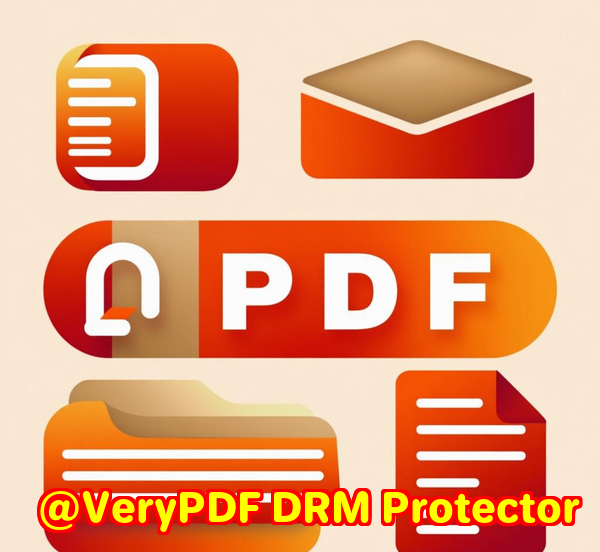
It wasn’t just hype. This tool instantly gave me control I didn’t know was possible. VeryPDF DRM Protector integrates effortlessly with LMS platforms like Blackboard, Moodle, and Canvas, as well as CMSs, CRMs, DMS, ERP, and eCommerce systems. This means my PDFs are not floating freelythey’re wrapped in a robust security layer that I manage in real-time.
Dynamic Watermarks: Stop Screenshots in Their Tracks
One feature that blew me away was the dynamic watermarking. Instead of just stamping a static watermark across a document, VeryPDF DRM Protector personalizes it with each user’s detailslike their name, email, or ID. The first time I applied it to a sample lecture PDF, I tested taking a screenshot.
Guess what? The watermark was right there, embedded across the page. Anyone trying to share it would immediately show their identity. For educators handling exams, grading sheets, or sensitive research, this is a lifesaver.
I’ve tried a few other PDF security tools in the past. Most allowed static watermarks at best, which students could crop or blur. VeryPDF’s approach is different. It’s dynamic, persistent, and fully automated. Once integrated with Blackboard, the system applies watermarks instantly without any manual intervention. That saved me at least 30 minutes per upload session, which adds up fast over a semester.
Expiry Dates and Access Control: Perfect for Timed Content
Another game-changing feature is expiry control. Some of my PDFs are meant for specific weeks or modules. Before, I had to manually remove access or hope students didn’t keep copies. Now, I can set expiry dates directly within the DRM system. After the date passes, access is revoked automatically.
It gets even better: I can configure device limits, IP restrictions, and offline access permissions. For instance, I restricted a document to only three devices per student. I also blocked downloads outside specific regions for some training content. The control is granular, letting me tailor security for every type of content I distribute.
Integration and Automation: Seamless Workflow
I won’t lieinitially, I was concerned about integrating a new security tool into Blackboard. But VeryPDF DRM Protector comes with API integrations and SSO capabilities, which means students log in once, and access flows automatically.
I also integrated it with Google Drive and SharePoint. Now, when I upload a new module, it’s encrypted, watermarked, and controlled without extra steps. The automation saved me hours each week. Previously, I would manually encrypt PDFs, rename them, upload, and double-check permissions. That’s tedious work I no longer touch.
Why VeryPDF Stands Out
Other tools I’ve used either offer clunky interfaces or incomplete protection. Some focus on encryption but don’t prevent screenshots or sharing. Some focus on watermarks but don’t handle expiry dates or device limits. VeryPDF DRM Protector combines encryption, dynamic watermarking, device control, expiry settings, and API integration in a single platform.
Plus, it’s not just for educators. I’ve seen colleagues in research institutions, corporate training, publishing, and even eCommerce use it to protect digital assets. Anyone distributing PDFs onlinewhether lecture notes, whitepapers, contracts, or eBookscan benefit.
My Personal Experience: Efficiency Meets Peace of Mind
Here’s the thing: after a few weeks of using VeryPDF DRM Protector, I noticed a tangible difference.
-
Fewer complaints about missing files or shared PDFs.
-
Students could still access materials easilyno frustrating passwords.
-
I regained peace of mind knowing that intellectual property was secure.
There was one memorable moment when a colleague asked if we could track who downloaded a sensitive whitepaper. With VeryPDF, I could check exactly who accessed it, when, and from which device. That kind of audit capability is priceless, especially when handling sensitive academic or corporate documents.
Conclusion: Why I Recommend VeryPDF DRM Protector
If you regularly distribute PDFs through Blackboard or other platforms, VeryPDF DRM Protector is the tool you need. It handles dynamic watermarking, expiry control, device and IP restrictions, offline access, and moreall while integrating smoothly with your existing systems.
I’d highly recommend this to anyone who wants real control over PDF content, whether you’re an educator, publisher, trainer, or corporate professional. Click here to try it out for yourself: https://drm.verypdf.com/
Custom Development Services by VeryPDF
VeryPDF also provides tailored solutions for organisations with unique needs. Whether you require custom PDF processing, printer job monitoring, or document security integration across Windows, Linux, macOS, or mobile platforms, their team can help.
Their expertise covers a wide range of technologies: Python, PHP, C/C++, Windows API, Linux, Mac, iOS, Android, JavaScript, C#, .NET, HTML5, and more. They can create Virtual Printer Drivers that output PDF, EMF, and image formats, monitor printer jobs, or intercept Windows API calls.
For advanced document workflows, they offer solutions for barcode recognition, OCR, layout analysis, digital signatures, DRM protection, and document form generation. VeryPDF can also help integrate cloud-based security, data rooms, or investor portals with your systems.
If your business has specific technical requirements, contact VeryPDF’s support to discuss a custom solution: https://support.verypdf.com/
FAQ
1. Can VeryPDF DRM Protector prevent screenshots of PDFs?
Yes, the tool uses dynamic watermarks that make screenshots traceable, discouraging unauthorized sharing.
2. How does expiry control work?
You can set a date or time limit for each PDF. Once expired, the file cannot be accessed by users.
3. Can I integrate VeryPDF DRM Protector with Blackboard and other LMS platforms?
Absolutely. It supports Moodle, Canvas, and other LMSs, plus CMS, CRM, ERP, and eCommerce platforms.
4. Does it support offline access?
Yes, you can allow or restrict offline access per user, per device, or per document.
5. What audit features are included?
You can track who viewed, downloaded, or printed a document, including device and timestamp information.
Tags or Keywords
Blackboard PDF security, dynamic watermarking, PDF DRM protection, LMS document security, VeryPDF DRM Protector, PDF expiry control, online course material protection, digital rights management
