Why Brightspace LMS Professors Choose VeryPDF DRM Protector for Protecting Multilingual PDF Research Papers
Every semester, I found myself in a constant struggle to safeguard my research papers on Brightspace LMS.
As a professor, I share multilingual PDF research materials with students and colleagues, but every time I uploaded a paper, there was this nagging worry: “What if someone downloads, shares, or prints this without permission?”
It’s a reality many educators faceprotecting intellectual property while ensuring students have access to the content they need.
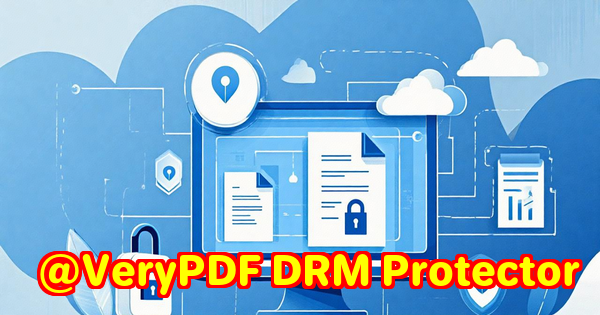
Early on, I tried various PDF security tools, but most were clunky, platform-specific, or simply failed to stop students from sharing files. Then I stumbled across VeryPDF DRM Protector, and honestly, it changed the game for me.
How I Discovered VeryPDF DRM Protector
I first found VeryPDF DRM Protector while searching for a solution that could integrate seamlessly with Brightspace LMS.
I needed something that didn’t just slap a password on my PDFs but actually controlled access, prevented unauthorized sharing, and worked with the systems we already use daily.
After testing the platform, I realised it wasn’t just about encryptionit was a full-fledged digital rights management (DRM) solution that supported multilingual PDFs, something critical for my international research collaborations.
The tool integrates with LMS platforms like Brightspace, Moodle, and Canvas, as well as CMS systems, CRM platforms, cloud storage, ERP systems, and even eCommerce platforms.
This made it perfect for academic environments where workflows often span multiple systems.
Key Features That Made My Life Easier
1. Dynamic Watermarking
One of my favourite features is the automatic dynamic watermarking.
Every PDF my students open shows their name, account ID, and timestamp.
It’s subtle but powerful.
I remember one instance where a student tried to share a paper externally, and the watermark immediately showed the source, making it easy to trace.
No other tool I’ve used provided this level of real-time accountability.
2. Device and Account Controls
With VeryPDF, I can limit access to a certain number of devices or library accounts.
For example, a research paper could only be opened on two devices per student.
This level of control has been a lifesaver during collaborative projects, ensuring PDFs don’t end up on unauthorized devices.
3. Expiry and Offline Access Controls
I often provide readings that are time-sensitive.
VeryPDF allows me to set expiry dates on PDFs, meaning they automatically become inaccessible after a set period.
Plus, I can manage offline access, which is perfect for students who travel or have inconsistent internet access.
It’s seamless, and students don’t have to jump through hoops to access the content they’re allowed to view.
4. Multilingual PDF Support
Many of my research papers are multilingual, containing English, Spanish, and Mandarin text.
Other DRM tools often struggle with fonts or renderings in non-English languages, but VeryPDF handled everything flawlessly.
No more garbled characters or broken formattingmy papers look exactly as intended, across any language.
5. Integration and Automation
VeryPDF integrates with Brightspace LMS and other systems via REST APIs.
I can automate tasks such as syncing access with student accounts, logging views, and even triggering emails when a document is accessed.
This automation saves hours of manual work every week.
My Personal Experience
Before VeryPDF, I spent hours chasing down shared PDFs, manually checking student accounts, and worrying about copyright violations.
Now, I feel in control.
The setup was straightforward, the interface is clean, and I could immediately see which documents were being accessed and by whom.
One moment that really stood out was when I uploaded a complex PDF containing embedded graphics and multiple languages.
Other DRM tools I tried would either flatten the document or mess up the formatting.
VeryPDF protected the file perfectly, and I could still track every view with dynamic watermarks.
Compared to competitors, VeryPDF isn’t just a PDF locking tool.
It’s a full enterprise DRM platform.
Some tools allow encryption but fail on usability, others are easy to use but lack granular controls.
VeryPDF hit the sweet spotrobust security, granular control, and easy integration.
Use Cases in Academia
If you’re a professor or researcher, here’s how VeryPDF DRM Protector can help:
-
Protecting lecture notes: Share materials with students without worrying about external sharing.
-
Safeguarding research papers: Publish multilingual PDFs while maintaining intellectual property rights.
-
Collaborative projects: Limit access to authorised team members only.
-
Time-sensitive assignments: Apply expiry dates so documents are only accessible during a set period.
-
Cross-platform consistency: Ensure students using Brightspace LMS, Moodle, or Canvas all experience the same PDF quality.
Core Advantages That Make VeryPDF Stand Out
-
AES encryption keeps content secure.
-
Dynamic watermarks provide real-time traceability.
-
Flexible DRM controls allow per-user or per-device restrictions.
-
Seamless integration with LMS, CMS, CRM, ERP, and eCommerce platforms.
-
Multilingual support ensures all text renders correctly.
-
Automation and REST API access streamline workflows.
I’d highly recommend this to any educator, content creator, or research institution struggling with protecting multilingual PDF research papers.
Click here to try it out for yourself: https://drm.verypdf.com/
Custom Development Services by VeryPDF
VeryPDF doesn’t just stop at off-the-shelf solutions.
They offer custom development services to meet your unique technical needs.
Whether you require specialized PDF processing utilities for Windows, Linux, macOS, or server environments, VeryPDF has you covered.
Their services include development using Python, PHP, C/C++, Windows API, Linux, Mac, iOS, Android, JavaScript, C#, .NET, and HTML5.
They also build Windows Virtual Printer Drivers capable of generating PDF, EMF, and image formats, along with tools to monitor and capture printer jobs.
VeryPDF’s expertise extends to document analysis, barcode recognition, OCR table recognition, image conversion tools, cloud-based document solutions, and DRM protection for PDFs.
If you have specific technical requirements, contact VeryPDF at https://support.verypdf.com/ to discuss your project.
FAQ
Q1: Can VeryPDF DRM Protector be used with Brightspace LMS?
Yes, it integrates seamlessly with Brightspace LMS and other learning management systems for real-time document protection.
Q2: Does VeryPDF support multilingual PDFs?
Absolutely. It handles multiple languages including English, Spanish, and Mandarin without breaking formatting.
Q3: Can I limit the number of devices a PDF can be opened on?
Yes, VeryPDF allows device and account-level limits to control access.
Q4: Can I set expiry dates for PDF documents?
Yes, you can configure PDFs to become inaccessible after a set period.
Q5: Is there a trial available?
Yes, you can start your free trial now and test all features at https://drm.verypdf.com/
Tags or Keywords
Brightspace LMS PDF protection, DRM for academic PDFs, multilingual PDF security, VeryPDF DRM Protector, protect research papers online, dynamic watermarking PDF, secure educational content, LMS PDF DRM, digital rights management PDFs
