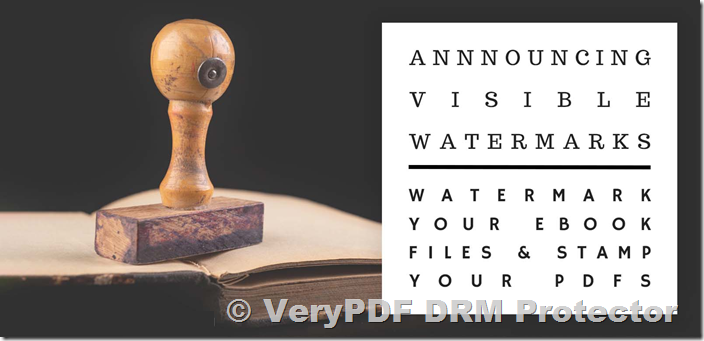Social DRM and watermarking have gained popularity over the years as a way to deter ebook piracy. However, their effectiveness remains questionable. This article explores why social DRM is not a reliable solution and recommends a more secure alternative: VeryPDF DRM Protector, which can be tried for free online at https://drm.verypdf.com/online/.
What is Social DRM or Social Watermarking?
Social watermarking (or social DRM) is a method used to identify the source of an unauthorized ebook distribution. It embeds the purchaser’s name and email address visibly and invisibly into the document, theoretically allowing publishers to trace back any unauthorized sharing.
Unlike traditional DRM, which enforces restrictions on usage, social watermarking provides users with the flexibility to read ebooks across different formats and devices.
Limitations of Social Watermarking
Although social DRM sounds promising, its flaws are evident:
-
Easy to Remove – Watermarks can be easily edited out using free software like Sigil.
-
Lack of Restriction – Users can freely copy, edit, and redistribute the ebook.
-
Ineffective Invisible Watermarks – Metadata and CSS alterations can erase these identifiers.
Ultimately, social watermarking relies on the assumption that users won’t attempt to remove it. However, researchers have demonstrated that these watermarks can be negated with minimal effort.
Is Digital Watermarking Effective Anti-Piracy?
A digital watermark is only effective if it is paired with robust copy protection. If an ebook is not secured against editing or copying, pirates can strip away the watermark and distribute it freely. A non-removable, dynamic watermark combined with strong DRM provides the best deterrence.
Alternatives to Social DRM & Watermarking
Several ebook protection methods exist, but not all of them are secure:
-
Kindle DRM – Restrictive but easily bypassed with tools like Epubor.
-
Adobe ADEPT DRM – Quickly cracked since its introduction in 2007.
-
Adobe Acrobat Protection – Relies on password security, which is ineffective as passwords can be shared or removed.
-
Secure One-Time Download Links – Temporary access does not prevent users from redistributing the ebook once downloaded.
VeryPDF DRM Protector: The Best Alternative
Unlike the ineffective DRM solutions above, VeryPDF DRM Protector provides a powerful and secure alternative that actually prevents ebook piracy. It offers the following features:
-
Prevents users from copying, editing, printing, or taking screenshots.
-
Locks ebooks to specific devices, preventing unauthorized sharing.
-
Eliminates the need for passwords.
-
Allows publishers to revoke access at any time.
-
Provides both online and offline usage flexibility.
How Does VeryPDF DRM Protector Work?
Rather than relying on passwords, VeryPDF DRM Protector securely encrypts decryption keys in an encrypted keystore locked to each user’s device. This prevents unauthorized sharing and editing.
Protected ebooks are saved in the proprietary .vpdf format and can only be opened with the VeryPDF DRM Secure Viewer. This viewer is hardened against security bypass methods, making it impossible to remove DRM restrictions.
Steps to Protect Your Ebook with VeryPDF DRM Protector
-
Upload your PDF file to https://drm.verypdf.com/online/ and select ‘Make Secure PDF’.
-
Encrypt your ebook and apply desired DRM controls.
-
The protected ebook is saved and registered in the Admin System.
-
Create a user account for each authorized reader.
-
Users receive an email with a link to the Viewer Application and their license file.
-
The ebook is locked to the registered device, preventing unauthorized sharing.
-
You control access, expiration, and revocation options from the Admin System.
With VeryPDF DRM Protector, ebooks cannot be shared, copied, edited, or screen captured. Users must be authorized to view a protected file, making piracy virtually impossible.
How to Watermark an Ebook Using VeryPDF DRM Protector
Applying a dynamic watermark is simple:
-
Upload your ebook to https://drm.verypdf.com/online/ and choose ‘Make Secure PDF’.
-
Under “View Watermarks”, check the “Add Text Watermark” box.
-
Customize watermark text and include dynamic variables (e.g., %UserName%, %Email%).
-
Adjust watermark position, opacity, font, and size.
-
For image watermarks, check “Add Image Watermark” and upload your watermark image.
-
Press “Publish” to save and enforce your security settings.
Conclusion
Social DRM and watermarking are ineffective at preventing ebook piracy. Kindle and Adobe DRM also fail to provide strong protection. The most secure way to safeguard your ebook is through VeryPDF DRM Protector, which combines strong encryption with irremovable watermarking and anti-copying controls.
Protect your ebooks today with a free trial of VeryPDF DRM Protector at https://drm.verypdf.com/online/.
FAQs
1. Is PDF a good format for ebooks?
Yes, PDFs offer universal compatibility and strong security features, making them an excellent choice for ebook distribution.
2. Does DRM affect ebook readability?
No, VeryPDF DRM Protector allows smooth reading while ensuring ebooks remain secure against piracy.
3. Can I sell DRM-protected ebooks?
Yes, you can sell VeryPDF DRM Protector secured ebooks through your own website, third-party marketplaces, or book retailers.
4. Can users share DRM-protected ebooks?
No, VeryPDF DRM Protector locks ebooks to authorized devices, preventing unauthorized sharing.
5. What happens if a user loses their device?
You can revoke access and reissue a license for another authorized device through the Admin System.
6. How does VeryPDF DRM Protector differ from Adobe DRM?
Unlike Adobe DRM, which can be easily bypassed, VeryPDF DRM Protector provides unbreakable encryption, dynamic watermarks, and copy protection.
7. Can I remove DRM from a protected ebook?
No, VeryPDF DRM Protector ensures that DRM cannot be removed, making ebooks piracy-proof.