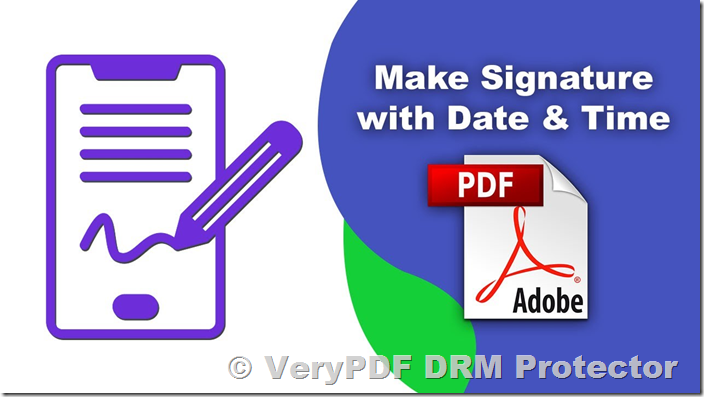When working with digital documents, ensuring their authenticity and preventing tampering is crucial. One of the most effective ways to achieve this is by adding a time stamp to the document. A time stamp provides a verified date and time, giving legitimacy to the document’s content and protecting against alterations. In this article, we will explore how to securely time stamp a PDF document, highlighting both Adobe Acrobat and VeryPDF DRM Protector as solutions for adding a time stamp.
What Is Time Stamping?
Time stamping involves attaching a sequence of characters or encoded information to a document that identifies when the event (in this case, document creation or modification) occurred. While office workers once used physical stamps with clocks, digital time stamping is now the norm. With computers and the internet, we can easily attach precise, reliable time and date information to digital files.
Why Time Stamp a PDF?
Adding a time stamp to a PDF offers several advantages:
- Authentication: Time stamping proves that a document existed in its specific form at a given moment.
- Document Verification: It ensures that an invoice, contract, or record contained specific information on a particular date.
- Chronological Organization: Time stamps help users sort documents based on when they were created, printed, or viewed.
- Preventing Unauthorized Modifications: It allows you to track when documents were printed, scanned, or leaked, helping to identify the source.
In business, time stamping is often critical for compliance purposes and legal validation, making it an essential tool for document security.
How Time Stamping Works?
Time stamps are typically added through software that fetches the current date and time from a timestamp server and inserts this information as either a text string or an image. However, preventing tampering with the time stamp is essential for ensuring its authenticity. Encryption, passwords, biometrics, or Public Key Infrastructure (PKI) keys are often used to protect the time stamp from being altered or removed.
Time Stamping with PDF Editors
Many people add time stamps to PDFs using PDF editors like Foxit PDF, Smallpdf, and Adobe Acrobat. While the process is similar across various tools, we’ll focus on Adobe Acrobat and explore its time stamping features.
How to Time Stamp a PDF with Adobe Acrobat?
Adobe Acrobat provides two main ways to add time stamps to a PDF document:
- View Time Stamps: You can add a time stamp that automatically inserts the current date and time. However, this time stamp is based on the system’s clock, making it vulnerable to manipulation.
- Print Time Stamps: You can use JavaScript to add a time stamp indicating the exact time the document was printed. However, this method also has security concerns, as it depends on the user’s system time, which can be altered.
While these methods offer basic time-stamping functionality, they are not secure enough for environments where document integrity is critical. Both systems allow the time stamp to be easily altered or removed.
How to Modify or Remove Time Stamps in Adobe Acrobat?
If you wish to modify or remove a time stamp, Adobe Acrobat allows users to do so by printing the document to a PDF and then editing the time and date manually. However, this poses a risk to the integrity of the document and renders the time stamp unreliable.
How to Securely Time Stamp a PDF?
To prevent tampering with time stamps, a more robust solution is needed. The best way to securely time stamp a PDF is by using a Digital Rights Management (DRM) solution. VeryPDF DRM Protector is a powerful tool that ensures time stamps cannot be tampered with, offering a higher level of security than Adobe Acrobat’s methods.
How VeryPDF DRM Protector Time Stamps Work?
VeryPDF DRM Protector Safeguard PDF allows users to add dynamic watermarks to PDFs that are automatically populated with the date and time when the document is opened or printed. Unlike Adobe’s tools, these time stamps cannot be removed by editing software, preventing unauthorized changes to the document.
Key features of the dynamic watermarking functionality in VeryPDF DRM Protector include:
- %Date%: Displays the date when the document was opened or printed.
- %DateTime%: Shows the exact date and time the document was opened or printed.
- %UserName%: The name of the person opening or printing the document.
- %UserCompany%: The organization of the user.
- %Email%: The user’s email address.
- %Publisher%: The name of the company that published the document.
These watermarks are dynamically populated when the document is opened or printed, ensuring the time stamp is accurate and tamper-proof. You can also adjust the formatting, position, and opacity of the time stamp for both digital and printed versions of the document.
How to Time Stamp a PDF with VeryPDF DRM Protector?
To add a time stamp to your PDF using VeryPDF DRM Protector, follow these simple steps:
- Upload your PDF file to https://drm.verypdf.com/online/ and select “Make Secure PDF.”
- In the “View Watermarks” and “Print Watermarks” tabs, tick “Add Text Watermark” and enter %DateTime% in the text box.
- Apply any additional settings and click “Publish.”
- Open the PDF to view the time-stamped document.
For printing, ensure the “Allow printing” option is enabled, and include the %DateTime% variable in the “Print Watermarks” section.
Adobe Acrobat PDF Time Stamps vs. VeryPDF DRM Protector
When comparing Adobe Acrobat and VeryPDF DRM Protector for time stamping PDFs, the latter offers several advantages:
| Feature | Adobe Acrobat | VeryPDF DRM Protector |
|---|---|---|
| Unmodifiable Time Stamps | ✖️ | ✔️ |
| Automatic Time Stamping on Open | ✖️ | ✔️ |
| Automatic Time Stamping on Print | ➖ | ✔️ |
| Print, Screenshot, Saving & Editing Protection | ✖️ | ✔️ |
| No Passwords to Share or Crack | ✖️ | ✔️ |
| Lock Time Stamped PDFs to Devices and Locations | ✖️ | ✔️ |
| Expire PDFs on a Date, No. of Prints, or Views | ✖️ | ✔️ |
| Revoke Documents and Users | ✖️ | ✔️ |
| Different Time Stamps for Viewed & Printed Docs | ✖️ | ✔️ |
With VeryPDF DRM Protector, you gain an unalterable time stamp, advanced security options, and the ability to lock the document to specific devices or locations, ensuring both the document and its time stamp remain secure.
The Best Way to Add a Time Stamp to a PDF
For reliable and secure time stamping, VeryPDF DRM Protector is the ideal solution. Unlike Adobe Acrobat, which leaves room for manipulation, VeryPDF DRM Protector guarantees the integrity of the time stamp and protects the document from unauthorized access or changes. With features like automatic time stamping on document open and print, along with robust security options, VeryPDF DRM Protector ensures your PDFs are tamper-proof.
Try VeryPDF DRM Protector today with a free trial and experience how easy and secure it is to add time stamps to your documents.
By using VeryPDF DRM Protector, you can ensure that your time stamps are accurate, secure, and unmodifiable, making it the best solution for businesses that require compliance and document integrity.