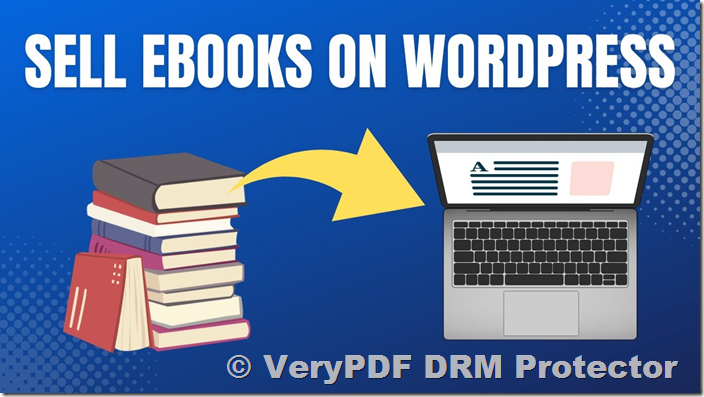WordPress powers over 40% of the internet’s most popular websites, offering a user-friendly platform to create, customize, and manage content. Whether you are looking to share or sell PDF files online, WordPress provides the tools to make this possible. However, one important consideration is security. By default, WordPress doesn’t offer much protection for uploaded PDFs, leaving your files vulnerable to unauthorized sharing, piracy, and potential leaks of sensitive information.
In this article, we’ll discuss how to securely share and sell PDF files using WordPress and explore a reliable solution—VeryPDF DRM Protector—which ensures that your documents are protected without requiring passwords or risking unauthorized distribution.
The Importance of Protecting PDF Files on WordPress
When sharing or selling PDF files through WordPress, security is paramount. Many website owners rely on plugins or basic configurations to protect their content, but these methods often fail to provide robust protection. PDFs can be easily downloaded, shared, or altered without adequate safeguards. This is especially problematic for businesses, authors, and educators who rely on PDF documents to distribute sensitive or proprietary content.
To address these concerns, WordPress users need to explore effective ways to secure their PDF files. While there are several available methods, not all of them provide the level of security required to prevent unauthorized sharing, downloading, or editing of the content.
Options for Secure PDF Sharing on WordPress
Here are some common methods used for securing PDF files on WordPress and their limitations:
1. Password Protection
One of the easiest ways to prevent unauthorized access to a PDF is by password-protecting the page or post. WordPress allows users to password-protect any page or post containing PDFs. While this prevents random visitors from accessing the file, it’s far from foolproof:
- Drawbacks: Passwords can be shared among users, which undermines the protection. Additionally, once the document is downloaded, users can easily share the file with others, defeating the purpose of protection.
2. PDF Download Link Expiry
Some plugins offer the ability to make PDF download links expire after a set period, preventing users from sharing the link. While this method adds some security, it still doesn’t solve the issue of file sharing outside the link.
- Drawbacks: Users can still upload and share downloaded PDFs elsewhere, bypassing the restrictions on the link itself.
3. Password-Protected PDFs
WordPress plugins can add password protection to individual PDF files, restricting access to only those who know the password. However, this method has several flaws:
- Drawbacks: Passwords can be shared, and once the PDF is opened, users can remove the password and redistribute the file. Tools to bypass PDF password protection are widely available, making this method unreliable for securing sensitive documents.
4. PDF Embedder Plugins
Plugins like PDF Embedder allow users to view PDFs on a dedicated page without providing a download option. Some of these plugins even use JavaScript to try to block copying, printing, or downloading.
- Drawbacks: JavaScript-based restrictions are ineffective and easily bypassed by users who are technically savvy. Additionally, this method requires users to always be online to access the document, which can be inconvenient for those looking for offline access.
The Best Way to Secure PDF Files on WordPress: DRM Solutions
The most effective method to secure PDFs on WordPress is to use Digital Rights Management (DRM) solutions. DRM prevents unauthorized users from downloading, printing, editing, or sharing PDF files. Unlike passwords, DRM solutions are difficult to bypass and ensure that only authorized users can access the file on specific devices.
A powerful DRM solution, such as VeryPDF DRM Protector, ensures that your PDF files remain protected, whether you’re selling ebooks, sharing business documents, or distributing educational materials. With VeryPDF DRM Protector, you don’t have to worry about passwords or losing control over your content. Here’s how it works:
How to Protect Your PDFs with VeryPDF DRM Protector?
- Secure the PDF File Before Uploading
Before uploading a PDF to your WordPress site, you’ll need to secure it with DRM protection using VeryPDF DRM Protector. Simply right-click on your PDF file and select “Make Secure PDF.” Choose the DRM controls you wish to apply, such as preventing copying, printing, and editing.
Add dynamic watermarks that display user information, such as their name or email, which acts as a deterrent if they try to take a screenshot or share the document with others.
- Publish the Secured PDF
After setting up the protection, click “Publish.” Your PDF is saved as an encrypted file and can only be opened by authorized users with the appropriate license.
- Control Access via User Accounts
In the admin system of VeryPDF DRM Protector, create user accounts for those who will be accessing your protected PDF. You can control who has access to specific documents and ensure that they are locked to specific devices.
- Distribute Securely on WordPress
After securing your PDF, you can upload it to your WordPress site. When creating or editing a post, use the file block feature in the WordPress editor to add your protected PDF file. Only authorized users with valid licenses can open the document, and it will be locked to their device.
- Track Usage and Enforce Expiry
With VeryPDF DRM Protector, you can track when your PDF is opened or printed, offering valuable insights into user activity. You can also set expiry dates or restrict the number of times a document can be opened, ensuring that your content remains secure and time-sensitive.
Why VeryPDF DRM Protector is the Ideal Solution?
VeryPDF DRM Protector offers an all-in-one solution for securing PDF files on WordPress, with several key features that make it stand out:
- No Passwords Needed: Forget about the hassle of password protection. DRM ensures that your documents are secure without the need for passwords that can be shared.
- Dynamic Watermarks: Personalize watermarks with user-specific information, which acts as a deterrent for anyone trying to share the document or take unauthorized screenshots.
- Control Access: Only authorized users with a valid license can view the document. You can control access based on location, IP address, and the device used to open the PDF.
- Expiry and Usage Tracking: Set document expiry dates or limit the number of times a document can be opened. Track usage to gain insights into who accessed the document and when.
- Seamless Integration with WordPress: Easily integrate the DRM-protected PDF files with your WordPress posts or pages.
By using VeryPDF DRM Protector, you can safeguard your PDFs from unauthorized access, prevent piracy, and maintain control over how your content is distributed and consumed.
Get Started with VeryPDF DRM Protector
If you are serious about securely sharing and selling PDF files through WordPress, VeryPDF DRM Protector is the perfect solution. Try it for free online today by visiting VeryPDF DRM Protector and experience its powerful security features for yourself.
Conclusion
WordPress is a powerful platform for creating and managing a website, but it lacks built-in protection for PDF files. To securely share or sell PDF documents, a DRM solution like VeryPDF DRM Protector is essential. It offers robust protection, ensuring that your files remain secure from unauthorized access, copying, editing, and distribution. By integrating this solution with your WordPress site, you can safeguard your valuable content and maintain full control over how it is used.
Start securing your PDFs today with VeryPDF DRM Protector and take the first step towards protecting your intellectual property online.