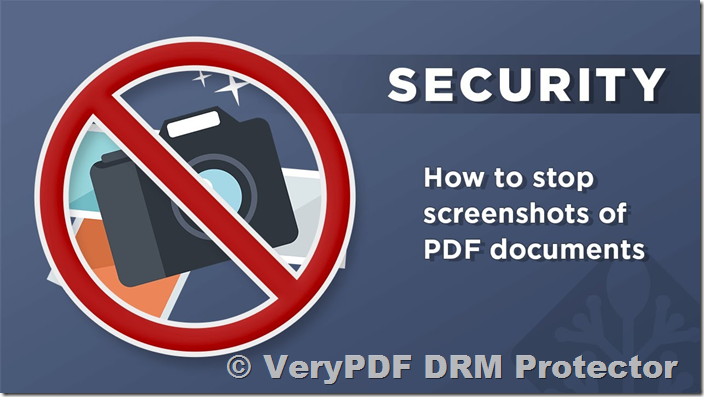Preventing screenshots of PDF files is a challenging task since screenshot functionality is deeply embedded in operating systems, and PDFs themselves lack direct control over hardware. However, by leveraging specific tools and technologies, you can minimize the risk of your PDFs being screenshotted. Below are some effective strategies:
1. Use Screen Protection Technologies (DRM Software)
Professional Digital Rights Management (DRM) software, such as VeryPDF DRM Protector, can help restrict user actions on PDF files, including preventing screenshots:
- Dynamic Watermarks: Add user-specific dynamic watermarks, such as usernames, IP addresses, or timestamps. Even if screenshots are taken, they can be traced back to the source.
- Device Restrictions: Limit access to PDF files to specific devices, reducing the risk of unauthorized screenshots.
- Browser-Based Protection: Use browser-based PDF viewers that disable screen capture or use encrypted streaming technology.
2. Restrict PDF Access Methods
- Online-Only Access: Ensure the PDF is only accessible through a controlled online viewer to avoid offline screenshot attempts.
- Disable Full-Screen Mode: Prevent users from switching to full-screen mode in protected viewers to discourage hiding interface controls.
- Restrict Downloads and Copying: Use DRM tools or encryption to ensure the PDF cannot be saved locally for unrestricted access.
3. Operating System-Level Protection
- On Windows or macOS, leverage APIs to block screenshot tools:
- Use Graphics Capture Protection API in Windows.
- On macOS, restrict screen capture permissions for specific applications.
4. Dynamic Content Obfuscation
- Blurred Display: Add a blurred or low-resolution overlay for displayed content. Screenshots will capture the obfuscated content rather than clear text.
- Layered Encryption: Use dynamic decryption techniques to show content only when necessary, keeping the rest of the document encrypted.
5. Legal and User Agreement Enforcement
- Clearly state in the user agreement that screenshots are prohibited and outline potential legal consequences for violations.
- Log user access behavior to maintain records as evidence for legal actions if necessary.
Limitations and Considerations
While these methods significantly reduce the risk of screenshots, preventing screenshots entirely is nearly impossible. Users can always resort to external devices like phones to capture screen content. The most effective solution is a combination of DRM technologies, legal safeguards, dynamic watermarking, and access control.
For advanced PDF protection, including anti-screenshot features, consider VeryPDF DRM Protector, which offers comprehensive tools to safeguard your content while maintaining a seamless user experience.
By adopting these strategies, you can ensure better protection for your intellectual property and prevent unauthorized use or distribution of your PDFs.