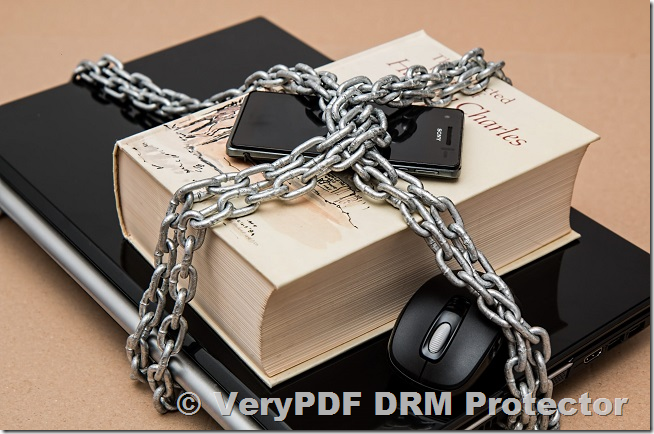Your Document, Your Control!
– The Ultimate Protection for Your PDFs
In today’s fast-paced digital world, documents are an essential part of communication and business operations. However, with the ease of sharing digital files comes a growing concern: how can you ensure your sensitive information remains safe and under your control? Whether you are sharing a business proposal, a confidential report, or important academic materials, it is critical that you maintain control over who can access, edit, or distribute your documents.
Your Document, Your Control! is not just a slogan—it’s a powerful principle that VeryPDF DRM Protector brings to life. With its advanced features, you can safeguard your PDFs, prevent unauthorized access, and ensure that only the intended recipients can view, edit, or share your files. Let’s explore how VeryPDF DRM Protector empowers you to take full control over your documents, no matter where they go.
Why You Need Control Over Your Documents
When sharing files electronically, it’s easy to overlook the risks involved. Simply sending a PDF via email or a shared link exposes your document to potential security threats. The email could be hacked, the link could be forwarded, or the file could be accessed by someone you never intended to see it. Without proper protection, your documents are vulnerable.
But it doesn’t have to be this way. VeryPDF DRM Protector allows you to take back control, ensuring your documents are protected from unauthorized access and misuse. It gives you the power to decide who can view your documents, for how long, and what they can do with them—no more worrying about your sensitive information falling into the wrong hands.
How VeryPDF DRM Protector Puts You in Control?
VeryPDF DRM Protector offers a suite of tools designed to give you complete control over your PDFs:
1. Password Protection
Set a strong password for your PDF files to restrict access. Only authorized users who know the password can open and read the document, preventing unauthorized individuals from viewing its contents.
2. Encryption
For even greater security, VeryPDF DRM Protector allows you to encrypt your PDFs, making them unreadable to anyone who doesn’t have the decryption key. This ensures that even if someone intercepts the document, they won’t be able to access the information inside without the proper credentials.
3. Expiration Dates
You can set an expiration date for your PDF documents, meaning they will automatically become inaccessible after a specified period. This is ideal for time-sensitive information, ensuring that the document is only available for the duration you choose.
4. Access Control
Take control over how your documents are used. VeryPDF DRM Protector allows you to restrict actions like copying, printing, and even screen capturing, preventing your document from being misused or shared without your permission.
5. Tracking and Monitoring
Track who is accessing your document and when. With detailed tracking, you can monitor the use of your PDFs, ensuring that they are being accessed by authorized users only.
6. Watermarking
Add watermarks to your PDFs to further personalize and protect them. Watermarks can include the recipient’s name, email address, or even a unique ID, making it clear who the document is intended for and discouraging unauthorized sharing.
How to Use VeryPDF DRM Protector?
Getting started with VeryPDF DRM Protector is simple. Here’s how you can protect your documents:
- Upload Your PDF
Upload your PDF file into the VeryPDF DRM Protector platform. - Set Your Security Features
Choose from a range of security settings, including password protection, encryption, and access restrictions. - Set Expiration Dates
If you want the document to expire after a certain time, set an expiration date. - Distribute Securely
Once your PDF is protected, share it securely with the recipient. They will need to enter the password (if set) to access the document. - Track Access
Monitor who has accessed the document and when, keeping your documents secure at all times.
Why Choose VeryPDF DRM Protector?
When it comes to document protection, VeryPDF DRM Protector is the solution that puts you in control. Unlike traditional methods of sharing documents, which offer limited security, VeryPDF DRM Protector ensures that your PDFs are protected, tracked, and fully under your control.
With features like password protection, encryption, expiration dates, and access control, you can share sensitive documents with confidence, knowing that only the intended recipients will be able to access them, and you can monitor their use at all times.
Conclusion: Your Document, Your Control!
In a world where information is constantly being shared and distributed, protecting your documents has never been more important. With VeryPDF DRM Protector, you don’t have to worry about unauthorized access, accidental forwarding, or document misuse. You can protect, track, and control your PDFs, ensuring that your sensitive information stays safe.
Take charge of your documents with VeryPDF DRM Protector—because your document, your control!
Visit VeryPDF DRM Protector today and start securing your PDFs with the ultimate protection solution. Your Document, Your Control!