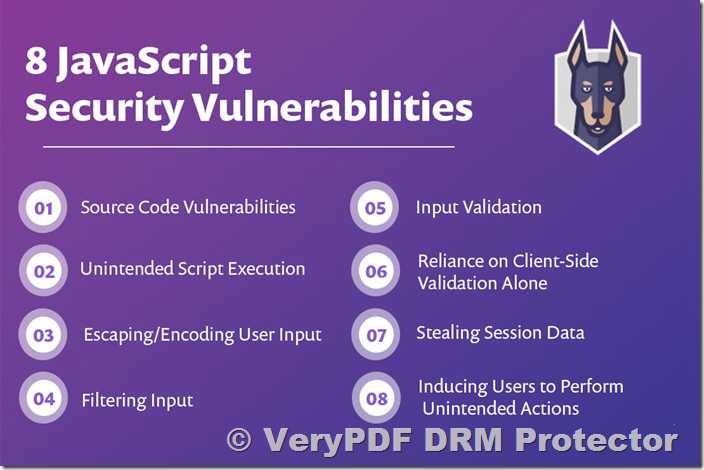In today’s digital world, PDF files have become the standard for sharing important documents. While PDFs can be incredibly useful, they also pose certain security risks, particularly when JavaScript is used within them. JavaScript (JS) can enhance a PDF’s interactivity, but it also introduces significant vulnerabilities that can expose users to cyberattacks, data breaches, and more. In this article, we will explore why JavaScript in PDFs is a security risk, and how you can protect your sensitive documents securely using a DRM solution like VeryPDF DRM Protector, which you can try for free at VeryPDF DRM Protector.
What is JavaScript?
JavaScript is a popular scripting language used to create dynamic content on webpages and applications. In PDFs, JavaScript can modify document content, manage form fields, trigger actions when users interact with the document, and more. Initially, Adobe introduced JavaScript support in PDFs in 1996 as a plugin, and by 2006 it became a part of the PDF specification. It allowed PDFs to be more interactive and offer advanced functionality.
However, over the years, the use of JavaScript in PDFs has raised several concerns, particularly regarding security. While JavaScript can enable useful features such as automatically filling form fields or adding expiry dates to documents, it also poses significant security risks.
Is JavaScript in PDF Files Safe?
No, JavaScript in PDFs is not safe. Adobe has repeatedly warned about the security vulnerabilities JavaScript introduces. Even digitally signed (certified) PDFs can be compromised by malicious JavaScript embedded in them. JavaScript has been exploited by cybercriminals to carry out attacks, including malware distribution, credential theft, and remote code execution. In fact, JavaScript in PDFs is often used as a vehicle for delivering malicious code or exploiting security flaws in PDF readers.
When users are forced to enable JavaScript, their devices are put at risk. This is not just a minor concern; it can lead to severe consequences, including data breaches and unauthorized access to personal or business information.
How JavaScript Works in PDFs?
JavaScript within PDFs can perform a wide range of tasks, such as:
- Changing content based on user actions, such as hiding or showing pages or form fields.
- Preventing specific actions, such as preventing users from editing or printing certain pages.
- Setting up triggers and actions, such as automatically inserting a date when the document is opened or ensuring a document expires on a certain date.
- Adding a layer of security, such as preventing the document from being printed or copied.
However, JavaScript is not a foolproof method for securing PDF documents. One of the major flaws is that users can disable JavaScript in their PDF readers, rendering the security features ineffective. This leaves the document vulnerable to modification or unauthorized sharing.
PDF and JavaScript Security Issues
There are multiple ways attackers can exploit JavaScript within PDFs:
- Malware Delivery: Malicious JavaScript can hide inside a PDF file, performing actions like stealing credentials or injecting malware into a user’s system.
- Cross-Site Scripting (XSS): JavaScript within PDFs can be used to carry out XSS attacks, which allow attackers to inject harmful scripts into web pages viewed by unsuspecting users.
- Remote Code Execution: Attackers can exploit flaws in PDF readers to execute malicious code remotely, compromising the user’s device.
Does Acrobat’s Protected Mode Fix PDF’s JavaScript Security Issues?
Adobe Acrobat’s Protected Mode offers a layer of security by running JavaScript in a sandbox, which limits its ability to access system resources. However, this is far from a comprehensive solution. Protected Mode works only on Windows and does not fully protect against all attack types, such as those targeting form data or malicious payloads embedded within the document.
Moreover, Protected Mode can break when used with antivirus solutions and is not effective in most browser-based PDF viewers. Even with Protected Mode enabled, sophisticated attackers can bypass this security and execute malicious actions.
How to Disable JavaScript in PDF Viewers?
To protect against JavaScript vulnerabilities, it’s recommended to disable JavaScript in your PDF reader. Here’s how to do it in some popular PDF viewers:
- Adobe Acrobat Reader: Go to File > Preferences > JavaScript and uncheck the option to enable Acrobat JavaScript.
- Firefox PDF Viewer: In the address bar, type “about:config” and search for “pdfjs.enableScripting.” Set it to false to disable JavaScript in PDFs.
- Foxit PDF Reader: Navigate to File > Preferences > JavaScript and uncheck “Enable JavaScript Actions.”
How to Remove JavaScript from a PDF?
If you need to remove JavaScript from a PDF, you can do it easily with a PDF editor like Adobe Acrobat. Simply save the document as an optimized PDF, and choose the option to discard all JavaScript actions. This will remove the embedded JavaScript and any associated security risks.
How to Protect PDFs Securely Without JavaScript?
Given the security risks associated with JavaScript in PDFs, it’s clear that more reliable methods are needed to protect sensitive documents. Using JavaScript for document control is not a safe or effective solution, as users can disable or bypass it.
One of the best ways to secure PDFs is by using Digital Rights Management (DRM) technology, which offers advanced security without relying on JavaScript. DRM solutions allow you to control who can view, edit, copy, or print your documents, and even revoke access at any time. VeryPDF DRM Protector is an excellent example of a robust DRM solution for securing PDFs.
Why Choose VeryPDF DRM Protector?
VeryPDF DRM Protector provides superior security by preventing unauthorized access and usage of your PDFs without relying on JavaScript. Here’s how it works:
- Content Protection: You can prevent users from editing, copying, printing, or saving the document.
- Watermarking: Dynamic watermarks can be added to the document to deter unauthorized sharing and discourage screenshots or printing.
- Expiry Date: Set an expiry date for documents, ensuring that sensitive information is no longer accessible after a certain period.
- User Licenses: Assign specific access permissions to individual users, ensuring that only authorized individuals can view or interact with the document.
- Easy-to-Use Interface: Simply right-click on the PDF and choose “Make secure PDF.” Select the protection controls you want, then publish the secured document.
The key advantage of VeryPDF DRM Protector is that it eliminates the need for JavaScript, which has been proven to be insecure. By using DRM, you can safeguard your PDFs without compromising on security.
Try VeryPDF DRM Protector for Free
To experience the full range of features and see how DRM protection works, you can try VeryPDF DRM Protector for free. Get a free trial online and start protecting your sensitive documents today. Visit VeryPDF DRM Protector to get started.
Conclusion
While JavaScript in PDFs may seem like a convenient way to add interactive features or security controls, it comes with significant risks. The security vulnerabilities in JavaScript can be exploited by attackers, leading to data breaches, malware infections, and other serious consequences. Instead of relying on JavaScript, a more secure solution is to use VeryPDF DRM Protector, which provides advanced document security without the associated risks of JavaScript.
By choosing DRM over JavaScript, you ensure that your PDFs remain protected and that your users’ devices are safe from malicious attacks. Try VeryPDF DRM Protector today and enjoy the peace of mind that comes with comprehensive document security.
For more information and to download the free trial of VeryPDF DRM Protector, visit https://drm.verypdf.com/online/.