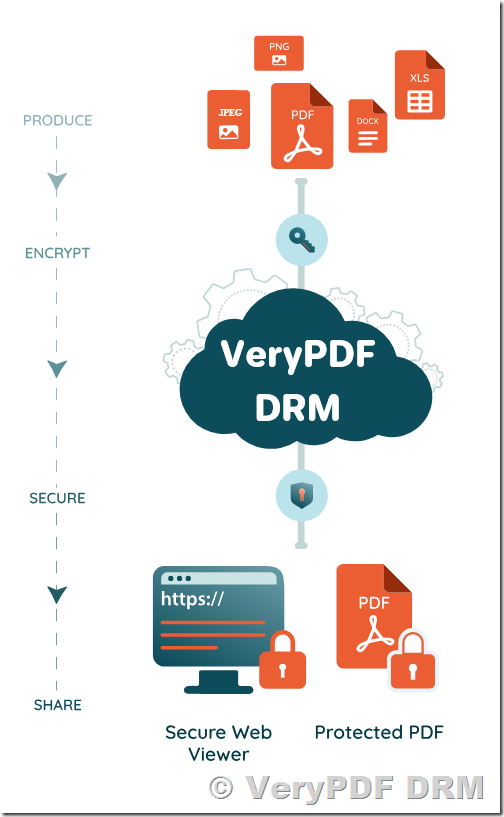Understanding PDF DRM: Protecting Your Documents from Unauthorized Access.
Digital Rights Management (DRM) for PDF files is an essential tool for safeguarding sensitive information and intellectual property. It ensures that PDF documents remain secure, no matter where they are stored or shared. By applying specific restrictions, DRM helps limit how users can interact with the content, preventing unauthorized access, sharing, and misuse.
Key Features of PDF DRM Protection
1. Prevent Unauthorized Editing and Copying
With PDF DRM, you can disable functions like copy, paste, and editing, which helps maintain the integrity of the document. This prevents users from making unauthorized changes or distributing the content.
2. Expiry and Self-Destruct
DRM can be configured to automatically expire a PDF document after a set number of views, prints, or a fixed period. It ensures that access to the document is limited and helps prevent long-term distribution without permission.
3. Control Printing
You can control printing capabilities by disabling printing entirely or limiting the number of allowed prints. Additionally, it’s possible to enforce print quality standards and prevent printing to file formats such as PDF.
4. Dynamic Watermarks
Watermarks serve as an additional deterrent to unauthorized sharing. They can be customized to display specific user information, such as name or IP address, which makes it more difficult for users to redistribute the document without it being traced back to them.
5. Prevent Screenshots
One significant feature of PDF DRM is the ability to block screenshot tools and prevent screen capture, including from third-party applications. This feature helps avoid unauthorized copying of content through screen grabs.
6. Revocation of Access
If needed, you can revoke access to the document at any time, even after it has been distributed. This allows for immediate control over the content, ensuring that unauthorized users cannot continue viewing the document.
How PDF DRM Works
PDF DRM uses encryption, licensing servers, and a combination of security features to manage document access. The primary goal is to ensure that only authorized users can view, print, or edit the document while preventing unauthorized distribution.
Common DRM Controls:
- Prevent Printing, Editing, and Copying: Without these restrictions, users can easily share unprotected copies of the document. PDF DRM helps secure these functions, ensuring that sensitive information is not copied or shared.
- Locking PDFs to Devices: Locking PDFs to specific devices prevents them from being shared across multiple devices. Unlike cookie-based systems, which can be easily bypassed, device-based locking offers a higher level of security.
- Watermarking for Social DRM: Watermarks help discourage unauthorized distribution by embedding identifying information in the document. While users can still make printed copies, the watermark serves as a deterrent and helps track the original purchaser.
- Expiry and Revocation Features: DRM systems allow PDFs to expire after a certain date, or when a specific number of views or prints have been reached. Some systems also enable revocation of access, which allows content owners to revoke access instantly.
- Blocking Screen Grabbing and Printing to PDF: DRM systems can block common methods for copying documents, such as screen grabbing tools or printing to PDF, making it more difficult to create unauthorized copies.
- Tracking Document Usage: Effective DRM allows for tracking document views and prints, ensuring that only authorized users are interacting with the document. This can help identify unauthorized use or distribution.
Conclusion
PDF DRM provides a comprehensive solution to protect your documents from unauthorized access and misuse. By implementing features such as printing restrictions, watermarks, and device locking, it offers strong protection against copying and distribution. With DRM, you can have greater control over who views, edits, or shares your documents, ensuring that your intellectual property and sensitive information remain secure.
For anyone who deals with confidential or valuable PDF content, investing in a robust DRM solution is essential for maintaining security and control over their documents.