VeryPDF DRM Protector for Law Firms: Securely Share Legal Agreements and Control Access
Securely distribute legal agreements with VeryPDF DRM Protector, controlling views, access, and printing for law firms and legal teams.
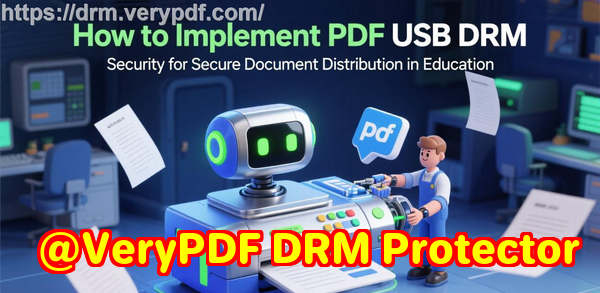
Every Monday morning, I used to dread opening my inbox. Dozens of PDF contracts, client agreements, and internal memos were waiting for me. Sharing them with colleagues or external partners was always a nightmare. Emails with attachments meant losing controlanyone could forward, print, or copy documents without my permission. As a lawyer or paralegal, you know how critical confidentiality is, and how quickly mistakes or leaks can happen if documents aren’t locked down.
That’s when I discovered VeryPDF DRM Protector, a game-changer for law firms that need secure external document sharing. It’s not just another PDF toolit’s a full-fledged document security system designed to make sharing legal agreements safe, trackable, and fully under your control.
Why VeryPDF DRM Protector Works for Law Firms
The first thing that struck me was how easy it was to use. I could drag and drop files directly into the system from my computer, my phone, or even cloud storage like Dropbox and OneDrive. Multiple files could be bundled under one shareable link, which was perfect for sending an entire contract package to a client or partner without creating a mess of attachments.
The tool is incredibly mobile-friendly, which is a huge advantage. Clients or colleagues can access documents from their phones using a QR code embedded in email invites. It feels modern, clean, and effortlesssomething other solutions often miss.
I also quickly realised that personalisation was not just a gimmick. Each document can have:
-
A view limit, ensuring recipients only see what they’re meant to
-
Password protection, adding a second layer of security
-
Expiry dates, automatically disabling access after a few days
For a law firm, these features are lifesavers. Instead of chasing clients or partners for signed acknowledgements or worrying about old drafts floating around, I could set limits upfront and just focus on the legal work itself.
Core Features That Changed How I Work
1. Strong Document Protection and Access Control
Unlike standard PDF passwords, which anyone can forward, VeryPDF DRM Protector uses US Government-grade encryption and DRM licensing controls. This means:
-
Unauthorized access is blocked no matter where the file ends up
-
Editing, copying, and even screenshots can be disabled
-
Printing can be restricted or limited to a specific number of copies
-
Access can be locked to specific devices and even geographical locations
I tested this by sharing a contract with an external partner. Even when they tried to open it on a second device, access was denied. In contrast, Adobe password protection would have allowed them to forward the file with ease. The peace of mind was immediate.
2. Expiry and Revocation
Sometimes contracts need to expiresay, an NDA valid for 30 days. Other times, I needed to revoke access immediately because a client relationship changed or a deal fell through. VeryPDF DRM Protector lets you:
-
Set automatic expiry on a fixed date or after a number of views/prints
-
Revoke access instantly for individual users or all users
I remember a case where we had to pull an agreement from multiple stakeholders mid-negotiation. The revocation feature worked flawlesslywithin seconds, all access was cut off. No frantic emails, no confusion.
3. Dynamic Watermarking
I love this feature. Every document can carry dynamic watermarks, which include variables like the user’s name, company, email, and timestamp. This appears both on-screen and in print.
During one complex contract review, every printed page had my colleague’s name and the date embedded. If someone tried to photocopy and redistribute, we’d know exactly where it came from. It’s a subtle but powerful deterrent against leaks.
4. Tracking and Logging
Knowing what’s happening with a document is half the battle. With VeryPDF, you can:
-
Track views and prints
-
Monitor which devices and operating systems are used
-
Identify suspicious activity
I started checking logs before meetings and discovered that some partners were repeatedly accessing drafts after hours. This allowed me to adjust access and control sensitive clauses better.
Use Cases That Hit Home
-
Client agreements: Share contracts securely without fear of them being forwarded to unauthorized parties.
-
Internal legal memos: Keep strategy documents restricted to the legal team.
-
Third-party review: Send drafts to external advisors or auditors while controlling printing and copying.
-
Event or conference sharing: Distribute digital documents via USB sticks with offline access and expiry.
In every scenario, the control and visibility are unmatched. Unlike cloud collaboration tools that risk leaks or bypassing security, VeryPDF ensures your documents stay exactly where you want them and behave exactly how you set them up.
How VeryPDF Stands Out Against Competitors
I’ve used other secure PDF solutions before, but here’s what sets VeryPDF apart:
-
Offline support with USB distribution: Share documents securely even without internet access.
-
Device and location locking: Others rarely include geographical controls or device locks.
-
Granular print control: Some competitors simply disable printing; VeryPDF lets you log prints, limit copies, and watermark each one.
-
Web-based access without security compromise: Users can view documents in a browser safely, without downloading the full file.
In short, VeryPDF balances security, flexibility, and usability. You’re not just locking filesyou’re managing their lifecycle, usage, and audience.
Conclusion: Why I Recommend VeryPDF DRM Protector
For law firms, security isn’t optionalit’s essential. VeryPDF DRM Protector solved real headaches for me: preventing leaks, controlling distribution, tracking document usage, and protecting intellectual property.
I’d highly recommend this to anyone handling sensitive contracts, agreements, or client documents. It’s not just about stopping unauthorized accessit’s about running your firm smarter, safer, and more efficiently.
Click here to try it out for yourself: https://drm.verypdf.com/
Custom Development Services by VeryPDF
VeryPDF offers comprehensive custom development services to meet your unique technical needs. Whether you require specialised PDF processing solutions for Linux, macOS, Windows, or server environments, VeryPDF’s expertise spans a wide range of technologies and functionalities.
Services include development of utilities in Python, PHP, C/C++, Windows API, Linux, Mac, iOS, Android, JavaScript, C#, .NET, and HTML5, Windows Virtual Printer Drivers for PDF, EMF, and image formats, and tools for capturing and monitoring printer jobs. VeryPDF also specialises in system-wide and application-specific hook layers to monitor and intercept Windows APIs, including file access APIs.
Other offerings cover analysis and processing of PDF, PCL, PRN, Postscript, EPS, and Office documents, barcode recognition and generation, layout analysis, OCR, and OCR table recognition for scanned TIFF and PDF documents. VeryPDF also provides cloud-based solutions for document conversion, viewing, digital signatures, PDF security, DRM protection, TrueType font technology, and Office/PDF printing.
For customised solutions, contact VeryPDF through its support center: https://support.verypdf.com/
FAQ
Q1: Can VeryPDF DRM Protector prevent someone from forwarding my PDFs?
Yes, it locks access to authorized users and devices, so forwarding the file alone won’t grant access.
Q2: Is it possible to set documents to expire automatically?
Absolutely. You can set expiry by date, number of views, or number of prints.
Q3: Can recipients view documents on mobile devices?
Yes, VeryPDF is mobile-friendly and supports viewing via QR codes sent in email invites.
Q4: Can I track who opened or printed my documents?
Yes, you can monitor views, prints, devices, and operating systems.
Q5: Does VeryPDF support offline sharing?
Yes, using Safeguard Portable on USB drives, documents can be shared securely without internet access.
Tags/Keywords
-
Secure document sharing
-
DRM for legal documents
-
PDF protection for law firms
-
External document distribution
-
Contract management software
-
Digital rights management
-
Legal document security
