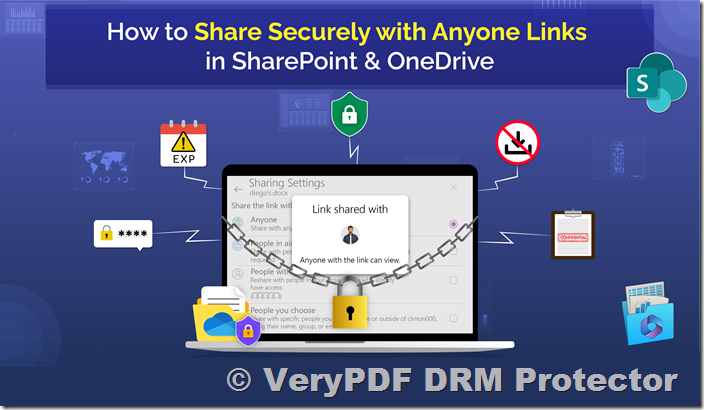SharePoint is an essential tool for many businesses, enabling employees to collaborate and share documents securely within an organization. However, when it comes to sharing files externally, things become more complex. The questions surrounding how to securely share documents with external users in SharePoint and prevent unauthorized access can pose significant challenges for businesses. This article explores how to securely share SharePoint documents with external users, focusing on how you can use VeryPDF DRM Protector to ensure that your sensitive documents remain protected during external sharing.
Challenges of SharePoint External Sharing
SharePoint’s external sharing functionality allows users to share documents with people outside their organization. However, these features come with security risks. Microsoft provides some built-in sharing options, but the security gaps in these options leave room for unauthorized access, copying, editing, printing, or sharing.
The traditional methods of sharing SharePoint documents, such as generating links to files or folders or adding users to your directory, are often inadequate for securing sensitive information. Even if you use password protection or restrict downloads, the documents are still vulnerable to being copied, printed, or shared by recipients. Unfortunately, these controls do not prevent the extraction of information via screenshots, manual copying, or printing.
The Solution: Use VeryPDF DRM Protector to Secure SharePoint External Sharing
To ensure the security of your documents when sharing them externally via SharePoint, a robust Digital Rights Management (DRM) solution is necessary. VeryPDF DRM Protector offers an easy-to-use solution that can help you control how your documents are accessed, used, and shared. With VeryPDF DRM Protector, you can encrypt documents, restrict access to authorized users, and prevent unauthorized copying, printing, and sharing.
Why Choose VeryPDF DRM Protector?
- Prevent Unauthorized Access: Unlike SharePoint, which offers limited controls for external sharing, VeryPDF DRM Protector ensures that your documents can only be opened by authorized devices and users. This is particularly important when sharing sensitive or confidential information.
- Comprehensive Document Protection: With VeryPDF DRM Protector, you can apply comprehensive protection to your PDFs before uploading them to SharePoint. This includes preventing copying, editing, screenshots, printing, and more.
- Granular Control: VeryPDF allows you to control exactly how your documents can be accessed and used. For example, you can disable printing, restrict copying and pasting, enforce expiration dates, or even manually revoke access to a document at any time.
- Seamless Integration with SharePoint: Once your PDF document is protected with VeryPDF DRM Protector, you can easily upload it to SharePoint. External users can access it securely without compromising the protection you have set.
How to Secure SharePoint Files with VeryPDF DRM Protector?
To make external sharing on SharePoint secure, follow these steps:
- Protect Your PDF Files with VeryPDF DRM Protector:
- Upload a PDF file to https://drm.verypdf.com/online/ and select “Make secure PDF.”
- In the DRM tab, disable printing or restrict it to specific number of copies.
- To prevent screenshots or screen capture, go to the DRM tab and enable “Disallow screen capture.” You can also add a screen mask for extra security.
- Add a dynamic watermark in the View Watermarks tab that identifies the user, such as their name or email.
- Publish the Protected PDF:
- Once the document is protected, click the “Publish” button.
- The document will be saved in the
.vpdfformat, which ensures that it cannot be opened or shared without proper authorization.
- Grant Access to External Users:
- Add the external user’s details to the VeryPDF DRM Protector admin portal.
- You can send them a secure link to the document via SharePoint.
- Since the document is protected, even if the user shares the link, the recipient will not be able to open it without valid access credentials.
Additional Controls for SharePoint Documents
VeryPDF DRM Protector also provides options for limiting the functionality of your protected documents to enhance security further:
- Limit or Disable Printing: In the Printing & Viewing tab, you can disable printing entirely or limit printing to a certain number of copies. You can also choose to allow only black and white or grayscale printing to prevent color printing of sensitive materials.
- Prevent Copying and Pasting: Ensure that no one can copy content from your PDF by disabling copying and pasting, and adding a dynamic watermark that includes the user’s information. This serves as an additional deterrent against unauthorized distribution.
- Block Document Downloads: While SharePoint has the option to block downloads, this doesn’t fully prevent copying or screenshots. With VeryPDF DRM Protector, you can ensure that even if a document is downloaded, it remains protected from unauthorized access and misuse. The file will only open on authorized devices, and no one can copy, print, or share it.
- Expiration and Revocation: You can set an expiration date for a document, after which access is automatically revoked. Additionally, you can manually revoke access to any document at any time, ensuring that sensitive content does not remain accessible longer than necessary.
Benefits of Using VeryPDF DRM Protector for SharePoint Security
- Enhanced Document Security: VeryPDF DRM Protector offers a higher level of security compared to SharePoint’s native sharing settings by preventing editing, copying, and unauthorized sharing.
- Easier External Sharing: You no longer need to worry about creating separate SharePoint sites or complex permission settings for external users. Simply protect your PDFs with VeryPDF DRM Protector and share them via SharePoint with confidence.
- Scalability: Whether you’re sharing one document or a large batch, VeryPDF DRM Protector provides a scalable solution that works for organizations of all sizes.
- Control Over Your Documents: With powerful DRM features like dynamic watermarking, document expiry, and device restrictions, VeryPDF gives you full control over your documents, even after they’ve been shared externally.
Conclusion
When sharing sensitive documents externally via SharePoint, it is crucial to ensure that your files remain protected. VeryPDF DRM Protector provides the necessary tools to prevent unauthorized access, copying, printing, and sharing, allowing you to securely share SharePoint files with external users without compromising your security.
Take advantage of the free online trial of VeryPDF DRM Protector to experience its robust document protection features. Visit VeryPDF DRM Protector today to start protecting your PDFs and confidently share them with external users.
FAQs
- Can I securely share PDF files via SharePoint using VeryPDF DRM Protector?
Yes, once your PDF is protected with VeryPDF DRM Protector, you can easily share it via SharePoint, ensuring that only authorized users can access the document and preventing unauthorized copying, editing, or sharing. - Can external users edit documents in SharePoint?
External users will not be able to edit documents that have been protected with VeryPDF DRM Protector. The document can only be viewed as per the permissions you set during the protection process. - Can I prevent printing and copying of SharePoint documents?
Yes, VeryPDF DRM Protector allows you to prevent printing, copying, and pasting. You can also restrict printing to black and white or grayscale and set a limit on the number of copies allowed. - How do I prevent screenshots in SharePoint?
With VeryPDF DRM Protector, you can prevent screenshots by enabling the “Disallow screen capture” option and adding a screen mask for additional security. - How can I manage document access for external users?
You can manage document access through the VeryPDF DRM Protector admin portal, where you can add external users and grant them the necessary permissions to access your documents.