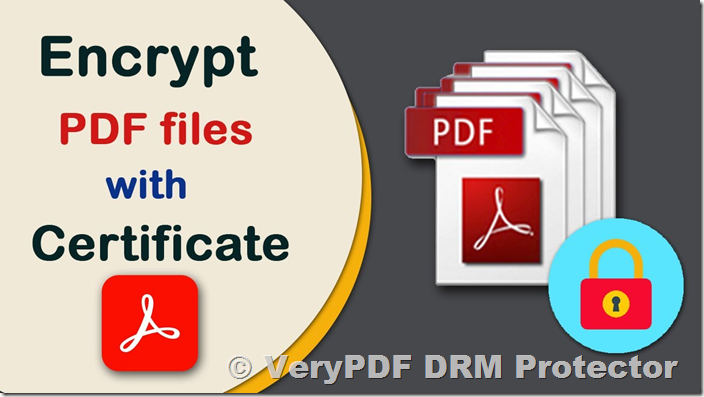In today’s digital age, the protection of confidential and sensitive information is more crucial than ever. Businesses and individuals alike are seeking robust methods to safeguard their PDF documents from unauthorized access, tampering, and misuse. When it comes to securing PDF files, you typically have two primary options: password encryption and certificate encryption. However, these traditional methods have limitations that may not provide the level of security needed for your documents, especially if they contain valuable business information, trade secrets, intellectual property, or personal data.
In this article, we will explore the pros and cons of PDF password encryption, certificate encryption, and a more advanced option: using a PDF DRM (Digital Rights Management) solution. We will also introduce you to VeryPDF DRM Protector, a powerful tool that offers a free online trial, allowing you to encrypt PDF files without the need for passwords or certificates.
Understanding PDF Encryption: Passwords vs. Certificates
When you choose to encrypt a PDF file, you are essentially securing the document’s contents through encryption algorithms, such as AES 256-bit encryption. The encryption key is used to scramble the document’s contents, making them unreadable without the correct decryption key. This key is protected by either a password or a certificate.
-
Password Encryption: Password encryption is the simplest and most commonly used form of securing PDF files. Many PDF software programs, including VeryPDF DRM Protector, offer password protection features that allow users to set a password to encrypt their PDFs. While this method is widely available and easy to use, it does come with several security concerns:
- Password Sharing Risk: If someone shares the password with unauthorized individuals, the security of the document is compromised.
- Crackable with Tools: Even the most robust passwords can be cracked using password recovery tools, especially if the password is simple or common.
- No Device Locking: Passwords are not tied to a specific device, making it easy for users to share the encrypted file with others, bypassing the intended security.
Therefore, while password protection may seem like a convenient solution, it has significant drawbacks, particularly if you’re looking to protect valuable or sensitive information.
-
Certificate Encryption: Certificate encryption is a more secure alternative to password-based encryption. Certificates are part of Public Key Infrastructure (PKI) and provide a more secure way to exchange encryption keys. Instead of using a password, the encryption key is encrypted using the recipient’s public key, and only their private key can decrypt it. This method offers several advantages:
- Stronger Security: Certificates are more secure than passwords because the private key used for decryption is never shared or exposed.
- No Password Distribution: You don’t need to worry about securely sending passwords, as the encryption key is tied to the recipient’s certificate.
- Digital Signatures: Certificates also allow for digital signatures, ensuring that the document has not been tampered with and confirming the origin of the file.
However, certificate encryption has its challenges:
- Complex Setup: Users must have a public/private key pair, and managing these certificates can be cumbersome.
- Revocation Management: If a certificate is compromised or expires, it must be revoked and replaced.
- Not Ideal for Public Distribution: If you are selling PDFs or distributing documents to a wide audience, certificate encryption might not be practical because you need to collect the recipient’s public certificate beforehand.
While certificate encryption is generally more secure than password encryption, it still comes with certain limitations, particularly when it comes to distributing documents to multiple users.
The Limitations of Traditional Encryption Methods
Both password and certificate encryption provide a level of security, but they also come with serious flaws that could leave your documents vulnerable. For example, once a user has the password or certificate to decrypt a PDF, they have full control over the document. They can share it with others, print it, or alter it. Additionally, password and certificate-based encryption does little to prevent unauthorized actions like copying, editing, or printing the document, which can compromise your intellectual property.
How to Secure PDFs Without Passwords or Certificates
If you’re looking for a more robust solution that addresses these concerns, VeryPDF DRM Protector offers a superior alternative. DRM, or Digital Rights Management, goes beyond simple encryption by providing comprehensive controls over the distribution and usage of your PDF files.
Key Features of VeryPDF DRM Protector:
- No Need for Passwords or Certificates: VeryPDF DRM Protector allows you to encrypt PDF files without the need for passwords or certificates. The encryption is based on licensing controls, making it far more secure and less susceptible to bypassing.
- Device Locking: The software locks the PDF files to specific devices, ensuring that only authorized users can access the document. This prevents unauthorized sharing and piracy.
- Restrict Actions: You can set restrictions on editing, copying, printing, and saving PDFs. These controls are enforced and cannot be easily removed by users.
- Track Usage: VeryPDF DRM Protector enables you to track when and where your PDF documents are opened, printed, or shared, providing an extra layer of security and insight into how your documents are being used.
- Dynamic Watermarks: Add watermarks to your PDFs that can’t be removed, which helps deter unauthorized distribution and maintains document integrity.
How to Use VeryPDF DRM Protector
To start protecting your PDF files using VeryPDF DRM Protector, follow these simple steps:
- Upload Your PDF File: Visit VeryPDF DRM Protector’s online service and upload your PDF file.
- Select Security Settings: Choose the security features you want to apply, such as restricting printing, copying, or editing the document.
- Make Secure PDF: Click on the option to “Make Secure PDF,” and the encryption process will begin. The file will be encrypted and locked according to your chosen settings.
- Distribute the Secure PDF: Once the PDF is secured, you can share it with authorized users, knowing that the encryption and restrictions are firmly in place.
Try VeryPDF DRM Protector for Free
VeryPDF DRM Protector offers a free trial online, allowing you to test the service before making any commitments. This is an excellent way to experience the power of DRM encryption without any upfront costs. Simply visit https://drm.verypdf.com/online/ and get started today!
FAQs
-
What is the difference between password and certificate encryption?
- Password encryption requires users to provide a password to decrypt the file, while certificate encryption uses a public/private key pair to encrypt and decrypt the document. Certificates are generally more secure than passwords.
-
Can DRM protect my PDF from being printed?
- Yes, VeryPDF DRM Protector allows you to restrict printing, copying, and editing of the PDF, preventing unauthorized actions.
-
Is it possible to track who accesses my PDF file?
- Yes, with VeryPDF DRM Protector, you can track when and where your document is opened, printed, or shared.
-
Do I need to install software to use VeryPDF DRM Protector?
- No, VeryPDF DRM Protector offers an online service, meaning you can upload and secure your PDF files directly through your web browser.
-
Can I lock my PDF to a specific device?
- Yes, VeryPDF DRM Protector allows you to lock PDFs to specific devices, ensuring only authorized users can open them.
Conclusion
While password and certificate encryption offer basic security for PDF files, they are far from foolproof. If you need a more robust solution that provides transparent key management, device locking, and usage tracking, VeryPDF DRM Protector is the way to go. It offers advanced encryption without the need for passwords or certificates, providing stronger protection for your sensitive documents. Try it for free today and see the difference it can make in securing your PDFs.