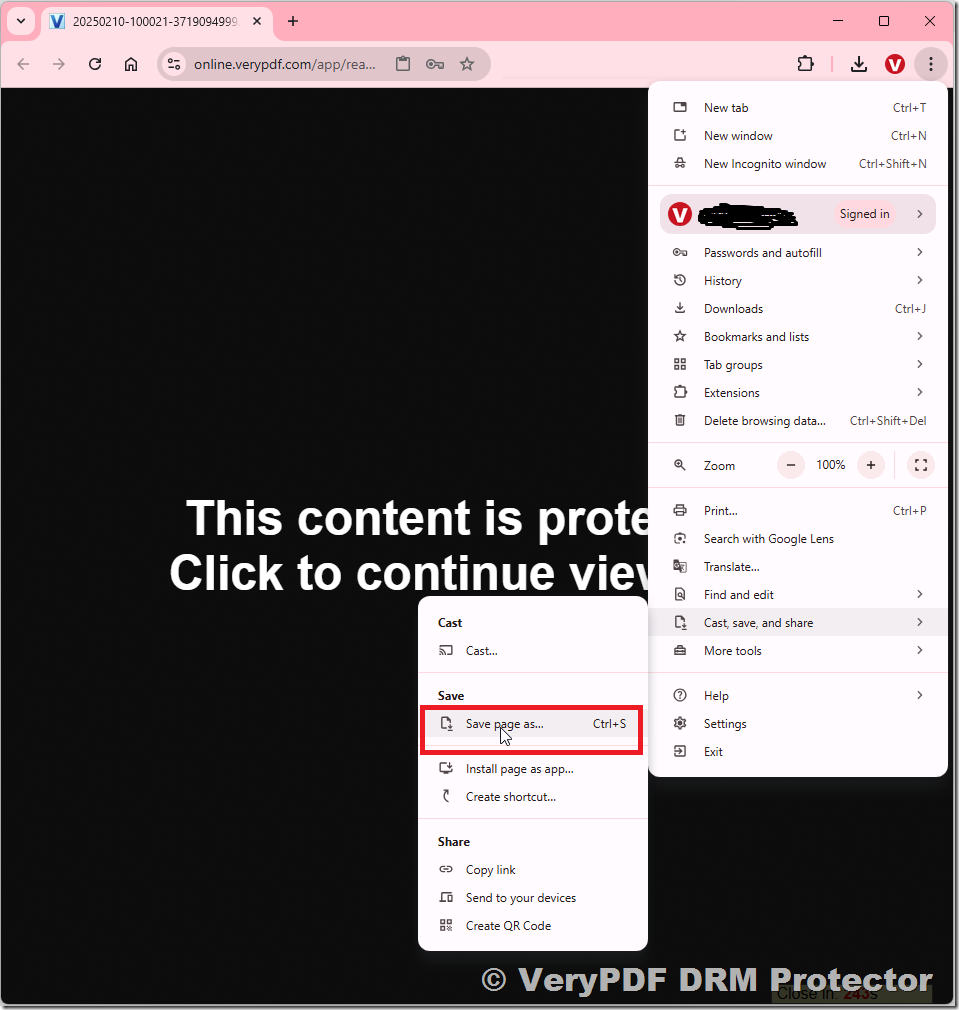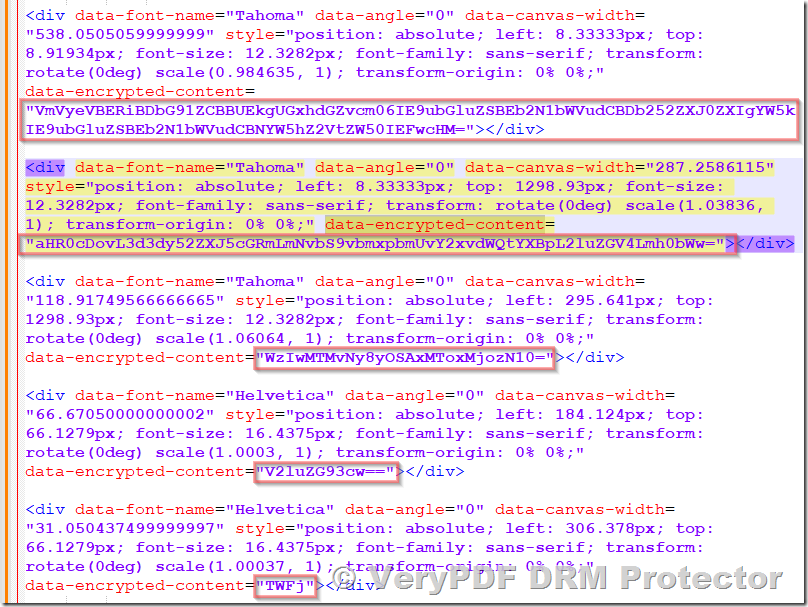VeryPDF DRM Protector has unveiled a powerful new feature designed to provide even more robust security for DRM-protected PDF documents. With this latest addition, users accessing protected PDFs in Google Chrome will experience enhanced safeguards that prevent unauthorized access and extraction of sensitive content.
Encrypted Text When Saving as HTML
One of the key highlights of this new functionality is the encryption of PDF text when users attempt to save a DRM-protected PDF as an HTML file. In the past, users could use the “Save Page As…” feature in Chrome to export a PDF viewed in the browser, often extracting the text content without restrictions. However, with VeryPDF DRM Protector’s latest update, when users try to save the page, the exported HTML file will contain encrypted text. This ensures that even if the HTML page is saved and shared, the underlying content remains secure, as the text data cannot be easily viewed or copied in plaintext.
You can find the encrypted PDF text content within the <div> element below. As you can see, the original text has been securely encrypted, making it completely unreadable. This encryption ensures that the PDF’s content remains protected, preventing unauthorized access or extraction of meaningful text. Even if someone attempts to inspect the webpage source or manipulate the HTML structure, they will only encounter encrypted data rather than the original, readable text.
Protection Against Key Shortcuts
To further tighten security, VeryPDF DRM Protector has blocked common keyboard shortcuts like CTRL+S (Save), which is frequently used to save documents and web pages. In Chrome, this shortcut is often used by users to export or save a copy of a document, but with this new feature, it has been completely disabled when viewing DRM-protected PDFs. This means users can no longer save the document to their local storage without going through the proper channels, ensuring that content remains securely locked within the DRM framework.
Screen Capture Prevention
Another powerful addition is the blocking of screenshot and screen capture functions. Keys like Print Screen, Windows+Shift+S, and other screenshot hotkeys are now fully blocked while viewing DRM-protected PDFs. This prevents users from taking screenshots or using screen capture tools to bypass protection and steal content from the PDF. The content displayed on the screen is fully protected, and attempts to capture or save it through screen capturing tools will be thwarted.
Further Reinforcing Document Protection
Together, these features provide a multi-layered approach to document security that makes it incredibly difficult for unauthorized users to access or misuse sensitive PDF content. By preventing the saving of unencrypted text and blocking common methods of extracting information through screenshots and keyboard shortcuts, VeryPDF DRM Protector ensures that the content within your PDFs remains secure across various platforms and use cases.
This new functionality is particularly valuable for organizations and individuals handling sensitive materials, such as financial documents, academic research, legal files, and confidential reports. It ensures that your PDF content cannot be copied, shared, or stolen, even if someone attempts to exploit browser features or capture the screen.
A Step Forward in Document Security
With this update, VeryPDF DRM Protector continues to set the standard for robust document protection, providing not only encryption but also complete control over how PDF content is interacted with. This enhanced security feature offers a new level of assurance for users, making it one of the most advanced DRM solutions for PDF files in the market today.
By combining text encryption with comprehensive blockages for saving and capturing the content, VeryPDF DRM Protector provides an exceptional level of security for users who require the highest levels of protection for their digital documents.
We’re Here to Help!
If you have any specific needs or questions regarding this new feature, or if you require any assistance with implementing or customizing VeryPDF DRM Protector, please do not hesitate to reach out to us. Our team is committed to providing the highest level of support, and we will do everything in our power to accommodate your requirements. We are always here to help and will work tirelessly to ensure your experience with our software is seamless and satisfactory. Your security and satisfaction are our top priorities!