Moodle LMS Instructors Prevent Plagiarism by Securing PDF Assignments With VeryPDF DRM Protector Watermarks
Discover how Moodle instructors can stop plagiarism by securing PDF assignments with dynamic watermarks using VeryPDF DRM Protector.
Every semester, I used to dread it. Hundreds of PDF assignments landing in my inbox, and every time, a few students managed to share their work online before grades were even posted. The worst part? It wasn’t just about cheatingit was about losing control over intellectual property. I knew there had to be a better way to secure my course materials while still making them accessible to students. That’s when I stumbled upon VeryPDF DRM Protector.
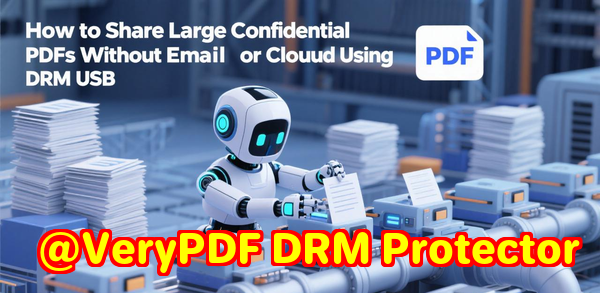
Why Moodle Instructors Need PDF Security
Teaching on Moodle is convenient, but it comes with headaches. PDFs are the preferred format for submitting assignmentsthey preserve formatting and are easy to annotate. But they’re also easy to copy, print, and share without permission. Before using VeryPDF DRM Protector, I constantly had to deal with:
-
Students emailing assignments to peers.
-
Screenshots of assignments circulating in chat groups.
-
Unauthorized printing or redistribution of my course materials.
-
Concerns about exam banks and graded assignments being exposed.
I tried traditional PDF password protection, but it was a nightmare to manage. Passwords get shared, students forget them, and IT support gets flooded with requests. I needed something smarter, more automated, and integrated with Moodle.
How I Discovered VeryPDF DRM Protector
A colleague recommended I check out VeryPDF DRM Protector. I was intrigued because it promised dynamic watermarking and integration with LMS platforms like Moodle and Canvas. Within a few minutes of exploring, I realised this wasn’t just a security toolit was a full-fledged content protection system that could manage access, monitor usage, and prevent plagiarism.
This tool is designed for anyone managing sensitive digital documents. While I used it for Moodle PDFs, it’s equally valuable for:
-
Training organisations distributing proprietary course content.
-
Publishers releasing eBooks or research papers.
-
Corporate teams sharing confidential reports.
-
eLearning platforms that need to track and protect materials.
Core Features That Make DRM Protector a Game-Changer
1. Dynamic Text Watermarks
The standout feature for me was dynamic watermarking. Every PDF my students downloaded automatically displayed their name, email, and timestamp. It’s subtle enough not to distract from the content but visible enough to deter sharing. I remember one student attempting to upload an assignment to a study group forumit was immediately traceable thanks to the watermark.
2. Access Controls and Device Limits
I can now limit how many devices a student can use to open the PDF. Previously, a student could open a file on their laptop, tablet, and phone without any restrictions. With VeryPDF, I set device limits, account limits, and even expiry dates for access. For instance, I set all assignment PDFs to expire a week after the submission deadline. It saved me countless headaches managing late submissions and accidental leaks.
3. Printing, Copying, and Screenshot Restrictions
Another killer feature is the ability to restrict printing, copying, or even screen capturing. I was initially scepticalhow does it prevent someone from taking a photo of their screen? But combined with dynamic watermarks, the risk is significantly reduced. I tested this with a colleague by attempting to print and screenshot a PDF: the system blocked all actions. It felt like having an invisible security guard watching over my documents.
Integration Made Simple
One thing I absolutely loved was how seamlessly VeryPDF integrates with Moodle. There’s no complicated setup or endless configuration menus. Using its API, I was able to:
-
Automate PDF protection for all course assignments.
-
Sync student details directly from Moodle for watermarking.
-
Track document interactions and monitor who opened what and when.
It’s also flexible enough to work with other systems like WordPress, Joomla, Salesforce, and even Shopify. This is a big deal if your institution or company runs multiple platforms. For me, it meant I could extend this security to other materials like lecture slides, course packs, and even internal training PDFs.
Real-World Results in My Classroom
After implementing VeryPDF DRM Protector, I noticed immediate changes:
-
Instances of shared assignments dropped dramatically.
-
Students became more cautious, knowing their downloads were traceable.
-
Grading workflow became smoother, as I no longer had to chase students for proper submissions or worry about leaked files.
-
I could easily update policies and restrict access dynamically without involving IT every time.
I also compared it with other PDF tools. Traditional PDF passwords and Adobe’s standard protection felt clunky and easy to bypass. VeryPDF’s approach is much more robust, flexible, and user-friendly for instructors and students alike.
Practical Use Cases Beyond Moodle
While my focus was on Moodle, the applications are broader:
-
Canvas or Blackboard instructors can secure course materials in the same way.
-
Corporate training: Protect internal documents, training manuals, and reports.
-
Publishers: Distribute digital books or research papers without worrying about leaks.
-
Ecommerce: Deliver eBooks or instructional PDFs to customers with time-limited access.
Essentially, any environment where sensitive PDFs need to be distributed safely benefits from DRM Protector.
Why I Recommend VeryPDF DRM Protector
If you’re an instructor, publisher, or digital content creator, this tool is a lifesaver. It solves the persistent problem of unauthorised sharing and plagiarism while keeping the user experience smooth.
Personally, it has freed me from constant stress over leaked assignments and allowed me to focus more on teaching rather than policing content.
I’d highly recommend this to anyone who deals with large volumes of PDFs and wants to secure intellectual property without compromising convenience.
Click here to try it out for yourself: https://drm.verypdf.com/
Custom Development Services by VeryPDF
VeryPDF offers comprehensive custom development services to meet your unique technical needs. Whether you require specialized PDF processing solutions for Linux, macOS, Windows, or server environments, VeryPDF can craft tailored utilities and applications.
Their expertise covers:
-
Programming and scripting: Python, PHP, C/C++, Windows API, Linux, Mac, iOS, Android, JavaScript, C#, .NET, and HTML5.
-
Windows Virtual Printer Drivers: Generate PDF, EMF, and image formats; capture and monitor print jobs across all Windows printers.
-
Document analysis and processing: Handle PDF, PCL, PRN, Postscript, EPS, and Office documents.
-
Advanced OCR and barcode technologies: Recognise tables, scanned TIFFs, and PDFs accurately.
-
Cloud and web solutions: Document conversion, viewing, digital signatures, and DRM protection.
For projects requiring custom integration with LMS, CRM, CMS, or ERP systems, VeryPDF can develop secure, automated, and scalable solutions. Contact their support team to discuss your project: https://support.verypdf.com/
FAQs
1. Can VeryPDF DRM Protector integrate with Moodle directly?
Yes. It offers API-based integration with Moodle, enabling automatic protection of assignments and course PDFs.
2. Does DRM Protector support dynamic watermarking?
Absolutely. You can include student names, emails, timestamps, and other identifiers to deter unauthorized sharing.
3. Can I restrict offline access to PDF assignments?
Yes. You can control offline viewing, printing, copying, and even screen capturing.
4. Is it compatible with other platforms?
Yes. VeryPDF integrates with Canvas, WordPress, Joomla, Drupal, Salesforce, Google Drive, Shopify, and more.
5. What kind of digital rights controls are available?
You can set device limits, account limits, expiry dates, IP restrictions, country restrictions, and user/group-specific permissions.
Tags / Keywords
-
Moodle PDF security
-
Prevent plagiarism in PDFs
-
DRM PDF watermarking
-
Protect PDF assignments
-
LMS PDF protection
-
VeryPDF DRM Protector
-
Secure course materials
It’s about turning a recurring headache into a simple, automated, and secure workflowwithout losing control over who sees your materials.
