How to Annotate PDFs Online With Real-Time Collaboration Features, Multi-Device Support, and Secure Sharing Options for Professional Teams
Discover how VeryPDF DRM Protector lets professional teams annotate, mark up, and securely share PDFs online in real time from any device.
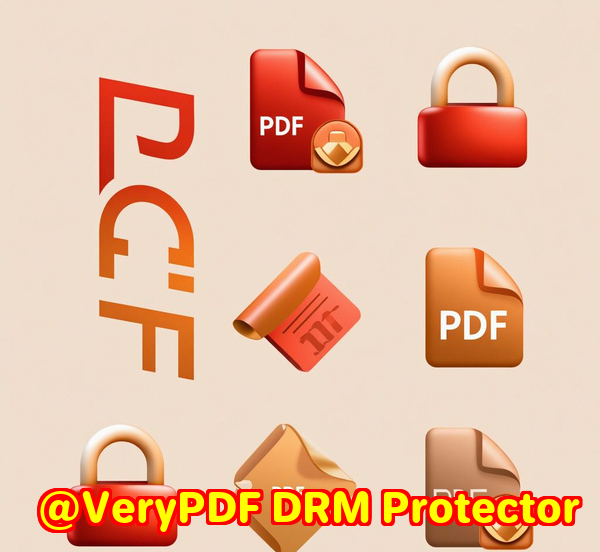
Every team I’ve worked with has hit the same wall at some point: trying to review and edit PDFs together without losing comments, formatting, or patience.
You know that moment when five people send you the “final” version of a contract and none of them match? Or when you’re working remotely, hopping between a laptop and a tablet, and you can’t find the last round of feedback? That’s where I realised we needed a better way to collaborate on PDFs something that actually worked across devices, stayed secure, and didn’t demand another software install.
That’s when I found VeryPDF DRM Protector Annotate, Mark Up and Secure PDFs Online.
At first, I just wanted a quick annotation tool that didn’t mess up my document layouts. But it turned out to be a full-on collaboration platform built right into the browser no downloads, no weird plugins, no waiting for IT approval.
Real Collaboration Without the Headaches
Let’s be honest. Most “online PDF editors” promise collaboration but end up just letting multiple people open the same file.
That’s not collaboration that’s chaos.
With VeryPDF DRM Protector, my team can actually annotate PDFs in real time, and those updates sync instantly.
Here’s what that looks like:
-
Highlighting key points in contracts while the legal team reviews them live.
-
Drawing or sketching feedback on design proofs using the pen tool.
-
Adding text notes and callouts where clients can respond without jumping to email.
It’s not just a shared document it’s shared context. Everyone sees the same thing, at the same time, from wherever they are.
And yes, it’s browser-based. That means it runs just as smoothly on Windows, macOS, Linux, iOS, and Android.
No downloads. No plugins. Just upload your file, invite your team, and start marking things up.
Why I Switched: The Problem With Typical PDF Tools
Before I found VeryPDF DRM Protector, I used a mix of desktop apps and online editors.
Each had its own issues:
-
Desktop tools: Great features, but zero real-time collaboration. Everyone had to export, email, and merge versions manually.
-
Online tools: Worked okay but felt fragile. Upload limits, lagging performance on large PDFs, and constant privacy worries.
Plus, we work with confidential client documents legal agreements, financial reports, and project blueprints. Uploading those to some random cloud server was a hard no.
VeryPDF DRM Protector fixed all of that.
It’s GDPR and ISO/IEC 27001 compliant, uses TLS encryption, and automatically deletes files after an hour if you’re using the public version.
That’s peace of mind you don’t often get with web-based apps.
The Features That Sold Me
Once I got used to it, I started discovering all the smart little touches built into the platform.
Here are the ones that made the biggest impact on my daily workflow.
1. Comprehensive Annotation Tools
I can highlight, draw, add text, or even insert images right into a PDF.
Each annotation type has its own customisation options colours, opacity, thickness, and sizes.
When I’m marking up presentation decks, I’ll use bright colour highlights to call out key slides.
When reviewing contracts, I prefer subtle tones and clean text comments.
And because annotations are layered over the original document, the layout never breaks. No lost fonts, no messed-up alignment.
2. Multi-Device Flexibility
Some tools work fine on a desktop but choke on mobile.
This one doesn’t.
I can start marking up a PDF on my laptop, switch to my iPad during a commute, and finish reviewing from my phone. Everything stays in sync.
It’s also fully responsive the interface adjusts to your screen automatically, without clunky pinch-zooming or sideways scrolling.
That’s huge if you’re part of a distributed team or frequently on the move.
3. Secure Sharing and Access Control
With most PDF sharing tools, I’m always nervous about where files end up.
VeryPDF DRM Protector lets you set viewing permissions, control print access, and track who’s opened or annotated a document.
You can even host annotations on VeryPDF’s secure servers (in the custom-built version), so every comment is stored safely in one place.
This feature alone made it perfect for legal teams, project managers, and consulting firms dealing with sensitive data.
Use Cases: Where It Shines
After a few weeks, I realised how versatile this thing really is. It’s not just for teams like mine.
Here’s where I’ve seen it work best:
-
Legal document reviews: Teams can annotate contracts live without emailing back and forth.
-
Educational settings: Teachers can mark student submissions and highlight areas for improvement.
-
Design feedback: Designers and clients can draw or comment directly on mockups.
-
Corporate document workflows: Managers can review reports or strategy decks on the go.
-
Engineering teams: Annotate blueprints, diagrams, and technical docs without losing resolution.
The fact that it runs directly in your browser means no installation barriers which is exactly what global teams need.
Speed and Simplicity
Performance is often the deal-breaker for large PDFs.
Some tools lag or crash when loading files over 100 MB.
But the Enhanced Edition of VeryPDF DRM Protector is built for speed.
It’s designed to handle large PDFs smoothly, even when multiple users are viewing or editing.
Scrolling feels instant. Switching pages doesn’t stutter.
And if you’ve got high-res scanned pages, it still performs reliably no frozen screens or endless load wheels.
That kind of performance makes a massive difference when deadlines are tight and teams are scattered across time zones.
Why Teams Love It
I’ve seen different types of professionals fall in love with this tool for different reasons.
-
Project managers love how it cuts review time by half.
-
Designers love how it preserves layout fidelity.
-
Legal professionals love the data protection and controlled sharing.
-
Educators love being able to comment directly on student PDFs without a single install.
It’s flexible, fast, and easy enough that even non-technical users can jump right in.
The Bottom Line
If your team’s still juggling multiple versions of PDFs, waiting for feedback through email, or worrying about data security, stop.
You don’t need to do that anymore.
With VeryPDF DRM Protector, you get a professional-grade annotation tool that’s secure, real-time, and works on any device.
It’s built for teams that value both speed and security, not one or the other.
I’d highly recommend it to anyone tired of messy document workflows or outdated collaboration systems.
It’s become my go-to solution for marking up PDFs, giving feedback, and staying aligned with my team.
You can try it out here: https://drm.verypdf.com/
Start your free trial and see how effortless PDF collaboration can be.
Custom Development Services by VeryPDF
VeryPDF doesn’t just stop at PDF annotation tools.
They also offer custom development services for companies needing tailored document workflows.
Whether you’re running Windows, macOS, Linux, iOS, or Android, they can build bespoke PDF processing utilities and secure document management systems from the ground up.
Their expertise spans across:
-
Programming languages like Python, C#, C/C++, .NET, PHP, and JavaScript.
-
Advanced Windows virtual printer drivers to capture, monitor, and convert print jobs into formats like PDF, EMF, and TIFF.
-
Custom OCR, barcode recognition, and layout analysis solutions for scanned documents.
-
Enterprise-grade PDF security, DRM protection, and digital signature technologies.
-
Cloud-based tools for PDF conversion, viewing, and document management.
If you’ve got specific technical needs or want to integrate secure PDF annotation into your internal platform, you can reach out via their support centre: https://support.verypdf.com/
