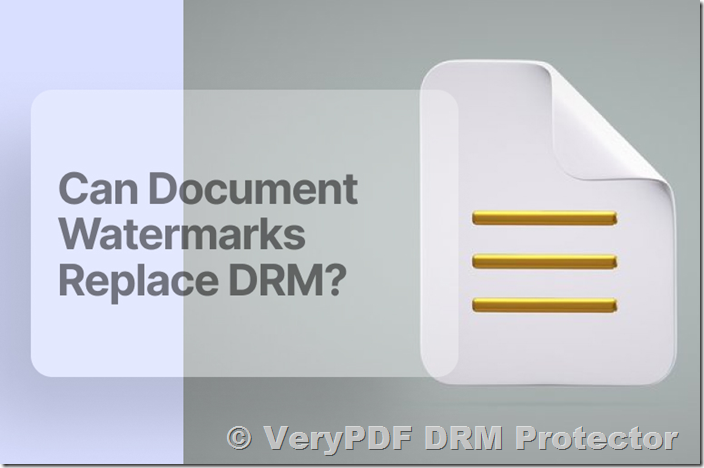In today’s increasingly digital world, the security of documents has become a major concern for businesses and individuals alike. Document piracy, unauthorized distribution, and tampering are constant threats that can have serious consequences. Traditional methods such as physical locks or signatures no longer provide the level of protection needed for sensitive digital files. This is where Digital Rights Management (DRM) technology and document security watermarks come into play. In this article, we will explore how watermarks can be used to prevent digital piracy and how they can complement DRM to offer a more robust security solution.
What Are Document Watermarks?
Watermarks have long been used to authenticate documents and establish their origin or ownership. From high-value items like banknotes to government documents and even artwork, watermarks have proven effective in preventing forgery and unauthorized alterations. In the digital era, the watermarking technique has been adapted to secure digital files, especially PDFs, against unauthorized distribution and copying.
Watermarks can serve a variety of purposes, such as authenticating file contents, demonstrating ownership, or identifying the licensed user. For example, many publishers place visible watermarks on books and documents to indicate copyright ownership. Similarly, TV channels often use visible watermarks on their broadcasts to signify the ownership of the content, especially when it is being re-broadcasted or shared.
However, watermarks can do more than just show ownership. They can also play a crucial role in identifying whether a document has been tampered with. For instance, much like a banknote’s watermark, a digital watermark can be used to detect alterations in a document, thus ensuring its integrity.
The Role of Watermarks in DRM
While watermarks alone can offer some protection against unauthorized use, they are most effective when used in conjunction with a complete Digital Rights Management (DRM) system. DRM is a set of technologies that work together to protect digital content, ensuring that it is only used in ways that are authorized by the content owner.
VeryPDF DRM Protector offers a powerful DRM solution that allows you to add customizable watermarks to your PDFs, enhancing security and preventing piracy. By using VeryPDF’s DRM Protector, you can add watermarks that not only mark ownership but also provide access control and track usage, which is critical for businesses that need to protect their intellectual property.
Can Document Watermarks Replace DRM?
Watermarks on their own do not provide the same level of security as a full DRM system. While watermarks can help identify the source of a document and discourage casual piracy, they are relatively easy to remove or alter by those with the right technical knowledge. For example, Adobe PDF allows users to add visible and invisible watermarks, but these can be easily removed by simply editing the file or converting it to another format.
In contrast, a robust DRM solution, such as the one provided by VeryPDF DRM Protector, offers more advanced security features that go beyond what a simple watermark can achieve. For instance, DRM can control who can view, edit, print, or share a document. It can also track document usage, limit the number of views or the duration for which the document can be accessed, and even apply regional restrictions.
Advantages of Using VeryPDF DRM Protector
VeryPDF DRM Protector provides a complete solution for securing your documents and preventing unauthorized distribution. Here’s how it works:
-
Secure Watermarks: Upload your PDF file to VeryPDF’s DRM Protector and select “Make Secure PDF”. You can add both text and image-based watermarks to your document, ensuring that it is identifiable as your property. These watermarks can be customized to include details like user names, email addresses, company names, and timestamps, making it difficult for unauthorized users to remove or alter them.
-
Fine-Tuned Visibility: One of the key features of VeryPDF DRM Protector is the ability to control the opacity and positioning of the watermark. You can choose whether the watermark should be visible or hidden in the document, ensuring that it does not interfere with the user’s reading experience. If the document is printed, the watermark can become more prominent to deter photocopying.
-
Comprehensive DRM Controls: Unlike traditional watermarking methods, VeryPDF DRM Protector offers additional features such as usage restrictions, regional access limitations, and tracking of document views. These features help ensure that the document is only used by authorized individuals and prevent unauthorized redistribution.
-
Free Trial: The best part is that VeryPDF DRM Protector offers a free trial online, allowing you to try the service and evaluate its effectiveness before committing to a subscription. This makes it easy to see how it can enhance your document security and prevent piracy.
Why Choose Watermarking with DRM?
Watermarking is an essential tool for document security, but when combined with DRM technology, it provides an unbeatable solution. While watermarks alone can act as a deterrent, DRM adds a layer of control that ensures only authorized users can access or modify the document.
For businesses dealing with sensitive information, such as intellectual property, financial data, or legal documents, incorporating both watermarking and DRM is the best way to prevent piracy and unauthorized use. Using VeryPDF DRM Protector, you can add watermarks, restrict access, and track document usage all in one seamless process.
Additional FAQs About Document Security
1. Can I add watermarks to documents without affecting their quality? Yes, VeryPDF DRM Protector allows you to add watermarks with adjustable opacity, ensuring that they don’t negatively impact the quality of the document’s content.
2. How secure are the watermarks added by VeryPDF DRM Protector? The watermarks added by VeryPDF DRM Protector are embedded into the document in a way that makes them difficult to remove or alter. Additionally, DRM controls such as view restrictions and tracking make the document more secure.
3. Can I use DRM to protect my entire library of documents? Yes, VeryPDF DRM Protector allows you to batch process documents and apply DRM controls to an entire library, ensuring consistent protection across all your files.
4. How does DRM help prevent document piracy? DRM can restrict access to the document, control how it is used (e.g., printing, copying), and track its usage. This makes it much harder for unauthorized users to distribute or share the document.
5. Can I restrict a document’s access to specific regions? Yes, with VeryPDF DRM Protector, you can set regional restrictions, ensuring that the document is only accessible in certain geographical locations.
Conclusion
In conclusion, document watermarks play an essential role in digital security by marking ownership and deterring unauthorized use. However, when combined with a comprehensive DRM solution like VeryPDF DRM Protector, they provide an even greater level of protection against document piracy. Whether you’re a business looking to protect sensitive information or a content creator wanting to secure your intellectual property, VeryPDF’s watermarking and DRM tools offer an effective, customizable solution.