The Best Enterprise Solution for Dynamic PDF Watermarking and Document Access Control in 2026
Protect sensitive documents with dynamic watermarks, secure sharing, and real-time tracking using VeryPDF DRM Protector in 2026.
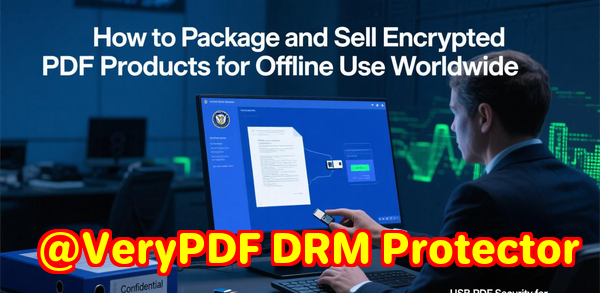
Every Monday morning, I used to dread sending out client proposals or financial reports.
The thought of someone forwarding a sensitive PDF without permission or accidentally leaking it kept me up at night.
Even with password-protected PDFs, there was always a nagging worrywhat if the password gets shared?
Or worse, what if I need to retract a document after sending it out?
I needed a better solution, something smarter than just sending files via email or cloud storage.
That’s when I discovered VeryPDF DRM Protector, a tool designed to give complete control over sensitive documents while making sharing seamless.
Why VeryPDF DRM Protector Works for Sensitive Document Sharing
If your work involves financial reports, legal contracts, or confidential proposals, this tool is a game-changer.
It’s not just another PDF softwareit’s a dynamic watermarking and access control solution that keeps your documents safe from misuse.
The moment I uploaded my first batch of documents, I realized how much control I had over every file I shared.
The tool is perfect for:
-
Legal teams handling NDAs and contracts.
-
Financial departments managing investment or audit reports.
-
Startups and enterprise teams sharing pitch decks and proposals.
-
Consulting agencies distributing strategy documents.
Dynamic Watermarks That Actually Work
The first feature that caught my attention was dynamic watermarking.
Unlike static watermarks, dynamic ones automatically insert viewer-specific information, like name, company, email, IP address, date, and time.
This means every recipient sees a watermark uniquely tied to themmaking unauthorized sharing traceable.
I remember a time I had to share a confidential board presentation with multiple stakeholders.
Using VeryPDF DRM Protector, I uploaded all my slides to a single “Space” and applied a dynamic watermark.
Each person received a personalized PDF instantly.
I could see who opened which slides and whenno guesswork, no uncertainty.
Some of the things I loved about this feature:
-
Full customization: Change text, colour, rotation, and position to match your branding.
-
Permanent protection: The watermark is embedded and non-removable.
-
Batch processing: Apply watermarks to multiple documents in seconds.
Compared to other tools I’ve tried, which either required manual watermarking or offered limited customization, VeryPDF made the process effortless.
Total Control Over Document Access
Dynamic watermarking is just one part of the puzzle.
VeryPDF DRM Protector also allows full control over who can view, download, or share your documents.
I’ve used it to:
-
Set passcodes for sensitive files.
-
Restrict access to specific emails.
-
Expire links automatically after a set date.
-
Disable downloading if I only want a view-only option.
This was a lifesaver during a major M&A deal.
Our team could send NDAs and financial documents securely without worrying that forwarded files would leak outside the trusted group.
Update Content After Sending
One of the most underrated features is the ability to update documents even after hitting send.
I once found a typo in a shared proposal moments after sending it to a client.
Instead of re-sending multiple emails and creating confusion, I updated the file in VeryPDF DRM.
All previously shared links automatically reflected the new version.
This feature alone saved me hours of follow-up emails and prevented awkward explanations.
Real-Time Tracking and Analytics
Knowing if a document was opened and how it was used is crucial.
VeryPDF DRM Protector’s document tracking showed me:
-
Who opened my files.
-
Which pages or tabs they spent time on.
-
How different versions of documents performed.
I used this insight to focus follow-ups on engaged stakeholders only.
It also helped uncover when files were forwarded to someone new, allowing me to stay proactive.
For any business dealing with sensitive negotiations or pitches, this feature alone is worth the investment.
Secure Virtual Data Rooms and Client Portals
Another standout capability is the secure virtual data room.
I managed multiple client portals, each customized with our branding, while controlling:
-
Viewer permissions.
-
Download and upload rights.
-
Document expiration and revision tracking.
It felt like having a digital HQ for sensitive deals.
Clients appreciated the professional, cohesive experience, and we could track engagement without micromanaging or sending endless emails.
eSignature Integration
I was amazed by how smoothly VeryPDF DRM’s eSignature feature integrates into document workflows.
Instead of bouncing between different apps, I could:
-
Convert files to legally binding, signable documents.
-
Send for multi-party eSignatures in one workflow.
-
Track who signed, when, and for how long they reviewed the document.
-
Embed NDAs directly into the workflow for a one-click signing experience.
This not only saved time but also reduced errors in manual signing processes.
Core Advantages I Experienced
-
All-in-one solution: Watermarking, tracking, access control, eSignature, and client portals.
-
Ease of use: Upload once, share securely, track engagement, update instantly.
-
Customizable security: From passcodes to view-only access, you dictate every detail.
-
Time-saving: Reduced follow-ups, version control headaches, and manual watermarking.
-
Client confidence: Clients trust files more when access is secure and professional.
Why I’d Recommend VeryPDF DRM Protector
For anyone sharing sensitive documents in 2026, this tool is a must.
I’d highly recommend it to:
-
Legal and financial teams dealing with high-stakes documents.
-
Startups and enterprises that need control over proposals and pitches.
-
Consultants and agencies sharing confidential strategy documents.
It’s not just about securityit’s about peace of mind, productivity, and smarter workflows.
Click here to try it out for yourself: https://drm.verypdf.com/
Custom Development Services by VeryPDF
VeryPDF offers custom development services to meet your unique document and security needs.
Whether it’s PDF processing on Linux, Windows, or Mac, or building advanced utilities in Python, PHP, C/C++, Windows API, JavaScript, C#, .NET, or HTML5, VeryPDF has you covered.
They can create Windows Virtual Printer Drivers, intercept print jobs from any Windows printer, and convert to PDF, EMF, PCL, Postscript, TIFF, or JPG.
Advanced solutions include API hooks, document format analysis (PDF, PCL, PRN, Postscript, EPS, Office), barcode recognition, OCR, table recognition, image conversion, cloud solutions, DRM protection, digital signatures, and more.
For custom solutions, contact VeryPDF at: https://support.verypdf.com/
FAQ
1. What is dynamic watermarking in VeryPDF DRM Protector?
Dynamic watermarking automatically adds viewer-specific information like name, email, IP, and timestamp to documents, preventing unauthorized sharing.
2. Can I update a document after sending it?
Yes, any updates you make are automatically reflected in all previously shared links.
3. What file types are supported?
VeryPDF DRM Protector supports PDFs, Word, PowerPoint, Keynotes, and many other major file formats.
4. How does eSignature work?
Files can be converted to signable documents, sent to multiple signers, and tracked in real-time for compliance with E-Sign and UETA regulations.
5. Can I control who views or downloads a document?
Absolutely. You can set passcodes, restrict access to specific emails, disable downloads, and set expiration dates for links.
6. Is it possible to track document engagement?
Yes. You can see who opened your files, how long they spent on each page, and track forwarded links to uncover hidden stakeholders.
Tags or Keywords
-
dynamic PDF watermarking
-
secure document sharing
-
VeryPDF DRM Protector
-
enterprise document security
-
eSignature and NDA management
-
document tracking software
-
confidential file protection




