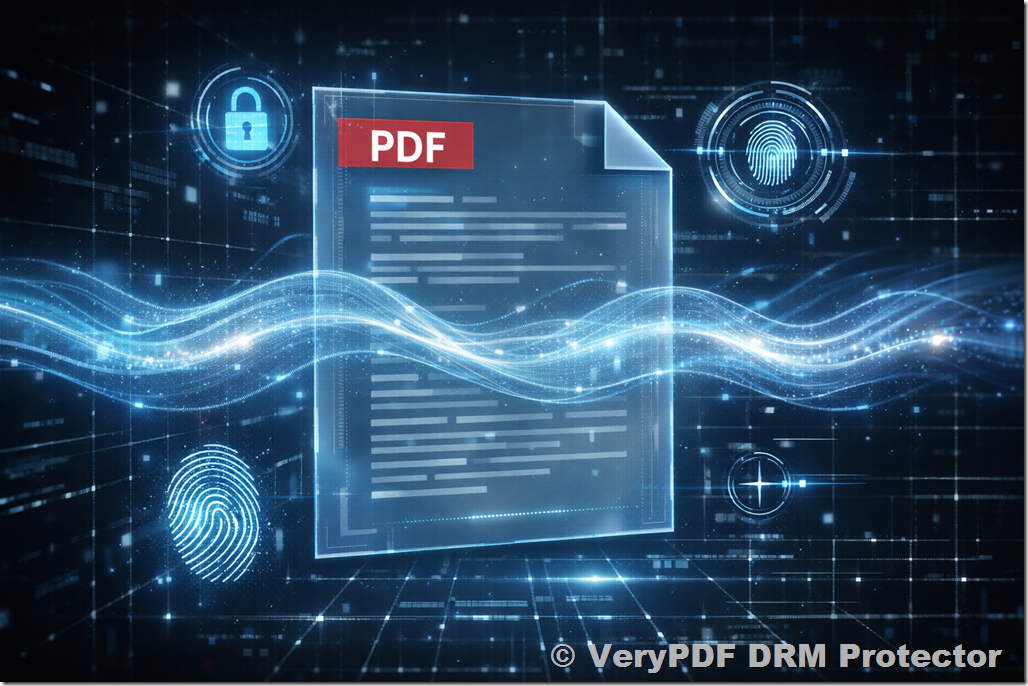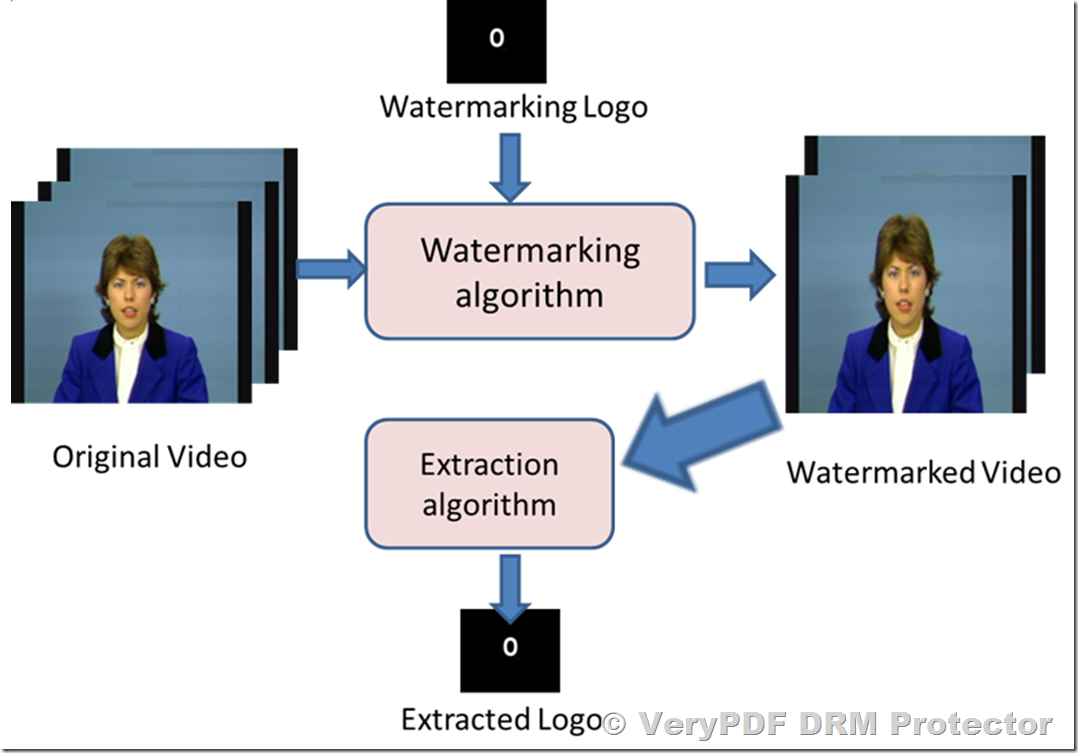In today’s digital-first world, protecting intellectual property and sensitive content is more important than ever. Organizations across industries face risks of unauthorized sharing, copying, or piracy that can undermine revenue, compromise privacy, and damage brand integrity. VeryPDF DRM Protector Security Enterprise DRM provides robust, industry-ready solutions to secure your content while enabling seamless distribution to authorized users.
Whether you are in education, research, digital publishing, financial services, or technology, VeryPDF DRM Protector empowers you to safeguard your most valuable digital assets.
Education & Training
Educational institutions, e-learning platforms, and training providers rely on digital content for teaching and learning. Protecting this content is critical to maintaining competitive advantage, ensuring academic integrity, and protecting intellectual property.
VeryPDF DRM Protector Security Enterprise DRM allows educators and trainers to:
- Secure eBooks, textbooks, and other curriculum materials
- Protect training manuals, guides, videos, and audio content
- Distribute content via Learning Management Systems (LMS) or eCommerce platforms
- Enable Single Sign-On (SSO) access for students, trainees, or customers
With VeryPDF DRM Protector, educational institutions can ensure that their content remains accessible only to authorized users, reducing unauthorized sharing and preserving revenue.
Research & Information
Research organizations, market intelligence firms, and content publishers produce highly valuable and confidential information. Protecting this intellectual property is essential to maintaining trust and revenue streams.
With VeryPDF DRM Protector Security Enterprise DRM, you can protect:
- Market research reports and data intelligence
- Pricing analysis and industry insights
- Commentary videos and audio podcasts
- Subscription-based publications
Distribute content securely via subscription portals or eCommerce systems while enabling SSO for your clients. By controlling access and preventing unauthorized copying or sharing, you safeguard your intellectual property and protect your bottom line.
Associations & Standards
Professional associations and standards organizations invest significant effort in creating high-value content for their members. VeryPDF DRM Protector ensures that these resources remain secure while being easily accessible to authorized audiences.
You can protect with VeryPDF DRM Protector Security Enterprise DRM:
- Standards documents and certification guides
- Training materials, videos, and audio content
- Images and visual resources
Integrate with your Association Management System (AMS), LMS, CRM, or eCommerce platforms to offer SSO access. By securing your content, your organization maintains trust, preserves revenue, and protects its intellectual property.
Digital Publishing
Digital publishers face constant threats from piracy, unauthorized copying, and uncontrolled distribution. VeryPDF DRM Protector provides publishers with the tools to maintain control over their content while reaching audiences efficiently.
Protect the following with VeryPDF DRM Protector Security Enterprise DRM:
- eBooks, newsletters, and eZines
- Courseware and training content
- Standards and reports
- Video, audio, and image content
Integration with your business systems and SSO access ensures that your content reaches the right audience securely, preserving revenue and brand reputation.
Financial Services
Financial institutions handle sensitive data that must remain confidential. Protecting documents like reports, statements, and analysis is critical to compliance and customer trust.
VeryPDF DRM Protector Security Enterprise DRM can secure:
- Pricing and analysis reports
- Mergers & acquisitions materials
- Financial statements and insurance documents
- Training videos and podcasts
Seamlessly integrate with CRM systems, portals, or other platforms, enabling secure SSO access for your clients. With VeryPDF DRM Protector, financial firms can prevent unauthorized copying or sharing, safeguarding both content and reputation.
Technology & Manufacturing
Technology and manufacturing companies create and distribute valuable intellectual property to employees, partners, and customers. Protecting this content ensures competitive advantage and prevents costly leaks.
Use VeryPDF DRM Protector Security Enterprise DRM to protect:
- Certification guides and design specifications
- Training materials and internal documentation
- Price lists and sensitive media content
- Video, audio, and image assets
Integration with your business systems allows SSO access for authorized users, ensuring that your content stays secure while remaining accessible for productivity.
Why DRM is Important
Your content and intellectual property (IP) are among your most valuable assets. They may generate revenue, contain confidential information, or provide a competitive edge. VeryPDF DRM Protector Security Enterprise DRM helps you:
- Protect digital content against unauthorized access
- Prevent sharing, copying, or piracy
- Maintain complete control over who can access your content
- Distribute securely across industries and platforms
With VeryPDF DRM Protector, organizations of all sizes can confidently secure their digital assets, protect their intellectual property, and safeguard their revenue streams.
Conclusion
In a digital landscape where content can easily be copied or shared without permission, protecting your intellectual property is non-negotiable. VeryPDF DRM Protector Security Enterprise DRM provides industry-specific solutions to secure your content, prevent unauthorized access, and maintain control, whether you are in education, research, digital publishing, financial services, or technology. Protect your content, safeguard your IP, and secure your bottom line today.

![[Solution] VeryPDF DRM Protector: Enterprise DRM for Different Industries [Solution] VeryPDF DRM Protector: Enterprise DRM for Different Industries](https://drm.verypdf.com/wp-content/uploads/2026/02/image_thumb-6.png)
![[Solution] VeryPDF DRM Protector: Secure PDF, Document, Video & Media Protection with Advanced DRM Controls [Solution] VeryPDF DRM Protector: Secure PDF, Document, Video & Media Protection with Advanced DRM Controls](https://drm.verypdf.com/wp-content/uploads/2026/02/image_thumb-5.png)