Automate Print Job Metadata Extraction from PS Files with SPLParser’s Command Line Interface
Every time I get handed a stack of PostScript or PCL print spool files, I used to sigh. The trouble? Extracting metadata like job names, page counts, or duplex settings felt like cracking a code without the right tools. I know many of you out there face the same headache juggling piles of PS or PCL files and struggling to pull the print job info without endless manual effort. That’s exactly why I turned to VeryPDF’s SPLParser Command Line tool, and honestly, it’s changed how I work with print jobs.
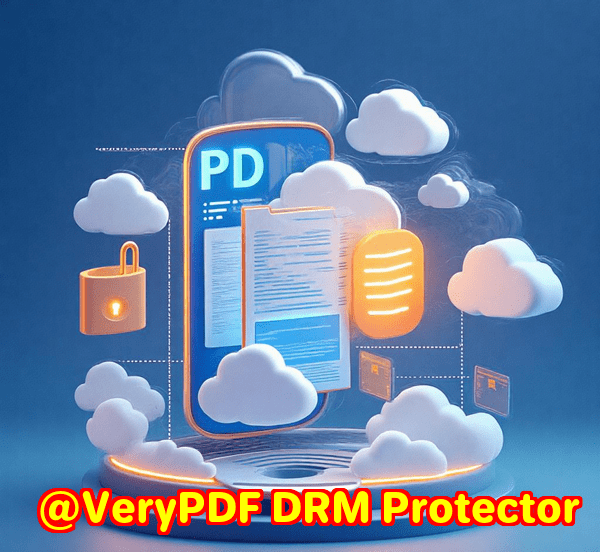
If you’re dealing with print job metadata extraction from PS files or similar formats, this tool deserves a spot in your toolbox.
What Exactly Is VeryPDF SPLParser Command Line?
Simply put, SPLParser is a command-line utility designed for parsing and handling print spool files think PS, PCL, PDF, and SPL files. It’s made for developers, print operators, or anyone who needs to extract detailed print job information or manipulate these files programmatically.
You can use it to pull out metadata, convert pages into images for previews, and even update print job properties without opening the actual print files manually. If you’re in a role where print file processing is routine, this tool seriously cuts down on the guesswork and time.
Why SPLParser Became My Go-To for Print Metadata
When I first started exploring SPLParser, the real game-changer was the -info command. Running a simple command like:
quickly spits out essential job details document titles, number of copies, duplex mode, and more. That was a lifesaver. Before, I’d open each file, try to decipher headers or rely on less reliable utilities. Now, everything I need pops up clearly on the console.
For example, I remember processing a large batch of print jobs from a client. The files came from different printer drivers, each embedding metadata inconsistently. SPLParser handled all of them PostScript, PCL-XL, PCL5 extracting metadata cleanly. The ability to automate this with batch scripts saved hours.
Key Features That Make SPLParser Stand Out
-
Metadata Extraction with -info: Pull titles, copy counts, duplex settings, and color info from PS, PCL, and PDF files without opening them. Great for quick audits or building automated reporting.
-
Selective Page Conversion: Need just a preview? SPLParser can convert the first page (or any page range) of these files into PNG images. This helped me quickly verify print jobs without wasting resources on full conversions.
-
Update Print Properties: The -update flag lets you modify job properties like job name, duplex mode, number of copies, and resolution inside PCL and PS files directly. I once needed to update hundreds of jobs to duplex mode for a client this feature turned a multi-day headache into a 30-minute script.
-
Page-by-Page Colour Analysis: When processing high volumes of print jobs, knowing if a page is colour or monochrome helps plan print costs. SPLParser can analyse each page’s colour content, a feature I found super useful for budget tracking.
Who Benefits Most from SPLParser?
-
Print Operations Teams: If you manage large print farms or service providers, you can use SPLParser to automate monitoring and reporting on print jobs, catching issues early.
-
Developers and Integrators: Building custom workflows for document processing? The command line and SDK let you integrate print file parsing into your apps or servers.
-
Archival and Compliance: Organisations needing to archive print jobs with metadata for audits will appreciate the automated extraction capabilities.
-
Legal and Financial Departments: They often require detailed print job logs for compliance. SPLParser ensures no info is lost or misread.
Real-World Use Case: Automating Metadata Extraction
Let me paint a picture from my experience. I was helping a client who needed to track their print volumes by job name and duplex settings but had no centralized system capturing this info.
I wrote a batch script around SPLParser’s -info command to:
-
Scan folders of incoming PS and PCL files nightly
-
Extract metadata fields automatically
-
Output CSV reports summarizing each job’s properties
The result? They gained near real-time insight into printing trends without manual intervention. They even scheduled alerts for jobs printed in simplex mode when duplex was mandated, preventing waste.
How Does SPLParser Compare to Other Tools?
I’ve tried a few print file parsers before, but many fall short because:
-
They support only one file format (e.g., PDF but not PS or PCL)
-
They lack batch automation or CLI support
-
They don’t let you modify print job properties in files
VeryPDF’s SPLParser hits all those marks. The command line interface is powerful yet straightforward, making it easy to script and automate. Plus, its broad format support covers PostScript, PCL, PDF, and SPL the big players in print spool files.
Getting Started with SPLParser
Here’s a quick example of extracting metadata:
Want to convert the first page of a PS file to PNG for a preview?
And to update the number of copies and duplex mode in a PCL file:
Why I Recommend SPLParser
If you handle print job metadata extraction from PS files or any print spool files really SPLParser is a tool that will cut your workload drastically.
It’s reliable, fast, and flexible.
I’d recommend it to print ops folks, developers building print workflows, and anyone tired of manual metadata hunting.
Start your free trial now and see how it can boost your print job processing: https://www.verypdf.com/
Custom Development Services by VeryPDF
VeryPDF doesn’t just offer off-the-shelf tools like SPLParser. They also provide tailored development services to fit your specific technical needs.
Whether you need utilities on Windows, Linux, or macOS, or require integrations using Python, C++, PHP, or .NET, their expert team can build custom PDF and print file solutions.
Services include:
-
Windows Virtual Printer Drivers for PDF, EMF, or image generation
-
Capture and monitoring tools for print jobs, intercepting formats like PDF, PCL, PS, TIFF, and JPG
-
System-wide or app-specific API hook layers for advanced monitoring and file access interception
-
Document analysis tools for PDF, PCL, PRN, PostScript, EPS, Office formats
-
Barcode recognition and generation, layout and OCR table extraction
-
Cloud-based document conversion, viewing, and digital signature platforms
-
PDF security, DRM, TrueType font tech, and more
If you have a specific project or want to extend SPLParser’s capabilities, reach out to VeryPDF’s support center at https://support.verypdf.com/ to discuss your requirements.
FAQ
Q: Can SPLParser extract metadata from PDF print jobs?
A: Yes, SPLParser supports PDF along with PS, PCL, and SPL file formats for metadata extraction.
Q: Is it possible to update colour settings in print jobs using SPLParser?
A: Colour/Monochrome settings are embedded and cannot be changed via SPLParser, but you can update duplex, copies, job name, and resolution.
Q: Does SPLParser support batch processing?
A: Yes, since it’s command line based, you can script batch operations across multiple files.
Q: Can I convert pages to images for preview?
A: Absolutely, you can convert specific pages to PNG images, useful for previews or quick checks.
Q: Is SPLParser suitable for integrating into existing workflows?
A: Yes, its CLI and SDK make it easy to embed into automation pipelines or custom software.
Tags/Keywords
-
print job metadata extraction
-
PS file metadata tool
-
SPLParser command line interface
-
automate print spool file processing
-
update PCL PS print job properties
-
batch print job analysis
-
PostScript print job metadata
-
duplex mode update in print files
