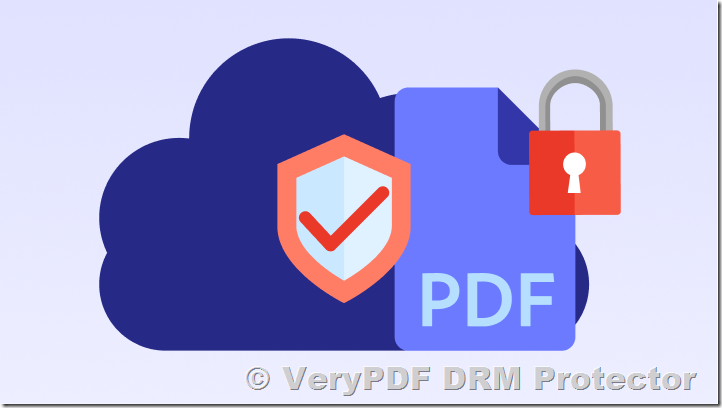When it comes to protecting digital content, particularly PDF documents, security is a paramount concern. Whether you’re an author, photographer, or business professional handling sensitive data, ensuring your content remains secure from unauthorized copying or sharing is essential. Among the most robust solutions for protecting PDF files is CopySafe PDF, a tool designed to safeguard documents from all methods of duplication, including the use of PrintScreen and screen capture software.
Unparalleled Protection for PDF Documents
CopySafe PDF stands out as one of the most secure tools available for protecting PDF files. Unlike standard PDF encryption methods, CopySafe PDF offers a comprehensive approach to content protection. It ensures that PDFs cannot be copied, printed, or captured by screen capture tools, providing robust security for a wide range of documents—from financial reports to exclusive photoshoots and architectural plans.
When you convert your PDF documents into CopySafe PDF format, you can share sensitive materials securely, knowing that unauthorized attempts to copy or redistribute them will be blocked. This makes it ideal for situations where confidentiality and security are critical.
Key Features of CopySafe PDF
- Protection from PrintScreen and Screen Capture Software: One of the most compelling features of CopySafe PDF is its ability to block all screen capture tools, including the PrintScreen function. This prevents users from taking screenshots of your documents, ensuring that your content remains entirely secure.
- Secure Distribution: With CopySafe PDF, you can distribute documents to clients, employees, or partners with confidence. The solution offers various delivery methods, including an embedded reader for one-off publications or a library format for larger document collections. The embedded reader ensures that even a single PDF file can be viewed securely without requiring additional software.
- Encrypted PDF Conversion: The CopySafe PDF Converter uses strong encryption algorithms to convert standard PDF files into a highly secure format. Once encrypted, the PDF files are impossible to open with conventional PDF readers, ensuring that the content remains safe from unauthorized access.
- Digital Rights Management (DRM): CopySafe PDF supports full DRM features, providing fine-grained control over who can view, print, or share your documents. DRM allows you to assign permissions based on user roles, ensuring that only authorized individuals have access to sensitive data.
- Time-based Expiry: For even tighter security, CopySafe PDF allows you to set expiration dates on your documents. The software checks the current time against independent time servers to validate the expiry, preventing users from circumventing this feature by altering their system clocks.
- Access Control: You can restrict document access based on network conditions, ensuring that users can only view your PDFs under specific circumstances. This level of control is crucial for businesses dealing with proprietary or confidential data.
User-Friendly PDF Viewing with the CopySafe PDF Reader
The CopySafe PDF Reader is a free application that enables users to view encrypted PDF documents without compromising security. This reader supports many common PDF viewing features, such as page resizing, image zoom, and bookmarking, while maintaining the integrity of the document’s protection. It ensures that your PDF files can be viewed securely by authorized users across various platforms, including Windows, macOS, and mobile devices.
Solutions for Web and Mobile Content Protection
In addition to protecting PDF documents, CopySafe PDF offers several solutions for protecting online content, such as web pages, images, and videos. These tools ensure that your digital media is protected across all devices, including Windows PCs, Macs, iPads, iPhones, and Android phones.
- VeryPDF Site Protection System (ASPS): A server module that helps protect content on a dedicated server or VPS. This solution allows you to safeguard PDF files, images, and videos hosted on your website.
- SafeGuard DRM for WordPress: A powerful plugin that integrates with WordPress to apply access rights and permissions to web pages, including the option to embed protected PDFs or videos.
- SafeGuard Media: Another WordPress plugin that provides copy protection for images, PDFs, and videos. This solution is designed to help protect media files from unauthorized copying and sharing.
- SafeGuard Webmail: A solution that enables email and team messaging protection without the need for a website. It prevents users from copying content shared via email or messaging platforms.
Conclusion
Whether you’re distributing financial documents, creative works, or proprietary data, securing your PDF files from unauthorized copying and distribution is essential. CopySafe PDF offers an advanced, multi-layered solution that goes beyond traditional password protection and print restrictions, making it the ideal choice for anyone looking to protect sensitive content. With its strong encryption, screen capture prevention, and digital rights management features, CopySafe PDF ensures that your documents stay secure from all forms of copying and unauthorized access.
For those looking to extend protection to web-based content, solutions like SafeGuard Media and SafeGuard DRM offer seamless integration with WordPress to protect images, videos, and documents online, ensuring that your digital assets remain safe across all platforms and devices.