Secure PDF Sharing for Government Agencies with VeryPDF DRM Protector: Device and Location Locking Made Simple
Share PDFs securely in government agencies with VeryPDF DRM Protector, using device and location locking to control access and prevent leaks.
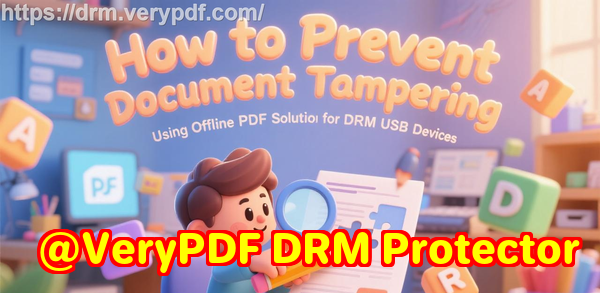
Every Monday morning, I used to face the same headache: dozens of PDF reports, policy documents, and confidential files sitting in my inbox, waiting to be shared with various departments and external agencies. The usual problem? Once a PDF left my hands, I had zero control over who opened it, copied it, or forwarded it. And let’s be honestonce a document is out there, it’s nearly impossible to recall it if someone shares it irresponsibly.
For anyone in government or public administration, this is a nightmare scenario. Sensitive reports, policy drafts, or compliance documents can’t be left vulnerable. I needed a solution that wasn’t just about encrypting files or adding passwordsit had to be about real control, tracking, and security. That’s when I discovered VeryPDF DRM Protector.
Why I Chose VeryPDF DRM Protector for Secure External Document Sharing
VeryPDF DRM Protector isn’t just another PDF toolit’s a full-on secure sharing platform designed for organizations that need to control exactly how their documents are used, who can access them, and where they can be viewed.
From the first time I uploaded a policy document to the system, I realised how intuitive it was. Drag and drop files, add multiple PDFs per link, and instantly control the number of views or set an expiry date. You can even send an email invite with an automatic QR codeso sharing with colleagues or third parties is seamless.
This tool is perfect for government agencies, compliance teams, and organisations that handle highly confidential information. It works for both internal and external sharing, letting you keep sensitive documents under lock and key, even after they’ve left your computer.
Key Features That Saved My Team Hours
1. Device and Location Locking
One of the most powerful features is device and location locking. When I sent reports to external auditors, I didn’t want them forwarding the PDFs to unintended recipients. VeryPDF DRM Protector ensures that documents can only be opened on authorised devices. You can even restrict access to specific IP ranges or countries, which is perfect for government regulations that require strict data handling practices.
I remember a time when an external consultant tried to open a protected file on their home laptop. The system blocked access immediatelyno fuss, no intervention needed on my part. That level of control is priceless.
2. Expiry and Access Revocation
Another lifesaver is the ability to set document expiry or revoke access anytime. Whether I wanted a report to be available for only seven days or just a single view, I could configure it with a few clicks.
Once, a confidential inter-departmental memo needed to be recalled after an error was found. With VeryPDF, I revoked access instantly across all devices, ensuring nobody could accidentally continue reading the outdated document. Compared to traditional PDFs or even password-protected files, this is a game-changer.
3. Dynamic Watermarking and Print Controls
I’ve always worried about sensitive PDFs being printed and distributed. VeryPDF DRM Protector lets you control printing, limit the number of prints, or disable it entirely. On top of that, dynamic watermarks display the viewer’s name, email, and even the date/timeright on the page.
This feature saved me during an internal audit. A PDF report that was shared with multiple departments had its prints tracked and watermarked, making it immediately obvious if someone attempted to distribute it outside approved channels.
4. Cloud and Offline Sharing Flexibility
Some documents are shared online, while others need to travel via USB sticks or offline. VeryPDF supports both. I could upload files to the cloud for secure online access or prepare USBs with Safeguard Portable for offline use at board meetings. Every document remained protected, whether viewed in a browser or offline on a secure device.
The offline USB solution was particularly useful for inter-agency meetings where internet access was restricted. Simply hand over the USB, and every PDF was fully secured with the same DRM controls as the cloud version.
How VeryPDF Stands Out from Other Solutions
Before using VeryPDF, we tried password-protected PDFs, shared drives, and even secure file-sharing services like Google Drive. None of them offered the level of control we needed. Passwords could be shared, files could be copied, and cloud platforms didn’t provide granular device or location control.
VeryPDF DRM Protector combines multiple layers of security:
-
Encryption that meets US government standards.
-
Licensing controls that tie documents to authorised devices.
-
Detailed logs of document usage, so you know exactly when and where your files are accessed.
Unlike collaboration tools that allow editing and redistribution, VeryPDF focuses purely on secure sharing. You can distribute information confidently without fearing leaks.
Practical Scenarios Where VeryPDF DRM Protector Excels
Here’s how I used it in real-life government and agency scenarios:
-
Policy Distribution: Share updated internal policies with department heads while restricting downloads and forwards.
-
Confidential Reports: Send financial or operational reports to auditors, ensuring only authorised devices in approved locations can access them.
-
Legal Documentation: Share contracts and agreements with external counsel without risking unauthorised printing or forwarding.
-
Training Materials: Distribute sensitive training manuals to multiple branches while tracking usage and print logs.
-
Inter-agency Coordination: Protect documents that must be shared across government units or with external consultants.
Why I Recommend VeryPDF DRM Protector
If you manage confidential documents, compliance reports, or sensitive policy papers, this tool is a must-have. It gives you the peace of mind that your files won’t leak, be misused, or fall into the wrong hands.
I’ve personally saved countless hours that used to be spent chasing down PDFs or checking whether documents had been shared without permission. It’s intuitive, flexible, and powerful, allowing me to focus on actual work instead of document security stress.
Click here to try it out for yourself: https://drm.verypdf.com/
Custom Development Services by VeryPDF
VeryPDF offers tailored development services for government agencies and enterprises needing specialised PDF and document management solutions.
From Linux, Windows, and macOS utilities to mobile and web integration, VeryPDF can build custom tools in Python, PHP, C/C++, C#, Java, .NET, iOS, Android, and HTML5.
They develop Windows Virtual Printer Drivers, document capture tools, and monitoring software capable of intercepting print jobs across formats like PDF, TIFF, PCL, and PostScript.
VeryPDF also provides OCR, barcode recognition, dynamic forms, image conversion, and PDF security services. Whether you need cloud-based document access, DRM-enabled distribution, or advanced analytics, their team can deliver a solution.
For custom project enquiries, contact VeryPDF via their support center: https://support.verypdf.com/
FAQ
1. Can I control who accesses my PDFs remotely?
Yes. VeryPDF DRM Protector allows you to restrict document access by device, location, and individual users.
2. What happens if a user tries to open a document from an unauthorized device?
The system will block access automatically, ensuring no one outside the authorised devices can view the file.
3. Can I revoke access to documents after sharing?
Absolutely. You can revoke access for all users or specific individuals at any time, regardless of where the document is stored.
4. Does it support offline sharing via USB?
Yes. Safeguard Portable allows documents to be shared securely offline, complete with DRM controls and dynamic watermarks.
5. Are printed copies tracked?
Yes. You can limit the number of prints, disable printing entirely, and add dynamic watermarks to track who printed each document.
Tags/Keywords:
-
Secure PDF sharing for government
-
DRM-protected document distribution
-
Device and location locked PDFs
-
Confidential report sharing software
-
VeryPDF DRM Protector review
