VeryPDF DRM Protector for Financial Advisors: Securely Share Investment Reports and Client Files Online
Securely share PDFs and financial reports with clients using VeryPDF DRM Protector for controlled access, expiry, and tracking.
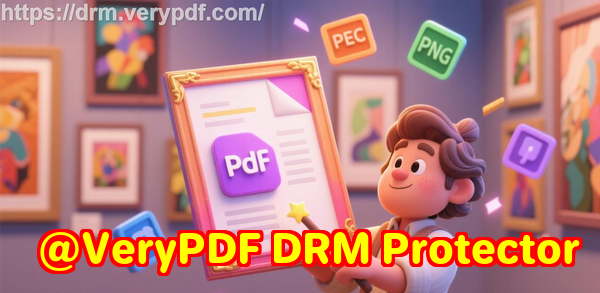
Every Monday morning, I used to dread sending out client statements and investment reports.
With dozens of confidential PDFs lined up, I constantly worried about who might forward them or accidentally leak sensitive data.
Even with password-protected PDFs, I had no control once they left my computer.
The anxiety wasn’t just theoretical I’d already had clients asking why they couldn’t view certain documents on their devices because of incompatible software.
It was a logistical nightmare, and I knew there had to be a better way.
That’s when I discovered VeryPDF DRM Protector, a tool that completely changed how I share financial reports, client statements, and other sensitive files online.
Why VeryPDF DRM Protector Works for Financial Advisors
VeryPDF DRM Protector is designed for professionals who need to share documents securely without losing control.
It’s not just about sending PDFs it’s about controlling who sees them, where they can be viewed, for how long, and even whether they can be printed or copied.
For financial advisors, accountants, and wealth managers, this is a game-changer.
Instead of worrying about leaked investment reports or misused client statements, you can focus on providing advice, knowing your files are protected.
Here’s how I use it:
-
Upload and Share with Ease: Drag and drop PDFs from my PC, phone, Dropbox, or OneDrive.
-
Set Permissions: I can restrict views, add passwords, or even set an expiration date.
-
Mobile Friendly: Clients can open documents on any device, and the automatic QR code makes it simple for them to access files on the go.
I love that it’s not a complicated system you don’t need to teach clients new software. Everything works in their browser with secure access.
Key Features That Saved Me Hours Every Week
1. Full Control Over Document Use
With VeryPDF DRM Protector, I finally stopped worrying about PDFs being shared without authorization.
I can:
-
Prevent copying, editing, or screen grabbing.
-
Disable printing entirely or limit the number of prints.
-
Lock documents to specific devices and even restrict access by location.
I remember one instance where a client tried to forward a sensitive investment report to a colleague.
Normally, I’d have no way of knowing or stopping it.
With DRM Protector, the attempt failed instantly because the document was tied to their device.
That peace of mind is priceless.
2. Expiry and Revocation Controls
Sometimes a financial report is only relevant for a few days.
With VeryPDF, I can set documents to automatically expire on a fixed date, after a certain number of views, or after a number of prints.
Once, I had a quarterly report that needed to be available only for the week following a client call.
I scheduled it to expire automatically, so I didn’t have to chase anyone down or worry about old versions circulating.
And if something changes suddenly, I can instantly revoke access for all users or specific individuals.
That flexibility has saved me countless follow-ups and headaches.
3. Dynamic Watermarking and Tracking
Every PDF can include dynamic watermarks with variables like date, user name, company name, or email.
This ensures that if a document is printed, it’s easy to track who it came from.
I also get detailed logs of document views and prints the devices used, operating systems, and timestamps.
This makes compliance reporting a breeze. I no longer spend hours verifying whether confidential reports reached the right people.
4. Cloud and USB Sharing Options
I often travel, and some meetings require offline access.
With VeryPDF, I can use Safeguard Portable, which lets me share documents via USB sticks.
Each USB contains the secure viewer and keystore, so clients can access files offline with the same DRM protections.
No installation, no plugins, no security compromises.
For online sharing, the cloud-based approach works perfectly.
The Safeguard Web Viewer lets clients view documents securely in a browser, regardless of their device.
Documents are delivered in encrypted chunks, so it’s impossible to download or bypass controls.
How It Compares to Other Tools
I used to rely on standard password-protected PDFs and email.
The problem? Anyone could share passwords, and there was no tracking, revocation, or device restriction.
Other secure data rooms and collaboration tools sounded promising, but they often allowed users to copy content, share access, or bypass security.
VeryPDF DRM Protector is different.
-
It enforces control online and offline.
-
Permissions are tied to devices and users.
-
Expiry, revocation, watermarking, and logging are built-in.
-
Cloud access works without compromising security, unlike Google Docs or Dropbox links.
In short, it doesn’t just protect your PDFs it protects your business and your clients’ trust.
Real-World Scenarios for Financial Advisors
Client Statements: Ensure monthly or quarterly statements can only be viewed for a specific period and by the intended recipient.
Investment Reports: Share research, analysis, or portfolio insights securely without worrying about leaks or unauthorized distribution.
Legal and Compliance Documents: Limit access to sensitive regulatory filings or audit reports to authorized users only.
Offline Meetings: Provide controlled access via USB devices with full DRM protections for client meetings, board presentations, or investor roadshows.
Cross-Department Collaboration: Share internal financial reports with other teams or external consultants while maintaining strict control over use and access.
Personal Takeaways
Using VeryPDF DRM Protector has transformed how I manage client documents.
-
I save hours each week previously spent checking document access or troubleshooting issues.
-
My clients appreciate the simplicity and security no extra software or learning curve.
-
I finally feel confident that sensitive financial data is safe, no matter how or where it’s accessed.
If you’re a financial advisor, accountant, or anyone sharing confidential PDFs externally, I’d highly recommend this tool.
It’s more than a PDF protector it’s a productivity and compliance solution rolled into one.
Start your free trial now and secure your documents: https://drm.verypdf.com/
Custom Development Services by VeryPDF
VeryPDF offers custom development services for PDF, DRM, OCR, and document management solutions across Linux, macOS, Windows, and cloud environments.
Services include:
-
Development with Python, PHP, C/C++, Windows API, Linux, Mac, iOS, Android, JavaScript, C#, .NET, HTML5.
-
Windows Virtual Printer Drivers generating PDF, EMF, and image formats.
-
Printer job capture and monitoring across Windows printers.
-
Document format processing for PDF, PCL, PRN, Postscript, EPS, and Office files.
-
Barcode recognition, OCR, OCR table recognition for TIFF and PDF.
-
Cloud solutions for document conversion, viewing, and DRM-protected distribution.
-
Security solutions including digital signatures, document encryption, and licensing controls.
For tailored solutions, contact VeryPDF support: https://support.verypdf.com/
FAQ
Q1: Can I share PDFs securely with clients on mobile devices?
Yes, VeryPDF DRM Protector is fully mobile-friendly and automatically generates QR codes for easy access.
Q2: Can I revoke access after sending a document?
Absolutely. You can instantly revoke access for all or selected users, even after the document has been shared.
Q3: Is printing allowed for protected documents?
Printing can be disabled or limited, and all printed documents can include dynamic watermarks for accountability.
Q4: Can I use VeryPDF offline?
Yes, using Safeguard Portable, you can distribute USB-protected documents with the same DRM controls, completely offline.
Q5: How do I track document usage?
VeryPDF provides detailed logs showing when and where documents are viewed or printed, including device and OS details.
Q6: Does this work with cloud storage like Dropbox or OneDrive?
Yes, files can be uploaded from multiple sources, including PC, mobile, Dropbox, and OneDrive.
Tags / Keywords
-
Secure PDF sharing
-
Financial document protection
-
DRM for financial advisors
-
Client statement security
-
Secure document distribution
-
VeryPDF DRM Protector
-
Document expiry and revocation
