Why Coursera Instructors Choose VeryPDF DRM Protector to Protect PDF Lecture Notes From Unauthorized Downloads
Discover why Coursera instructors rely on VeryPDF DRM Protector to secure PDF lecture notes with encryption, watermarks, and access controls.
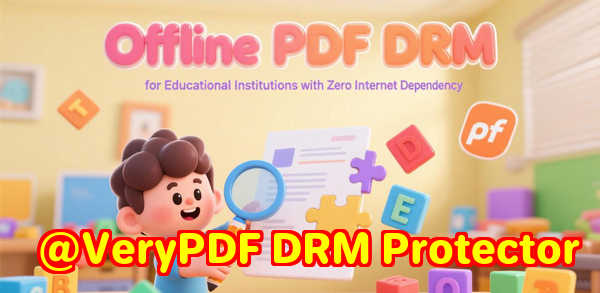
Every online instructor I know has faced the same nightmare: you spend weeks creating detailed lecture notes, upload them to your course, and within days, they’re floating around on forums, Telegram groups, and file-sharing sites.
I’ve been there too. When I first started teaching on Coursera, I thought a simple password-protected PDF would keep my work safe. I couldn’t have been more wrong. Students quickly figured out how to strip the password or just take screenshots. That’s when I realised I needed something stronger than “basic” protection. After trying out a few tools that either slowed down my workflow or didn’t integrate well with Coursera, I finally found a solution that actually worked: VeryPDF DRM Protector.
Why I Needed DRM for My PDF Lecture Notes
If you’re teaching online, your content is your product. The problem is, PDFs are ridiculously easy to copy, download, and share.
The pain points hit me fast:
-
Students were distributing lecture notes outside Coursera.
-
Password-protected PDFs were useless anyone could crack them with free tools.
-
Watermarks I added manually could be cropped or blurred.
-
I had no control once the file left my hands.
I wanted something that let me stay in control even after the PDF was shared. That’s where digital rights management (DRM) comes in. DRM is like a lock, but smarter. It doesn’t just protect files it controls how they’re used, even after someone downloads them.
How I Discovered VeryPDF DRM Protector
A fellow instructor recommended VeryPDF DRM Protector, telling me it wasn’t just another “PDF password” tool. At first, I was sceptical. Most software I had tested before promised a lot but ended up being clunky.
But the difference here? VeryPDF built its DRM around real-world teaching scenarios. It integrates directly with LMS platforms like Moodle, Canvas, and yes, Coursera. That meant I didn’t have to change how I delivered content I just plugged DRM into my existing setup.
I tested it on a batch of lecture notes, and the results honestly surprised me.
Key Features That Made the Difference
1. Dynamic Watermarks
This was a game-changer. Every PDF I shared carried a custom watermark with the student’s name, email, and timestamp.
Here’s why that mattered:
-
If someone leaked a file, I’d know exactly who did it.
-
Screenshots weren’t anonymous anymore.
-
Students thought twice before sharing, because the file was literally tagged with their identity.
One student even emailed me asking if the watermark was permanent. When I said yes, the casual sharing suddenly stopped.
2. Granular Access Controls
VeryPDF DRM Protector didn’t just lock my PDFs it let me choose exactly how students interacted with them.
I could:
-
Block downloads completely (view-only mode).
-
Limit printing to zero, or just one copy if needed.
-
Restrict access by device or IP address.
-
Set expiry dates perfect for limited-time access to assignments.
This was light-years ahead of a password lock. I wasn’t just “protecting” files, I was controlling usage.
3. Seamless LMS Integration
I teach on Coursera, but I also run private sessions on Moodle and sometimes experiment with Canvas. The cool thing is, VeryPDF DRM Protector plugs into all of them through API integration.
That means:
-
No messy uploading to a separate platform.
-
Students access the notes like normal, but DRM runs in the background.
-
Single sign-on (SSO) works, so students don’t deal with extra logins.
I didn’t have to change how I taught DRM was simply layered on top.
Who Actually Needs This?
You might think DRM is overkill if you’re only sharing a few notes. But here’s the reality: once your PDF is out there, you’ve lost control forever.
From what I’ve seen, VeryPDF DRM Protector is perfect for:
-
Coursera and Udemy instructors sharing lecture notes, PDFs, and ebooks.
-
Universities distributing course packs and exams.
-
Corporate trainers protecting onboarding materials.
-
Publishers selling digital textbooks.
-
Researchers sharing pre-publication papers with limited audiences.
If your income or reputation depends on your documents not being leaked, DRM isn’t optional it’s essential.
Real-World Scenarios Where It Saved Me
-
Leaked exam questions: A few semesters back, I uploaded practice exams. Within a week, I saw them shared in a Telegram group. After switching to DRM, I set those files to expire after 48 hours and watermark with student details. The leaks vanished.
-
International student access: Some of my content was licensed only for certain regions. DRM let me block downloads from outside specific countries, keeping me compliant without extra effort.
-
Selling premium notes: When I offered a paid notes package, I used DRM to prevent unauthorised downloads. Students could read them online but couldn’t copy, print, or forward the files. That one feature alone protected hundreds of dollars in revenue.
Core Advantages Over Other Tools
Let me be blunt: other “PDF protection” tools don’t compare.
Here’s what I found:
-
Password locks? Easy to crack.
-
Basic watermarks? Can be cropped or blurred.
-
Cheap DRM apps? Often buggy and don’t integrate with LMS platforms.
VeryPDF DRM Protector stands out because:
-
It integrates directly with LMS, CMS, CRM, ERP, and eCommerce platforms.
-
It uses AES encryption the same standard used in banking.
-
The watermarks are dynamic and personalised.
-
The access rules are flexible, covering printing, offline, IP, device, and expiry controls.
It’s the difference between locking your front door and installing a smart security system that tracks who enters, when, and how.
My Recommendation
If you’re serious about protecting your work, especially as a Coursera instructor, stop relying on half-measures like PDF passwords. They don’t work.
With VeryPDF DRM Protector, I finally felt confident sharing my lecture notes, knowing they wouldn’t end up in the wrong hands.
I’d highly recommend this to any instructor, publisher, or trainer dealing with valuable PDFs. It saves time, it saves headaches, and most importantly, it keeps your work under your control.
Click here to try it out for yourself: https://drm.verypdf.com/
Start your free trial now and take back control of your documents.
Custom Development Services by VeryPDF
One of the things I discovered while working with VeryPDF is that they don’t just sell tools they also build custom solutions.
If your organisation has unique needs, they can develop tailored systems for Windows, macOS, Linux, or cloud environments.
Their team has expertise in:
-
Programming languages like Python, PHP, C++, C#, JavaScript, and .NET.
-
Virtual printer drivers that capture print jobs and convert them into PDF, EMF, or image formats.
-
Monitoring tools that intercept Windows print APIs for logging and auditing.
-
Advanced document analysis covering PDF, PCL, Postscript, Office formats, OCR, barcode recognition, and layout detection.
-
Security tech including DRM, digital signatures, font embedding, and watermarking.
-
Cloud services for document conversion, viewing, and secure distribution.
If you need something beyond off-the-shelf software, you can reach out to them at https://support.verypdf.com/ to discuss custom requirements.
Frequently Asked Questions
1. Can students still take screenshots of DRM-protected PDFs?
Yes, but each screenshot will carry a dynamic watermark with their personal details, discouraging sharing.
2. Does VeryPDF DRM Protector work offline?
Yes, you can allow offline access, but with strict rules like expiry dates or device limits.
3. Is it complicated to set up with Coursera?
Not at all. It integrates via API, and once configured, it runs in the background with no extra steps for instructors or students.
4. Can I prevent file sharing across countries?
Yes, you can restrict access by IP address or even block entire regions.
5. What if I need a feature not included in the standard version?
VeryPDF offers custom development services, so you can get features tailored to your exact needs.
Tags / Keywords
-
Coursera DRM protection
-
Protect PDF lecture notes
-
VeryPDF DRM Protector review
-
Prevent PDF downloads in LMS
-
Secure academic PDFs
The bottom line? Coursera instructors choose VeryPDF DRM Protector to protect PDF lecture notes from unauthorised downloads because it actually works in the real world. And for me, that peace of mind was priceless.
