Sakai LMS Teachers Compare VeryPDF DRM Protector and Adobe DRM for Safer Academic PDF Test Distribution
Discover why Sakai LMS teachers prefer VeryPDF DRM Protector over Adobe DRM for secure PDF test distribution and enhanced academic content protection.
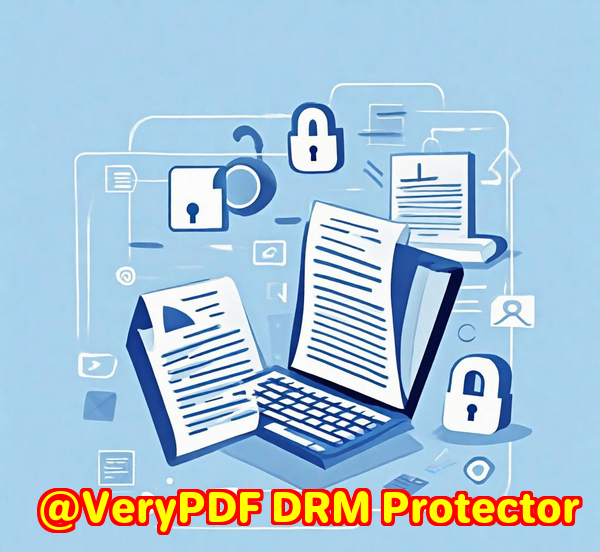
Every semester, I faced the same headache: distributing PDFs of quizzes and exams to students without worrying about unauthorized sharing or screenshots.
Even in a controlled LMS like Sakai, I noticed students could easily bypass simple protections, sharing test PDFs with peers or posting them online.
I had tried Adobe DRM, thinking it was the gold standard, but it felt clunky, expensive, and lacked the dynamic security features I needed.
That’s when I stumbled upon VeryPDF DRM Protector, and it changed the game for my workflow and academic security.
Why I Chose VeryPDF DRM Protector over Adobe DRM
At first, I was skeptical. Adobe has a massive reputation, and I assumed its DRM would be the most reliable.
But after testing both, a few key differences stood out immediately:
-
Integration Flexibility: VeryPDF works seamlessly with LMS platforms like Sakai, Moodle, Canvas, and even CMS platforms like WordPress and Joomla. Adobe DRM often required convoluted workarounds for similar setups.
-
Dynamic Watermarking: Every PDF I protect with VeryPDF automatically adds user-specific watermarks. If someone attempts a screenshot, the watermark instantly discourages sharing. Adobe DRM lacks this adaptive watermark feature unless you pay extra for complex enterprise setups.
-
Granular Permissions: With VeryPDF, I can control device limits, account limits, printing, copying, and even offline access. Adobe DRM offers similar controls, but they are often buried under confusing menus and lack straightforward usability for teachers.
I remember the first time I distributed a mid-term exam using VeryPDF DRM Protector. I set up:
-
Device limits so each student could only open the PDF on one device.
-
Expiry dates so the test was inaccessible after the exam window.
-
Dynamic watermarking with each student’s name and ID.
The result? Not a single leak, and students couldn’t even print or share the file. Compared to the Adobe DRM experience from the previous semester, this was night and day.
Features That Made My Life Easier
-
Real-Time LMS Integration
VeryPDF DRM Protector integrates through API with Sakai and other platforms, which means I can upload PDFs directly to my course materials, and the security is automatically applied. No extra steps, no manual DRM setup per file.
-
Comprehensive DRM Controls
With over 20 DRM controls, I could:
-
Restrict access by IP address or country, useful for online exams.
-
Limit offline access, ensuring students couldn’t download the exam for later sharing.
-
Enable or disable printing and copying, maintaining the integrity of each PDF.
-
-
Dynamic Watermarking
Unlike static watermarks, VeryPDF allows for dynamic text watermarks that adjust in real time. Each student’s name, ID, and even email appear subtly in the background of the document.
The peace of mind this gave me is hard to overstate one glance at the watermark and any potential leaker is immediately deterred.
-
Multi-Platform Integration
Beyond LMS, VeryPDF DRM Protector works with CRM, ERP, eCommerce, and DMS platforms, making it ideal if you are handling academic content in more complex environments.
I even set up automated workflows: whenever a new exam PDF is uploaded to my course, it’s automatically protected, watermarked, and linked to student accounts.
-
Ease of Use
Honestly, one of the biggest advantages is the simplicity of deployment.
Adobe DRM required multiple downloads, license checks, and a steep learning curve. VeryPDF’s interface is intuitive, and I was able to train my department in under an hour.
Real-World Use Cases for VeryPDF DRM Protector in Academic Settings
-
Exam Distribution: Ensures quizzes and final exams cannot be shared outside the intended student group.
-
Lecture Notes: Protect sensitive lecture materials, especially when they contain research data or proprietary insights.
-
Research Papers: Secure drafts before publication to prevent leaks or unauthorized distribution.
-
Assignments Submission: Keep students’ submitted assignments private while still allowing instructors to access and grade them efficiently.
I’ve also seen colleagues in universities using Moodle or Canvas implement VeryPDF DRM Protector for entire departments, securing hundreds of PDF files with minimal setup. The centralized control over permissions and automated watermarking saves enormous amounts of time.
Advantages Over Other Tools
When I compared VeryPDF to Adobe and other DRM tools, a few clear advantages emerged:
-
Cost-Effectiveness: VeryPDF offers a permanent free trial and scalable licensing, unlike Adobe’s subscription-heavy model.
-
Simplicity in Integration: The API and SSO support allowed me to integrate DRM into Sakai without custom development.
-
Dynamic Features: Features like real-time watermarks, offline access restrictions, and IP control gave me granular control that Adobe lacked without enterprise-level investment.
-
Support for Multiple Platforms: Beyond LMS, VeryPDF works across DMS, ERP, and eCommerce platforms.
How VeryPDF DRM Protector Transformed My Workflow
Before adopting VeryPDF DRM Protector, distributing secure PDFs was a full-time headache. I had to manually monitor student access, chase leaks, and handle complaints about PDF compatibility issues.
Now, the process is largely automated. Exams, lecture notes, and research materials are secure from the moment I upload them.
I can confidently share PDFs knowing that dynamic watermarks, expiry settings, and access limits protect my content.
It’s honestly a relief to log into Sakai and see my course PDFs fully protected, without the constant stress of potential leaks.
My Recommendation
If you are a teacher, administrator, or content creator working with PDFs in academic environments, I’d highly recommend VeryPDF DRM Protector.
It’s a practical, easy-to-use solution for protecting your intellectual property, preventing unauthorized sharing, and streamlining your workflow.
Click here to try it out for yourself: https://drm.verypdf.com/
Custom Development Services by VeryPDF
VeryPDF offers full custom development services for all kinds of document and workflow needs.
Whether you need specialized PDF processing, Windows virtual printer drivers, OCR and table recognition, or multi-platform DRM integration, VeryPDF’s experts have you covered.
They work with Python, PHP, C/C++, JavaScript, .NET, iOS, Android, and more, providing custom solutions for:
-
Document and image conversion
-
Printer job interception and monitoring
-
Advanced DRM systems and digital watermarking
-
Cloud-based document conversion and signature tools
If you have a unique technical requirement or need a tailored solution, contact VeryPDF through their support center at https://support.verypdf.com/.
FAQ
1. Can VeryPDF DRM Protector integrate with Sakai LMS?
Yes, it integrates seamlessly with Sakai, Moodle, Canvas, and other LMS platforms via API and SSO.
2. Does it allow dynamic watermarking for each student?
Absolutely. Watermarks can include student names, IDs, and other identifying information, automatically applied to each PDF.
3. Can I restrict printing and offline access?
Yes. VeryPDF DRM Protector offers full control over printing, copying, offline access, IP restrictions, and country-specific blocks.
4. Is there a trial version available?
Yes. VeryPDF offers a permanent free trial so you can test features without time limitations.
5. Can I integrate VeryPDF DRM Protector with other systems like CRM or ERP?
Yes. It supports integration with CRM, ERP, DMS, CMS, eCommerce platforms, and even custom applications.
Tags or Keywords
-
VeryPDF DRM Protector
-
Sakai LMS PDF security
-
Academic PDF protection
-
PDF watermarking
-
Digital rights management
-
Secure PDF distribution
-
LMS exam security
