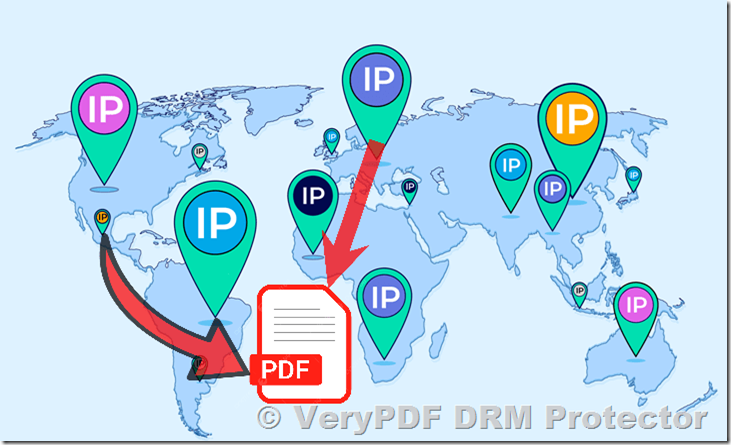In an era where digital document security is paramount, businesses, educators, and content creators need reliable tools to prevent unauthorized access and distribution of sensitive files. Uncontrolled sharing, leaks, or geographic breaches can lead to significant financial and reputational damage. VeryPDF DRM Protector offers a versatile solution to safeguard PDFs and other documents through encryption, access controls, and advanced permissions. For users requiring location-based restrictions—such as limiting file access to specific countries, cities, streets, or institutions—the platform provides free custom development to meet these specialized needs.
Explore the tool’s capabilities and start a free trial at https://drm.verypdf.com/.
Key Advantages of VeryPDF DRM Protector
-
Geographic Access Control (Customizable): While the default version focuses on standard DRM features, VeryPDF offers tailored solutions to restrict file access to precise geographic areas, such as specific countries, cities, or even institutions like schools or offices.
-
Military-Grade Encryption: Files are protected with AES-256 encryption, ensuring data remains unreadable to unauthorized users.
-
Dynamic Watermarking: Automatically apply watermarks with user-specific details (email, IP address, or timestamps) to deter leaks.
-
Revocable Access: Instantly revoke permissions for shared files, even after distribution.
-
Cross-Platform Compatibility: Securely view files on Windows, macOS, Android, iOS, and Linux without additional software.
-
Offline Access: Authorized users can access files offline after initial authentication.
-
Real-Time Analytics: Track document views, locations, durations, and download attempts.
-
Cloud Integration: Import files directly from Dropbox, Google Drive, OneDrive, or Box.
-
Screen Shield: Prevent screenshots by masking portions of the screen during viewing.
-
Cost-Effective Plans: Affordable pricing with a permanent free trial for basic features.
Custom Geographic Restrictions: How It Works
VeryPDF DRM Protector’s default version includes robust DRM features like password protection, expiry dates, and print controls. However, for organizations needing location-based access, the platform offers free custom development to integrate GPS or IP-based restrictions. For example:
-
A university can limit access to course materials to students on campus.
-
A corporation can restrict confidential files to employees within designated office locations.
-
Governments can ensure sensitive documents are only viewable within specific regions.
This tailored approach ensures compliance with regional data laws and minimizes leakage risks.
The Need for Regional Access Control in PDF DRM
One of the unique features that VeryPDF DRM Protector offers is the ability to restrict PDF viewing based on geographical location. This means that a document can be configured to be accessible only within a predefined region. For instance, a university may wish to allow access to digital course materials only within its campus, or a business may want to ensure that internal reports are only accessible within its office premises.
Although this function is not available in the standard version, VeryPDF provides free custom development for clients who need regional access control for their DRM-protected PDFs.
Frequently Asked Questions (FAQs)
-
Can I restrict PDF access to a specific geographic area?
Yes, through custom development. Contact VeryPDF’s team to discuss GPS or IP-based restrictions for your files. -
Is the custom geographic feature free?
Yes, VeryPDF provides free customization for clients requiring location-based controls. -
How long does custom development take?
Timelines vary based on complexity, but basic geographic restrictions can often be implemented within days. -
Can I combine location controls with other DRM features?
Absolutely. Geographic limits can work alongside encryption, watermarking, and expiry dates. -
Do recipients need software to view protected files?
No. Files are accessed via a secure browser, requiring no installations. -
How does offline access work with geographic restrictions?
Offline access is blocked if the user’s device leaves the permitted geographic zone. -
Can I track who accessed my files and from where?
Yes. The analytics dashboard shows viewer locations, durations, and activities. -
Are mobile devices supported for location-based access?
Yes. GPS-enabled smartphones and tablets can enforce geographic restrictions. -
What file formats are supported?
PDFs, Word, Excel, images, and videos are all compatible. -
Is there a limit to the number of files I can protect?
No. VeryPDF supports bulk uploads and protection for unlimited files. -
Can I revoke access after granting it?
Yes. Permissions can be revoked instantly via the dashboard. -
Does the free trial include geographic restrictions?
The default trial includes standard features. Contact the team to test custom geographic controls. -
How secure are watermarks?
Watermarks are dynamically applied and cannot be removed without authorization. -
Can I set expiration dates for files?
Yes. Files can self-destruct after a set time or number of views. -
Is screen capture prevention included?
Yes. The screen shield blocks partial or full screenshots during viewing.
Conclusion
VeryPDF DRM Protector stands out as a flexible and powerful tool for securing digital documents. While its default features cover essential DRM needs, the platform’s commitment to free custom development makes it ideal for organizations requiring advanced geographic or institutional restrictions. Whether you’re protecting academic materials, corporate data, or government files, VeryPDF ensures your content remains secure, traceable, and compliant.
Start your free trial today at https://drm.verypdf.com/ and explore how custom DRM solutions can elevate your document security.